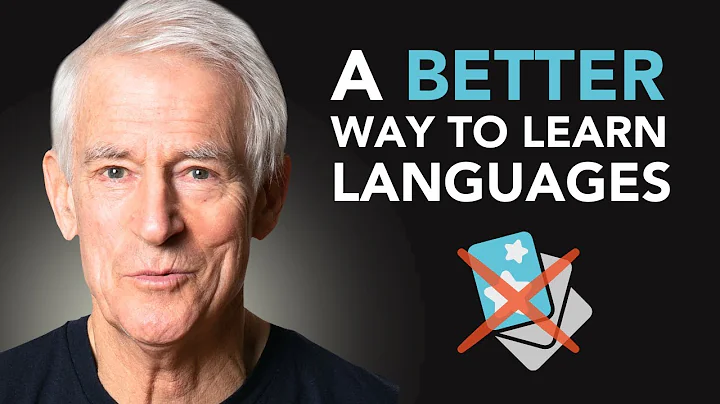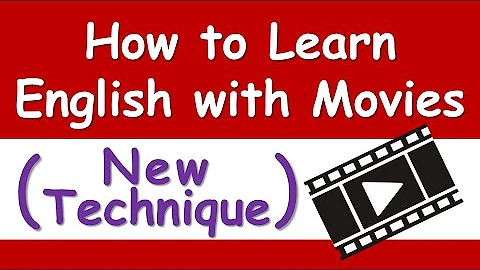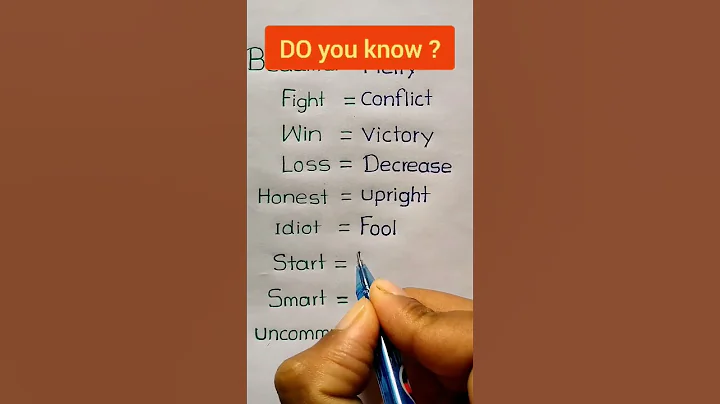022 civil skills recruitment
022 civil skills recruitment
National Defense University
registration has started
registration time: October 31st 8:00 to November 6th 18:00
not Friends who know how to register will read it,
Cuihua teaches you how to register
Specific registration process is as follows
Come and have a look with Cuihua ↓↓
 . Open the homepage of the Military Talent Network and click to recruit professional and skilled civilians from the society in 2022.
. Open the homepage of the Military Talent Network and click to recruit professional and skilled civilians from the society in 2022.

 , log in to register
, log in to register
Open the military talent network and enter the registration system for professional skills civilian personnel. Click "User Registration" in the lower right corner to enter the registration interface. (Official registration entrance, be sure to fill in the registration information carefully)

 . After entering the registration interface, enter valid information as prompts.
. After entering the registration interface, enter valid information as prompts.

 . After filling in the information, enter the information confirmation interface and enter again: name, document type and document number.
. After filling in the information, enter the information confirmation interface and enter again: name, document type and document number.
Note: The above information cannot be modified once confirmed.

 . After the information is confirmed, the user registration is completed. Return to the login interface and enter the information to log in.
. After the information is confirmed, the user registration is completed. Return to the login interface and enter the information to log in.
After registration is completed, the prompts are as follows ↓↓

re-login interface ↓↓

 . Log in to the online registration/upload photo interface.
. Log in to the online registration/upload photo interface.

Notes:
Please use IE8 and above or 360 Speed Browser Speed Mode htmlm l3
Photo requirements:  photos must be standard ID photos and pass the photo review tool (click to download). The size of the approved photo is around
photos must be standard ID photos and pass the photo review tool (click to download). The size of the approved photo is around  0K .
0K .
Related instructions:
Click the Open Photo button to select the photo file. By reviewing the photo, the photo effect will be displayed in the photo area to be uploaded. After confirming that it is correct, enter the verification code, and click the Save Photo button to upload. If it has not been reviewed, please download the photo review tool to review the photos, and then upload the photos after passing the review.
 . Click to download the photo review tool.
. Click to download the photo review tool.


 . Review photos according to the requirements of the photo review tool.
. Review photos according to the requirements of the photo review tool.
Find the photo file to be reviewed, click the Open button to enter the following page:
l Review passed:
As shown in the picture: The review was prompted to be approved, click the "Save Photo File" button on the right and save it on the desktop. The saved photo is about 10K, and the file name is "Register Photo Photo". Then click on the registration page for uploading photos and upload the newly saved photos.

ll The review failed:

In this case, the photo needs to be replaced according to the prompts and then reviewed.
 . Registration begins.
. Registration begins.


 0. Carefully read the matters related to the prevention and control of the new crown pneumonia epidemic in 2022, read the letter of commitment to honest application and accept it.
0. Carefully read the matters related to the prevention and control of the new crown pneumonia epidemic in 2022, read the letter of commitment to honest application and accept it.

 1.Fill in your personal information according to the prompts in the form.
1.Fill in your personal information according to the prompts in the form.

 2. Select the position to apply for.
2. Select the position to apply for.


Note: can only choose one position when applying for the exam and meet the job requirements and conditions, otherwise it will not be hired.
 3. Reminder for successful registration.
3. Reminder for successful registration.

 4. Registration confirmation-online payment-complete.
4. Registration confirmation-online payment-complete.

Above is the specific process for applying for professional skills posts
If you like it, click to follow
ღ( ´・ᴗ・` )


1 day one hunching for nothing
donation ended in the sea
Donation ended in the sea
Here I wish all civilian candidates
can be selected in the military civilian selection
successfully won the championship

(Taipu editor: Nicholas Cuihua)
Good content should be shared with each other~~
If you have other questions, please leave a message
We must know everything and speak


Other military civilian issues
You can scan or identify the QR code below
Contact the customer service lady for consultation~