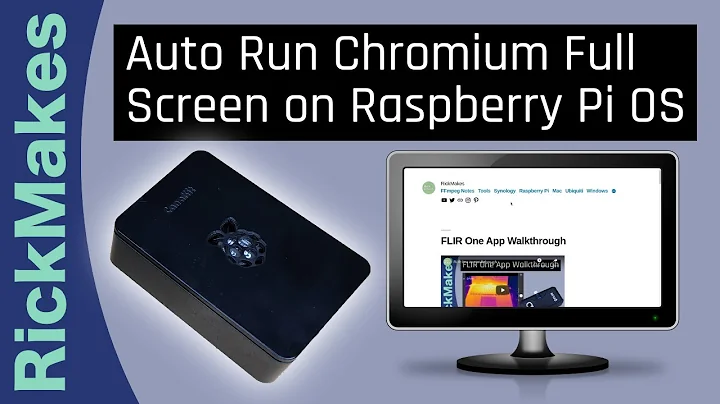Through one or two extensions, Google has added support for "Kiosk Mode" to its Chrome browser. Ballistics So far, Mozilla Firefox has not natively supported this feature. The good news is that in the recently updated Firefox 71 Nightly Build, Mozilla finally brings support for Kiosk Mode to the Firefox browser. Now, users can launch the Firefox browser in full-screen mode through command line options.

The so-called "Kiosk Mode" refers specifically to a function provided by the Windows operating system. It only allows one application to run at a time, and you can also call it "true full screen mode."
In this interface, the browser’s navigation bar, context menu, status bar, and menu bar will be disabled, keyboard access permissions will be restricted, and the default F11 function key will also be blocked to isolate the Windows desktop and Access to other applications.
Even if you hover the mouse in the full screen mode, the related buttons will not appear, so it is difficult for ordinary users to break the Kiosk mode.

Mozilla Firefox's "Kiosk Mode" is enabled as follows:
(1) Go to the Mozilla website to download the nightly build version of Firefox 71.
(2) Right-click the shortcut on the desktop, and add the suffix --kiosk to its ‘target’ attribute.
(3) Click "Apply", and open Firefox through this shortcut, which can be used in full screen in Kiosk mode.
(4) If you need to set the default website, you can also add the suffix --kiosk "https://Google.com".
(5) Use the --kiosk -printing command line parameter to start printing immediately.
(6) Since the F11 key does not work, you will need to use the Alt+F4 key combination to close the current tab or window.