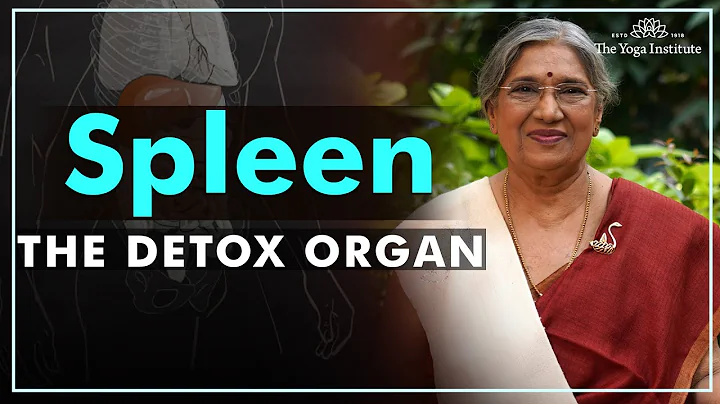actually has two minefields in the installation of Solidworks software, so we should pay special attention to it when installing. So here, I suggest that comrades complete the following operations before installing Solidworks! Just in case if an error is reported during installation, it will waste time when reworking! Below, the computer encyclopedia teacher Lin will tell you which two minefields are there!
The first minefield is an error message as shown in the figure below during installation:

This prompt is that when installing other software, Microsoft C++ xxxx Redishtributable program was installed. This program conflicts with this installation, so there is this prompt. The solution is to go to the [Program] panel to uninstall it, and all Microsoft has All the words C++ are uninstalled, refer to the figure below:

The second minefield is during the installation period, "The internal error occurred during the installation of solidworks: the windows installer of this product component did not run as expected" . Save the error log and open it, and we will find that the last line is as follows:

We manually found this file and ran it, and found that there was indeed an error: another version of the product has been installed. This version cannot be continued.

Some people say that this is a problem with the registry because the registry has not been deleted cleanly. In fact, the truth is not the case. Many people believe it is a problem with the registry, which ultimately leads to wasting a lot of time and not solving the problem. In fact, the truth is that this thing has not been uninstalled completely. We can solve it by using Microsoft's uninstall tool. Use bing to search for "Windows Install clean up" and download and install it. After the installation of
, find "Windows Install clean up" in all programs, and uninstall all the programs with solidworks-related words. After this operation, you can install the Solidworks software.

This really has no connection with the registry, so don't try to use 360, a certain mountain antivirus, etc. to clean up software, so as not to ask for "god" and it's difficult to send "god"...
or above is the failure of Solidworks installation, and an internal error occurred: the windows installer of this product component did not run as expected. Follow the Computer Encyclopedia and learn more computer knowledge!
—"END"—