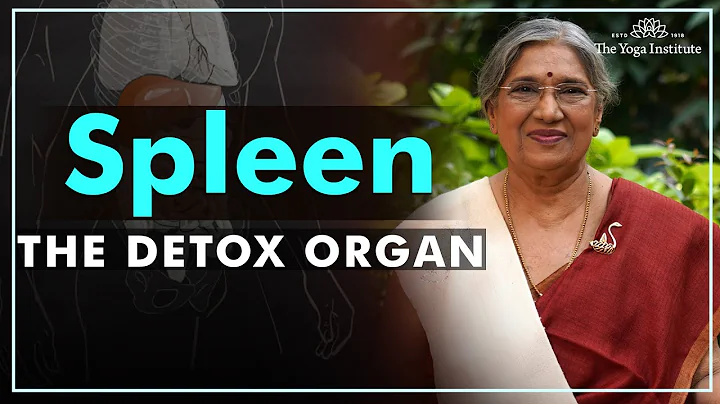windows security window keeps popping up? Do you think it's right to harass you?
Why do windows security center pop-ups always appear? There are two solutions to

:
Solution 1: Open the firewall normally.
Computer novices are advised to turn it on. If the computer has normally installed anti-virus software such as 360 or Kingsoft, Windows security will be automatically taken over. There will be no pop-up windows and no manual settings are required. At this time, the pop-up window will be the 360 Family Bucket. Hands down, of course this is another matter. a story.

Solution 2: Close the Windows Security Center pop-up window and no longer remind you. This means that you are more confident in the network behind your computer. Computer novices do not recommend this solution.
The following contents are the specific execution and setting steps of Plan 1 and Plan 2 respectively.
Solution 1: Open windows firewall
Steps:
1. Open the Windows Security Center, there are many paths. How to open
(1) By directly clicking on the reminder content in the lower right corner of the computer, jump to the settings page. If shown below:

How to open (2) You can also directly search for the Security Center in the win start menu search bar to open the relevant page, as follows Picture:

2. Through the above (1) and (2) paths, you can directly open the Windows Security Center, as shown below:

3. Refer to the picture above, click Virus and Threat Protection on the left tab, and on the right page, find " "Virus and Threat Protection" settings, select Start, as shown in the figure below:

4. After starting "Virus and Threat Protection", return to the left tab, click Firewall and Network Protection, and the "Firewall and Network Protection" content will open on the right , click to open the domain network, private network and public network , as shown in the figure below:

Congratulations, the virus protection and firewall that comes with the Windows Security Center have been turned on. If you do not encounter security problems, It will no longer pop up frequently unless there are threats and network security issues.
Solution 2: Turn off the Security Center notification
Steps:
1. Right-click the mouse on the time position of the taskbar in the lower right corner of the computer , and click the pop-up notification setting , as shown below:

Or in the title bar of the pop-up notification bar , which is the area marked with the red box in the screenshot below. Click the right mouse button, and a small menu will pop up. Select "Go to notification settings" , as shown in the figure below:

2. After selecting "Go to notification settings", you will directly enter the next page. Picture page:

3. If you close the red box position shown in the picture above, there will be no reminder notification on the computer. You can also select the software notifications you want to turn off at the bottom of the notification page.








![✅100% FIX Windows Security Not Opening/Working On Windows 10 & 11 [5 WAYS] - DayDayNews](https://i.ytimg.com/vi/MVKN2JOvCDE/hq720.jpg?sqp=-oaymwEcCNAFEJQDSFXyq4qpAw4IARUAAIhCGAFwAcABBg==&rs=AOn4CLBIWj9Twz8QMGvrAuc0ORweG1h2Dw)
![[SOLVED] Microsoft Windows Defender Windows Security Not Working in Latest Windows 11/10 - DayDayNews](https://i.ytimg.com/vi/mY2T-fQlPAE/hq720.jpg?sqp=-oaymwEcCNAFEJQDSFXyq4qpAw4IARUAAIhCGAFwAcABBg==&rs=AOn4CLA8-sBOop8vFY_ZO3Ij0-eSWYHLyg)