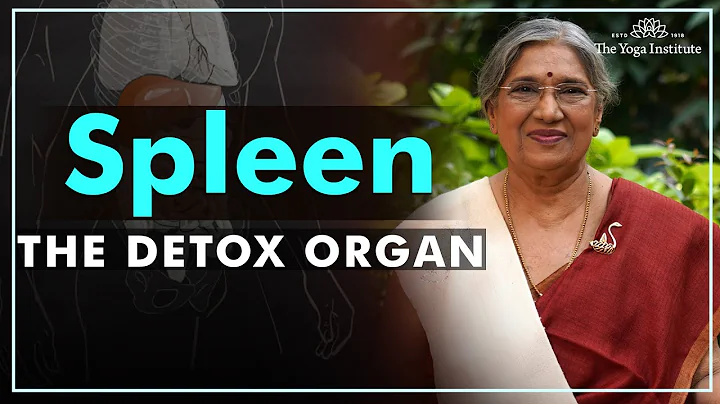More and more friends are joining TikTok stores, and everyone will encounter various problems during the operation process. Recently, many TikTok store owners have found that the review of products on the shelves is slow, and there are often problems with review failure. So how to upload to TikTok Shop?

TikTok store product upload:
1. Upload a single product
Log in to the TikTok merchant backend, click on the product-manage product-add a new product, and fill in the "product name", "product category", "warehouse", and "brand" in English ( For brand qualifications that have been submitted for review, the word "Authorized" is displayed below the brand, and users will see the brand field on the product details page. For brand qualifications that have not been submitted for review, the word "Unauthorized" is displayed below the brand and will not be revealed on the user end).
Upload "product pictures", "product description", "video (optional)".
Fill in the sales attribute name:
After setting the attribute words, the SKU 4 list below will be automatically generated, and the first SKU information needs to be filled in. The local display price is the price seen by consumers, including customs duties and other taxes. The local dutiable price does not include VAT. If the following SKU information is consistent, the price and inventory of the first SKU can be synchronized to all the following SKUs with one click.
Local duty-paid price: Due to UK tax requirements and TikTok Shop logistics restrictions, please ensure that the localized final price + shipping fee ≤134.5GBP*(1+VAT%).
Seller SKU: Refers to the optional definition of different variable products.
Logistics and warranty:
Product weight: Package weight 0
Product size: length, width and height 1000cm respectively, length*width*height ≤100kg. An estimated cost will be displayed after entering product information, actual shipping charges will vary based on the seller's and buyer's addresses.
Service period & terms of service: Select the supported after-sales service period for the product. Please fill in the terms of service in English.
2. Batch upload of products
supports adding new products in batches. If the merchant needs to maintain the information of a single product after uploading, it can be edited individually in product management . Log in to the TikTok merchant backend, click on Products - Manage Products = Batch Tools - Batch Upload Products.
Download the template: Please search the target category according to the keywords, select the product category and brand to be uploaded, and complete the filling according to the prompts in the template after downloading.
Keep the category, brand, name, product description, weight/length/width/height of each SKU under a SPU consistent. The upload result will be returned after uploading.
- If the upload is successful, the uploaded product will be automatically saved as a draft, and you can directly go to the draft page for editing or publishing.
- If the upload fails, please "Download failed entries", edit the corresponding information according to the failure reason in the last column of the table, modify it and upload again.
Batch editing of images: Products successfully uploaded in the previous step will be displayed. Merchants can add or adjust batches of images and videos. Publish the product and wait for review.
TikTok store product management:
In the TikTok merchant backend - products - manage products, you can view products in different states, change product status, and edit product information.
1. Suspended sales: products that are temporarily unavailable for various reasons
(1) Under review: products that are being reviewed by the platform. In this state, merchants can edit, and the edited products will re-enter the platform for review.
(2) Review failure: Products that failed to pass the platform review due to violation of platform regulations. When the product fails to be reviewed, the merchant will receive an email informing the specific reasons for rejection. The merchant can modify the product information based on these reasons and resubmit.
(3) Platform removal: Products removed from the platform due to violation of relevant platform regulations. When a product is removed from the shelves, the merchant will receive an email informing the specific reason for the removal. Merchants can modify the product information based on these reasons and resubmit it.
(4) Freezing: When it is found that the products may be illegal, harmful or counterfeit, the platform will freeze these products. When a product is frozen, the merchant will receive an email or on-site notification informing them of the specific reasons for the freeze.
2. Batch tool: If you have multiple SKUs under one product, you can use the batch tool to adjust price and inventory.
TikTok Store Product Rating:
In [TikTok Merchant Backstage-Products-Product Evaluations], you can see all product evaluation information.
1. Search: You can search by order number, product name, and user name, the latter two of which can be fuzzy search;
2. Filter: You can filter by tag, evaluation level, evaluation time, merchant response status, and evaluation status;
3. Single comment operation:
This is all about how to upload and manage store products in TikTok Shop. For more information, please follow us. Cross-border e-commerce information is updated in real time every day!