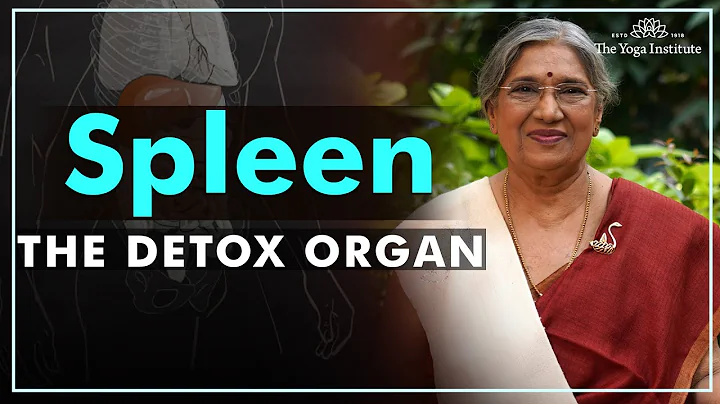#This article is the 2022号号 RP Prototype Tool Evaluation Competition Excellent Award Work
Every product has its own highlights. As a product manager, it is an important ability to discover the highlights of the product and what needs to be improved. After experiencing Coke RP for a period of time, the author came to some conclusions and shared some of his own experiences, hoping to help you understand this product more deeply.

Preface
As a product manager, prototype design software is a necessity for work. Speaking of this, the first thing that everyone thinks of is Axure, Sketch, Figma, XD and other big-name products, but I recently discovered a new force of a prototype design software: Coke RP. After more than two months of experience, I will share with you my review report on this tool. I hope it can help you have a deeper understanding of the prototype design tool of Coke RP.
1. Report overview
experience product: Coke RP
product version: July 7, 2022 Version
experience device: Windows system
device version: Windows 11 Professional version 21H2 22000.795
2. Product overview
1. What is Coke RP?
号号 RP is a high-fidelity prototype design tool under the Moke. It supports multiple people to edit online and draw high-fidelity prototypes. Projects created in the Coke RP support online editing and viewing on the Coke platform. You can also use collaborative delivery, design specifications and other functions on the Meke platform.
2. Who is using Coke RP?
want to plan software projects, prototype solutions and hand over specifications to developers' product managers, demand analysts, business analysts and user experience experts.
3. What platforms and terminals does Coke RP support?
Goke RP now supports both Windows and Mac platforms, which can perfectly meet the user design needs of different platforms. In terms of
terminal, Jike RP supports both the web, desktop and mobile terminals. Whether it is designed on the web or using the desktop, all designs are saved in the cloud, and data of different terminal devices are shared synchronously.
The mobile terminal supports both iOS and Android, and the mobile terminal can support real-time simulation preview of prototypes and document sharing within the project.
4. Does Meke charge?
Coke RP is completely free, free forever!
5. What customer support does Coke RP have?
Soke RP provides a variety of ways to interact with customers and provides comprehensive customer support, including: WeChat group, QQ group, official account, customer support email, online help (graphics, videos, topics, examples, template libraries). It can basically solve most problems for users during the software use process.
3. Product review
1. Login interface
号号号号号号号号号号号号号号号号号号号号号号号号号号号号号号号号号号号号号号号号号号号号号号号号号号号号号号号号号号号号号号号号号号号号号号号号号号号号号号号号号号号号号号号号号号号号号号号号号号号号号号号号号号号号号号号号号号号号号号号号号号号号号号号号号号号号号号号号号号号号号号号号号号号号号号号号号号号号号号号号号�
In addition, the advantage of single sign-in is that it realizes a login operation, and the account can be logged in at the same time on the web and desktop side, without logging in separately on different terminals. In terms of user experience, it reduces the user's repeated operations. I personally prefer this login method, which is simple.
2. The console interface
Goke RP console is mainly divided into two major blocks: the quick navigation area on the left and the project area on the right.

- on the left side of
- : I personally think it is a wasteful area that occupies about 13% of the screen space, but fails to show users any valuable information.
- All, I created: In my opinion, these two menus exist at the same time, because the content displayed is exactly the same as the content of the "recently updated" in the console; it makes people feel that there is no difference in the content of these three parts, and it feels that it is the same function.
Suggestions: Remove duplicate function menus, or differentiate different menus.
My collection: After the user enters the page, he displays the collection items in a list, which is not easy to find.
suggestion: You can use thumbnails + project name to display, so users are more intuitive when choosing, and can quickly find the project they want through thumbnails. After all, pictures are easier for people to discover goals than text.
template example: I think this part is done well. It shares the information on the web and desktop side, which can facilitate users to select different templates for learning, or to edit and use them twice. The project area on the right of
:
function is designed very in line with user needs. It not only allows you to quickly create prototype projects for different terminals, but also quickly select recently opened projects. The only shortcoming is that it would be better if the recent projects can display thumbnails. If the user does not set the thumbnail, he can use the content on the first page of the project to automatically generate the thumbnail, which is also a good way.
3. After creating or selecting any project on the software main interface
, enter the software main interface and can be divided into 3 parts: page, components, resource area, operation scene area, and attribute interaction area.

4. Component
Coke RP provides users with 6 major categories and hundreds of different components in the left component resource area. In addition to the conventional shape components, it also provides a rich form and chart components. In particular, the chart components solve users' pain points in the difficulty of making charts for other similar products.

号号 RP can quickly create conventional bar charts, line charts, and pie charts through drag and drop, and even create complex radar charts, area charts, , and scatter charts.
is not only simple to create a chart, but also easier to modify the data of the chart. Just double-click the chart to modify the chart data through a table. The modified data is updated in real time in the chart. Do you think this is incredible?

As an old user of Axure for over 6 years, it is quite hair loss when making charts. If you want to make the above 8 charts in Axure, it is difficult to reach the top.
5. Icon
In addition to its powerful component functions, the icon resources provided by Meke RP are also rich, including 15 categories including payment, files, charts, gestures, social networking, and symbols, with thousands of icons for users to choose from. All icons in

are uniform in style and are in vector format. When using it, there is no need to worry about the reduction in the quality of the icon file due to changes in size. Users can also use the icon's attribute panel to modify the color at will. Compared with icons in other image formats, they have more extensions in personalization.
6. Attribute
In all prototype software, there is a pain point: many components cannot be personalized. SKE RP provides users with a powerful attribute panel, and different components can set different attributes. For example, please see the chart component mentioned above as an example.

. In the properties panel of the pie chart, users can not only modify the basic attributes of the chart size and coordinates, but also define the style of the chart font (font, font size, color), the background color, border, data display format (percentage, quantity), the position of the legend display, and for the same type of chart, such as the pie chart, you can quickly modify the chart type and quickly transform it into a ring chart.
and the above functions are something I have not seen in other similar prototype design software. It can be said that the powerful component attribute panel not only facilitates configuring component parameters, but also gives users more room to play.
7. Interaction settings

The core of a prototype design software, I personally think that lies in the interactive settings. In some old-fashioned prototype design software, the interaction settings are more complicated and not humane enough. For example, all the interactive settings of Axure are set by clicking on different forms with the mouse and setting them in the form of text. The operation method is too traditional.

When too many components need to be set up and interact, if the components are not named reasonably, there is a high possibility that the interaction settings error occurs.
When dealing with interactions, Jike RP uses the most edited method of "drag and drop" to create associations between different components, and then set them through the interaction panel.
associates different components in a "drag-and-drop" way, which is the fastest way to create interactions in practical applications. Compared with the traditional mouse click + text method, drag and drop operations are more convenient and accurate, greatly improving the work efficiency of interaction designer .
8. Export
Coke RP provides a variety of export methods. In addition to being able to export exclusive MRP format files, offline demo packages can also be exported. Offline demo packages can be demonstrated in any scenario or on any device, without installing Coke RP software.
9. Team Collaboration
Another complimentary part of Coke RP is team collaboration. You can set the prototype design draft as private or share it with the designated team. After sharing, all members of the team can review and operate the design draft.

improves the convenience of team collaboration, provides a new carrier for communication between teams, and improves the efficiency of collaboration.
4. If I were PM
after a period of use, I personally think it is worthy of praise as a new force in the prototype design software.
However, since it is a new product, there are more or less problems. I will share some of my ideas with you. If I were the product manager of Coke RP, I would do this:
1. Add support for local fonts or external fonts
Purpose: From the use process, Coke RP comes with less than 30 fonts (2/3 of Chinese). In an excellent high-fidelity prototype design draft, the font also plays a great role. Fonts that match the design style can add a lot of points to the design draft.
2. Add more interactive options to set
Purpose: Jike RP cannot just position itself in a prototype drawing software. The core of a prototype lies in interaction. When the product manager shows it to the Party A, if you just switch to the picture, you will inevitably feel low. If the demonstration can be as smooth as the real machine operation, and every interaction details can be displayed in full swing, I feel that this can reflect the core value of the software itself.
3. Control of demand
Purpose: I read the update log of Jike RP in recent months. The new functions can be said to be irrelevant. In my personal experience, Jike needs to collect more needs of actual end users, provide public demand collection tables, and listen to users' suggestions more. If you work behind closed doors, the products you make will only satisfy the designer of the product, but the designer is not the end user.
5. The ending
and above are all personal opinions and do not represent anyone’s opinions. Here I will share with you my review of the use of Coke RP. I also hope to hear different voices from everyone, and it can also make the official do Coke RP better.
I support domestic products and I hope domestic products will not disappoint me.
This article is an evaluation article for the 2022 Coke RP prototype tool evaluation competition. If you are interested in Coke RP, you can click on the experience link: https://www.mockplus.cn/rp-event/?hmsr=woshipmzhaohui
This article was originally published by @AXUREPLUS. Everyone is a product manager. Reproduction is prohibited without the author's permission.
question picture is from Unsplash, based on the CC0 protocol.
The views in this article only represent the author himself, Renren are both product managers and only provide information storage space services.