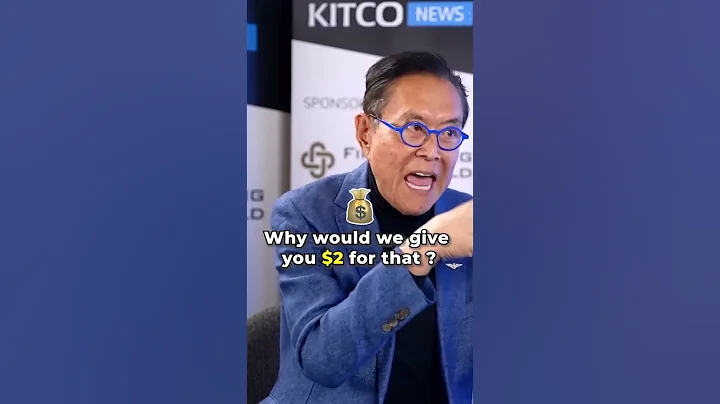The era of mobile payment for medical insurance and medical insurance by scanning code is coming. If you or your relatives and friends have not activated the electronic medical insurance certificate, move your finger to activate it! Before activation, you need to know a few things.
 . What is an electronic medical insurance certificate?
. What is an electronic medical insurance certificate?
The medical insurance electronic certificate is uniformly generated by the national medical insurance information platform. It is an electronic medium for medical insurance identification generated for all insured persons based on the basic medical insurance information database. The medical insurance electronic certificate adopts the real-name and real-person authentication technology, and uses the encryption algorithm to form the electronic identification, which has important characteristics such as safety, reliability, and unique authentication.
 . How to use the medical insurance electronic certificate?
. How to use the medical insurance electronic certificate?
The medical insurance electronic certificate does not rely on the physical card, and can be used for medical insurance services such as drug purchase in pharmacies, medical settlement, medical insurance inquiry, cross-provincial and remote medical treatment filing, and family account binding.
 . What are the activation channels and methods for medical insurance electronic vouchers?
. What are the activation channels and methods for medical insurance electronic vouchers?
Through the National Medical Insurance Service Platform APP, Guigang Medical Insurance Bureau WeChat Official Account, or WeChat, Alipay and other third-party channels authorized and certified by the National Medical Insurance Bureau, you can quickly activate the use of medical insurance electronic certificates. The activation method of
is as follows:
Method 1: "National Medical Insurance Service Platform APP" activation method Scan the code to download the "National Medical Insurance Service Platform APP", after registration, follow the prompts for real-name and real-person authentication, and then you can receive the medical insurance electronic certificate and complete the activation .

Method 2: "Guigang Medical Insurance Bureau" WeChat public account activation method .



Method 3: Alipay activation methodOpen Alipay and search for "Medical Insurance Code", click "Activate Your Medical Insurance Electronic Certificate", click "Apply Now", and then click "Agree Agreement and Activate". After passing the face verification, you can obtain the medical insurance electronic certificate.

Method 4: WeChat activation method
Follow the WeChat "Guangxi Medical Insurance" official account, click "Electronic Voucher" in the menu bar to activate the medical insurance electronic voucher, and after verifying the payment password, it can be activated.

How to activate the medical insurance electronic certificate if the elderly and children do not have a smartphone?
Through the "Medical Insurance Family Account" function of the "National Medical Insurance Service Platform" APP, and use the "Family Account" to bind the "family member sub-account" on the medical insurance account, you can use the mobile phone to display the family's medical insurance electronic certificate and help the relatives "code" "Go to see a doctor and get medicine. The activation steps are as follows: 1. Search and download the "National Medical Insurance Service Platform" APP and log in to activate. 2. Click the "Family Account" button on the home page/click the bottom menu [My] to enter the personal center page, and click the icon "+" in the [My Family Members] section. 3. Please choose to use ID card binding according to the instructions, and then click the [Confirm] button. Read the text prompts carefully, upload relevant materials, and complete the binding. 4. Please read the [Notice of Adding Family Members], click the [I have read and agree] button after confirming that it is correct, and enter the family member information page to fill in the relevant information. After confirmation, click the camera icon to upload photos of personal related materials and add an account. Reminders: 1. Family accounts are only added in association with the National Medical Insurance Service Platform app. 2. Please prepare the account book in advance so that you can add it smoothly. 3. If the person to be bound is over 16 years old, he needs to scan his face for authentication.

Have you learned it? Follow the above steps to activate it.