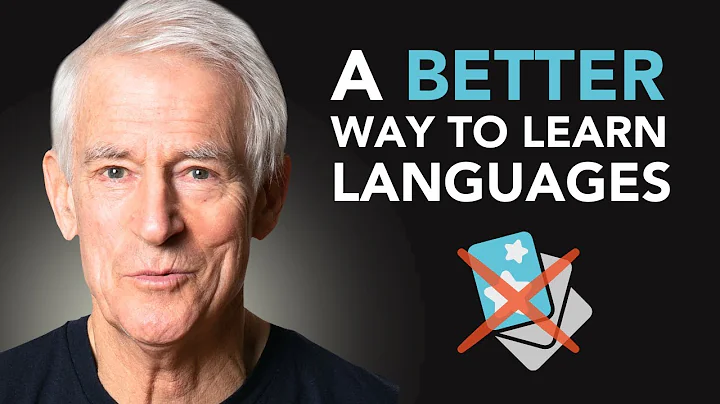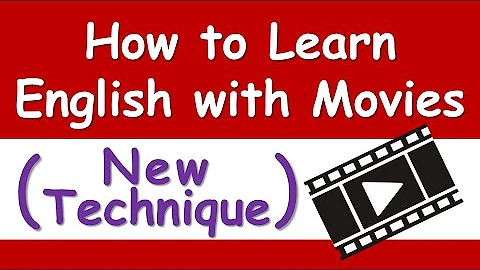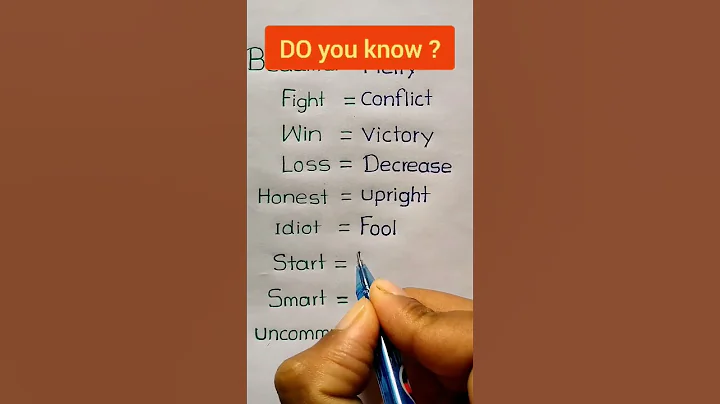Online confirmation of required materials
1. Online confirmation
① One-inch ID photo blue background/white background, clear and unwrapped, face without obstruction, photo retouching, and cannot be remade, otherwise it will affect the review. This photo is mainly used for admission tickets;
② Photos of the front and back of the valid resident ID card;
③ Photos of handheld ID card;
④ Graduation certificate/degree certificate/fresh graduates prepare student ID card;
⑤ Non-fresh undergraduate graduates in this city: candidates with household registration in this city must also upload their own household registration book images; candidates with non-city household registration in this city must also upload their own social security payment successful record images or residence permits in 2021 for 3-6 consecutive months;
⑥Personnel and second bachelor's degree students provide a certificate of approval issued by the current training unit (it must state that: knowing and agreeing to the student applying for a graduate student in our school, and agreeing to Wang Save the student's academic status after admission); candidates with special plans such as
⑦ High-level Backbone Talent Plan for Ethnic Minority 5, Soldier Special Plan, Fortification Plan for and other special plans need to upload other certificates, subject to the announcement of the application site;
⑧ Upload other supporting materials if the academic qualifications are not approved, such as uploading overseas study to the Ministry of Education's Education Service Certification;
2. On-site confirmation
0 On-site confirmation means that you have to go to the site designated by the registration site to confirm your personal information. We will collect fingerprints on site and take photos of admission tickets on site.
So the main materials you need to bring are:
① Original + copy of your valid resident ID card;
② Graduation certificate/degree certificate/fresh graduates prepare student ID;
③ Non-fresh undergraduate graduates in this city must also bring their household registration book;
④ Other materials are roughly the same as online confirmation, mainly to bring the original.
staff must confirm your application information with you, ensure the authenticity of the materials you provide, and finally sign and confirm.
Online confirmation photo requirements
1. My ID photo:
1. My front, crown-free, makeup-free, and color electronic ID photo in the past three months (white/blue background, used for admission ticket photos);
⒉. Only support jpg or jpeg format, it is recommended that the size should not exceed 10M, the width and height ratio should be 3:4;
3. Sitting with a straight posture, open your eyes naturally and look straight, the ears are symmetrical, the left and right shoulders should be balanced, the head and shoulders should be straight and not too big or too small, and the proportion of the entire photo should be 2/3;
4. Please do not wear makeup, do not wear glasses, contact lenses, jewelry, contact lenses, contact lenses, photos;
5. The lighting is uniform, the face cannot glow, no highlights, spots, no shadows, red eyes, etc.;
6. The hair must not cover the face or cause shadows, and facial features must be exposed;
7. It can truthfully reflect the recent appearance of the person, the content of the photo must be true and effective, and no modifications must be made (there shall be used for photo editing software such as PS, and no photo reshoots shall be used);
8. Please be sure to upload photos that meet all the above requirements carefully, otherwise it will affect the review.

2. Photos on the front and back of the ID card:
Upload the front and back of the ID card separately. Please ensure that the border of the ID card is complete, the handwriting is clearly visible, and the brightness is even.
3. Photos of handheld ID card:
1. The front of the original ID card of my handheld ID card is intact, the portrait and ID card are in the same frame, the handwriting of the ID photo is clearly visible, and the brightness is uniform;
2. When taking pictures, hold your ID card and take the entire licensed arm and upper body into the photo. The head and shoulders must be straightened, the hair must not cover the face or cause shadows, and facial features must be exposed;
3. Only support jpg or jpeg format, and the size does not exceed 5M; ensure that all information on the ID card is clearly visible and complete, and never be blocked or pinched by fingers.
Online confirmation that the reason does not pass is summarized
1 My photo cannot wear glasses, please refer to the legend and upload it again as required.
2 The background color of my photo should be white, light gray or light blue. Other background colors cannot be used. Please refer to the legend and upload it again as required.
3 The proportion of my photos is unbalanced, please adjust and upload it again.
4 My photo is not clear, please upload it again.
5 My photo covers my eyebrows and ears, please upload it again as required.
6 My photos cannot be edited, please upload them again as required.
7 My own surprise film must be a recent photo, please upload it again as required.
8 ID card photos are unbalanced, please adjust and upload again.
9 ID card photo is not clear, please upload it again.
10 ID card photos are incomplete, please upload them again according to the legend standard.
11 ID card photo upload error, please refer to the legend and upload it again as required.
12 The ID card photo is incorrect, please upload it again.
13 The proportion of photos of handheld ID cards is unbalanced. Please refer to the legend and upload it again as required.
14 The photo of the handheld ID card is not clear, please upload it again.
15 hand special identity photo is not fully exposed, please refer to the legend and upload it again as required.
16 The photo of the handheld ID card is incorrect, please upload it again.
17 What you upload is not the online student status verification report, please refer to the legend and upload it again as required.
18 The online student status verification report cannot be opened normally, please upload it again.
19 What you upload is not the electronic registration and filing form for academic qualification certificates, please refer to the legend and upload it again as required.
20 Education Certificate Electronic Registration Registration Form cannot be opened normally, please upload it again.
21 What you upload is the online student status verification report, not the electronic registration and filing of academic qualification certificates. Please upload it again as required.
22 The photo of social security payment certificate is unclear, please upload it again.
23 The photo of the social security payment certificate is incorrect, please upload it again.
24 household registration picture is not clear, please upload it again.
25 The household registration certificate lacks the specified page, please upload it again as required.
26 household registration photo is incorrect, please upload it again.
27 What you upload is enlistment notice , not enlistment approval letter, please upload it again.