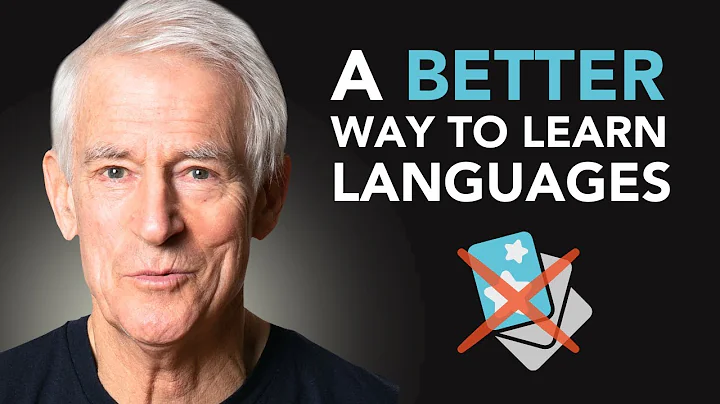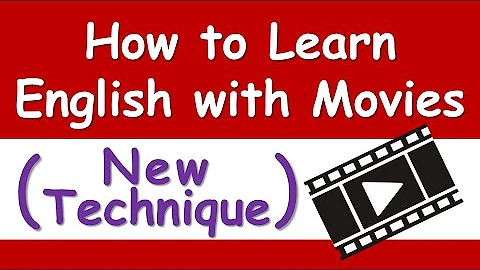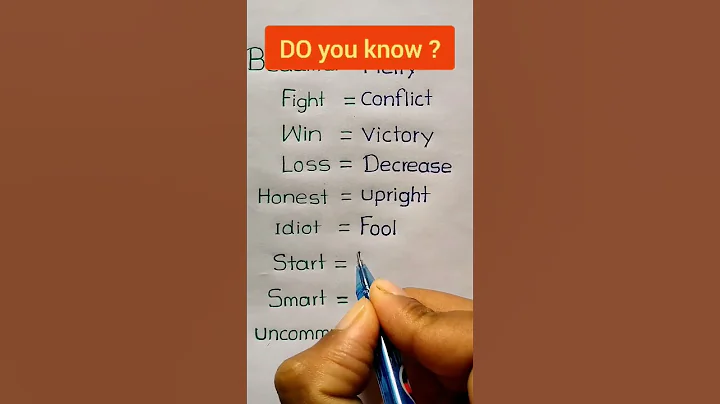written in the previous
Speaking of English learning, it has always been an important subject in school education. Nowadays, English classes are offered in the lower grades of primary schools, which has caused many parents a headache. Parents can also provide easy tutoring for basic introductory English knowledge, but as the grade continues to increase, the difficulty of learning English is also increasing, which really makes parents feel pain in their heads. Many times, they can only seek help from translation tools. In order to meet everyone's needs, merchants have launched a wide range of smart learning products, including tablet computers, point reading machines, learning machines, , point reading pens, dictionary pens, etc. The dictionary pens can help and correct them from looking up words, translating sentences, and speaking practice. They are definitely a good helper for scientific and efficient learning of English!
Youdao has long been committed to the research and development of dictionary pen categories, and has accumulated a deep accumulation of experience in AI technology, big data, and hardware production. It has also taken the lead with China Academy of Information and Communications Technology and Communications Technology to strengthen cooperation with many companies in the industry to jointly formulate dictionary pen group standards, which shows its strength. NetEase Youdao Dictionary Pen X5 has good advantages in searching, translation and listening: the word search speed is fast, and it can achieve ultra-fast search. The vocabulary library has reached 10 million, which can meet the needs of learning words in different stages; in terms of translation, it can support more than 100 languages to translate online . In addition, the blessing of YNMT neural network translation technology has greatly improved the translation quality comparable to that of real people; listening exercises are both software and hardware, which further improve the user experience.
Youdao has been committed to product research and development for a long time and specializes in translation. It not only has learning hardware and tools, but also literacy enlightenment products and university and workplace courses. When the post was taking the CET-4 and CET-6, you took Youdao’s high-quality courses in the end. It seems that Youdao is really useful!

Let’s conduct a comprehensive evaluation of NetEase Youdao Dictionary Pen X5:

1. Product unboxing
The outer packaging of this NetEase Youdao Dictionary Pen X5 adopts pure black design all over the body, simple and exquisite, with the words X5 printed on the front, and the Youdao brand logo is attached to the upper right corner. The color uses a gradient color design with different angles, making it more advanced and highly recognizable.

packaging box adopts a pull-out design. When you open the lid, you will see a white guide to use, special service cards, charging cables and Youdao Dictionary Pen X5 host.


Dictionary pen adopts a cloud-step design shape, with a soft and subtle appearance, but full of tension, and the appearance is integrated metal, which is very sturdy. There is no need to worry about falling and breaking it unintentionally. From the front, the blue rectangular area on the right is the display screen of the dictionary pen, with a size of 2.97 inches and a resolution of 254*800, ensuring a good display effect.

The keys of this Youdao Dictionary Pen X5 are all set on one side of the body. There are two buttons in total. The red one is the power button and the black one is the Home button. Press the power button for a short press to lock the screen and unlock it. Press the power button for a long press for 3 seconds to turn on and off; press the Home button for a short press to immediately return to the home page, and press for a long press to start the voice assistant.

 dictionary pen is a word scanning window, which is designed with an oversized window and is equipped with a transparent dustproof board to prevent dust from entering. It can be held like a pen when using it. When encountering words you don’t recognize, just scan it gently to accurately identify and present the corresponding results.
dictionary pen is a word scanning window, which is designed with an oversized window and is equipped with a transparent dustproof board to prevent dust from entering. It can be held like a pen when using it. When encountering words you don’t recognize, just scan it gently to accurately identify and present the corresponding results.

The back of this Youdao dictionary pen is designed with a large area speaker, with the words "AI Sound" printed on it. The super acoustic configuration of "Smart PA chip + ultra-large amplitude speaker" greatly improves our auditory experience. Although this dictionary pen has a slim and small appearance and a large volume, if you don’t translate the text, you can also play the stories in it for your baby as a speaker.

2. User experience

 . Activate the binding device
. Activate the binding device
Dictionary pen, got it, I couldn't wait to give it a try, press the red power button, turn on the network and activate the device, download the Youdao Smart Learning APP according to the prompts, and register and log in for the first time.

After logging into the APP, follow the prompts to bind the Youdao Dictionary Pen and the APP. When the binding is successful, you can manage the dictionary pen in the APP background. The main options for querying history, word book, NetEase Cloud Music, collection book and permission management are mainly included.

main page displays today's word scan, cumulative word scan, cumulative number of days of use, etc. Click Permission Management to enter menu management. The permissions that can be set include translation, voice assistant, Youdao Walkman, Himalaya , NetEase Cloud Music, word memorization, AI grammar analysis, etc., which can be selected according to your own learning needs.

Click to query history to view the words, sentences, Chinese characters, etc. you have scanned before at any time to deepen the impression in your mind; at the same time, click on the word list to review the words you have not mastered before in time and increase your vocabulary.

Click on the test paper center on the main page of Youdao Smart Learning APP, select the learning stage, and query the corresponding subjects and test papers. If there are more favorite test papers, parents can also export and print them for their children to practice, and improve their children's learning effect through practice.

 . Basic settings
. Basic settings
After the Youdao Intelligent Learning APP binding is completed, you can enter the home screen of the dictionary pen.

On the main functional interface of the dictionary pen, you can see word search translation, voice assistant, Youdao Walkman, etc.

enters the secondary function page, mainly including word memorization, AI grammar analysis, small language translation, Himalayan children, English synchronous learning, Youdao Cloud Notes, Writing Guidance, Word Book, NetEase Cloud Music, Youdao Music Reading Application Management and Settings.


When scanning with a dictionary pen, hold the dictionary pen with your hand to keep the pen body and the paper surface 60°-90°, and align the single line to scan. The recognition rate is quite high.

Next is to select the stage of study. After clicking on it, you can see four options: elementary school, junior high school, high school, and university. After confirming the stage of study, then choose the grade. The owner chose the primary school stage, so the grade options are first grade, second grade,... sixth grade.


This dictionary pen supports various versions of primary and secondary school textbooks. Whether it is the People's Education Press, Beijing Normal University version, Yilin version, Yilin version, you can find it in Youdao Dictionary Pen X5. Children can choose the corresponding unit to use in their grade, which is very convenient.

also needs to make some settings, such as when scanning Chinese characters, the dictionary is given priority. The author chose the meaning of Youdao Chinese for the child.

If you want to know the real-time weather in your location, you can enter the dictionary pen with voice "How is the weather today?" immediately displays the local weather conditions.

You can also ask some questions you want to ask.

The main child often uses voice input when using it. As soon as the pronunciation is spoken, the dictionary pen immediately recognizes it, and presents the spelling of the words, Chinese definition and bilingual example sentences.

enters the background settings, mainly including network, Bluetooth , volume, brightness, dictionary and automatic pronunciation options.

From the application management menu, you can open applications such as memorizing words, Youdao Walkman, etc., click the application uninstall button in the upper right corner to uninstall unnecessary applications and free up a certain amount of space.

This Youdao Dictionary Pen X5 is not only small in size, but also light in mass, only 71g, and is easy to use. Children can hold it like a pen. After basically scanning, they can immediately identify and present the results.

This dictionary pen fully utilizes the world's first ultra-fast point-checking technology, supports efficient word searching of 0.5s, and can completely replace mobile phones and paper dictionaries, which can realize Chinese and English search and promote learning efficiency improvement.

dictionary pen can also support personalized word search, and can intelligently match related content, such as word definitions, textbook original sentences and exam example sentences, etc., to improve the accuracy and efficiency of word learning.

The most basic function of the dictionary pen is to scan words and translate sentences. Whether the dictionary pen can translate accurately depends on the number of built-in dictionary libraries. This Youdao Dictionary Pen X5 has a built-in 10 million super vocabulary library, which makes you more comprehensive and professional in searching words. It contains more than 20 authentic authoritative dictionaries, such as Xinhua Dictionary, Oxford Advanced English-Chinese Dictionary, Collins Early English-Chinese Double-Solution Learning Dictionary, and Ancient Chinese Dictionary. With so many dictionaries, the translation results will be more accurate.


screen test here. You can also scan it out on your computer monitor . The effect is not as sensitive as paper, but you can also scan it. Of course, the poster's approach is not recommended to follow the example, as the computer screen may be scratched.

Dictionary pen can not only query words, but also scan the translation for long sentences or even whole sentences. The accuracy of translation is very powerful. The entire sentence can be automatically divided into several sentences. Intelligent AI grammar analysis can be carried out to accurately divide the different components of each sentence, so that children can clearly understand each component that constitutes a sentence, especially longer sentences. After division, they can distinguish the subject, verb, predicate, attributive, adverbial and other components.


This Youdao Dictionary Pen X5 can also provide writing guidance. Just a quick scan can find out the grammar errors in sentences and give grammatical opinions in real time. It is a rare and good helper for children to write English! When correcting an essay, after scanning the entire essay, the corrected error will be directly displayed. In this way, children can discover their mistakes in time and correct them to avoid making the same mistakes next time.


This dictionary pen can not only scan and recognize the English fonts printed on the book, but also easily identify them in handwritten English. As long as you write it clearly and not sloppy, you can recognize it. The following is written by the poster.

With the help of a dictionary pen, the children at home like to learn English and are full of interest in English. They picked up the dictionary pen and studied it just after they came back from school. They didn’t learn much in class. Sentences that they didn’t learn much with a dictionary pen can display the meaning and pronunciation. Children can also read it accordingly. This is of great help to oral language. Seeing that the children learn so seriously, I feel that there is no need to worry about learning English!




I feel that my child is very interested in this dictionary pen and feels that he can't put it down. During the study, he will like to play with the dictionary pen. After looking through the functional options inside, he can't bear to disturb him when he sees his serious appearance. The charging port of the dictionary pen is located at the bottom. The Type-C interface can not only meet sufficient requirements, but also connect to the wired headphones of the Type-C port. If you wear the headphones, you can easily listen to various electronic resources. When the battery is low, just plug in the charging cable.

Nowadays, primary school Chinese is much more difficult than when the poster was studying. He often takes some idioms for children. A few days ago, he asked the children to write some idioms describing spring. He thought about it for a long time but couldn't figure it out. Now with the help of a dictionary pen, I can save a lot of worry.

In addition to scanning and querying English, this dictionary pen can also recognize classical Chinese. With a scan, you can accurately identify it and give the source, explanation and phonetic notes of classical Chinese, so that you can achieve a stroke in hand, both English and Chinese.

This Youdao dictionary pen can also easily translate some unpopular languages, which can meet the needs of learners for multilingual learning. Whether you are a primary school student, junior high school student, college student or even office worker, you can meet the needs.
Test the small languages, Japanese and Korean , use a dictionary pen to gently scan Japanese , and the Chinese is immediately translated. The translation pen is basically the same as the correct answer, and the accuracy rate is super high.



is written later
Youdao Dictionary Pen X5 As the main dictionary pen product under Youdao, relying on its years of online translation data and experience to achieve the organic combination of software and hardware, further enhancing the advantages of Youdao Dictionary Pen X5. Youdao Dictionary Pen X5 uses self-developed black technology to make word search translation faster and more accurate, and easy to translate long words and sentences. The 2.95-inch touch screen allows children to see clearly and use them easily. It has built-in primary, middle and high school textbooks and university vocabulary 4 and 6 levels to accompany you from childhood to adulthood. It can be said that this dictionary pen is designed for language learning, which is smarter and more professional. If you want to learn language easily, you can still buy it!

★ The above is all the content of this issue. If you have any questions or add them, please feel free to leave a message in the comment area~~