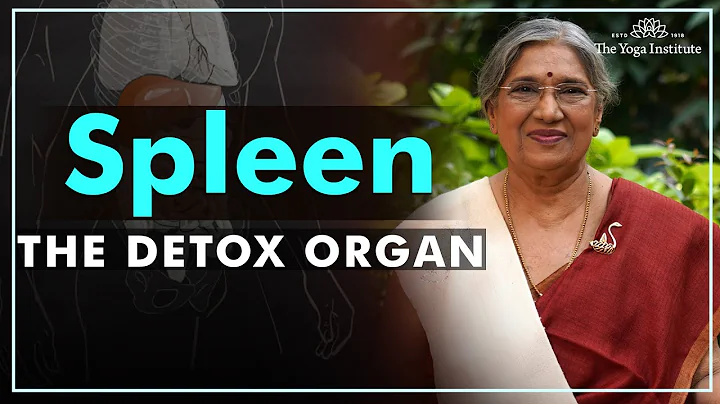Shopify is inseparable from traffic. All major platforms are vying for traffic, making the acquisition process increasingly expensive. If you want to have more traffic, you need to continuously optimize and operate the website. So how does Shopify do SEO optimization?

Shopify’s SEO optimization method:
1. The website page structure must be clear
Simply put, the page layout and guide of the product must be logically clear. Not only will consumers find products effortlessly, but and Google will also give high-quality pages more exposure. Shopify can automatically generate a site map, and sellers can fill in the store content and product information according to the map.
2. Page keyword layout
Keywords are a string of text or phrases that consumers enter into the search bar. Sellers can create SEO-optimized content around these words. First, sellers need to think from the perspective of consumers. Keyword capture products. For example: a consumer who wants to buy a hand-knitted wool scarf may first enter "wool scarf", "handmade scarves", "hand-knitted scarf" in the Google search bar. knitted scarf) these words related to the target product.
3. Optimize product titles and descriptions
The next step is to optimize the series of products and detail pages. Shopify's operation in this regard is very smooth. Sellers only need to slide the page to the bottom, click "Search engine listing preview" (listing search preview), and "Edit website SEO" (edit webpage SEO) to edit product titles, descriptions and links. , please pay attention to the following points when writing:
Avoid homogeneous titles and descriptions between store products;
· Insert key keywords, but try to avoid repetition;
· Control the number of words in product descriptions, generally not to exceed 320 characters, otherwise it cannot Fully displayed on the same page (you need to pay special attention to mobile phones);
· The description must be vivid and the emotions are vivid on the paper (page);
4. Add attribute tags to page pictures
Because Google search engine cannot recognize images. Therefore, you need to add an image attribute tag to the image to tell the Google search engine what the image is so that Google can identify it.
5. Set internal links to the website
When optimizing the website structure, you must pay attention to the intra-site links, because whether the intra-site links are set appropriately will directly affect the website's ranking in search engines. If the internal links of the website are well done, they can affect the user experience of the website, improve the Google search engine page inclusion of the website, increase the website weight and the website's keyword ranking, making it easy for customers to find your store.
1. Home page link
The homepage of the website must have links to some important column pages and content pages.
2. Column page link
The website column page should also have links pointing to the homepage, and at the same time, it should also point to other column pages and the content pages of the column pages.
3. Content page link
The content page of the website should also have links pointing to the homepage. At the same time, it should also point to the superior column page, to the adjacent and important content pages in the column, and to the important content pages of other columns.
When setting up intra-site links, you also need to pay attention to some special circumstances.
1. Important internal pages
Normally, the more links a website's home page receives, the higher its weight will be. The homepage is linked to the column page, and the weight of the column page is second only to the homepage. If the website has many levels, the weight will decrease in sequence.
2. Non-important pages
Any website has some features that can increase user experience, but are pages that are of little use for SEO optimization. Such pages usually do not focus on optimization, and there is no need for the page to obtain a good ranking. Under normal circumstances, there will be an nofollow attribute in this type of page, which can prevent the search engine spider from crawling the page, and can also prevent the transfer of weight.
shopify optimization website speed tips
If a user opens your website very slowly for the first time, you will not be able to retain this user, but in shopify when the user opens your webpage for more than 10 seconds, they will If you lose patience and close the web page, all the merchant's efforts will be in vain, and it will also affect the search ranking of the merchant's store. If the merchant's store web page cannot be redirected many times, the ranking will decline. Therefore, it is very important for shopify to optimize website speed.
1. Image compression
The pictures uploaded by merchants will also affect the loading speed of the website, so merchants need to perform lossless compression of the uploaded images, because images account for more than 70% of the website. If the merchant does not If you know how to perform lossless compression, there is a compression app (image compressio) in the backend of Shopify that you can use. If you compress website images irregularly or regularly, the speed of the website should be much faster.
2. Text optimization
Generally, the text on the website is the default text. If the merchant uses other text and there is no such text on the computer, then the system will default to this font. During the conversion process , this will also affect the speed of the website, and sometimes it will cause layout confusion in severe cases.
3. The simpler the app in shopify, the faster it will be. Therefore, merchants can test the speed first when installing some auxiliary software and try to install some software with different functions. Shopify is a self-built system with sass, and the page script is If the optimization has been successful in advance, there is no need for script optimization. If a merchant wants to use CDN acceleration, there is no need to consider this in shopify, because shopify comes with its own CDN.