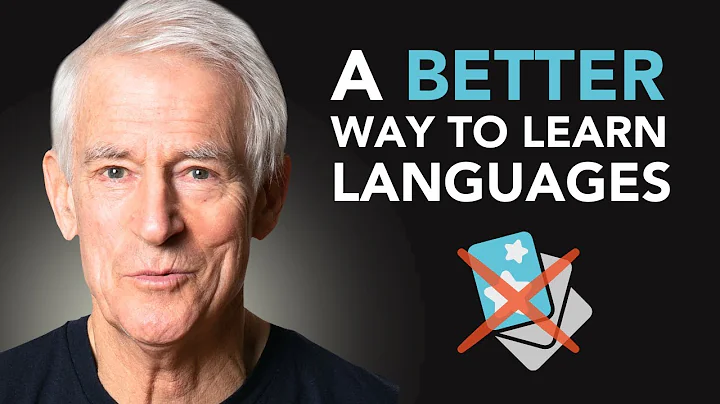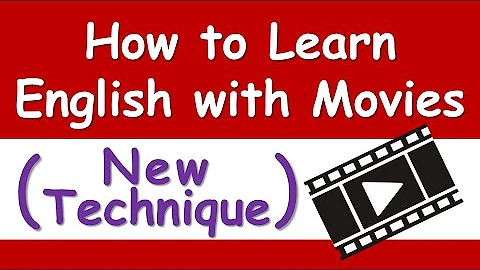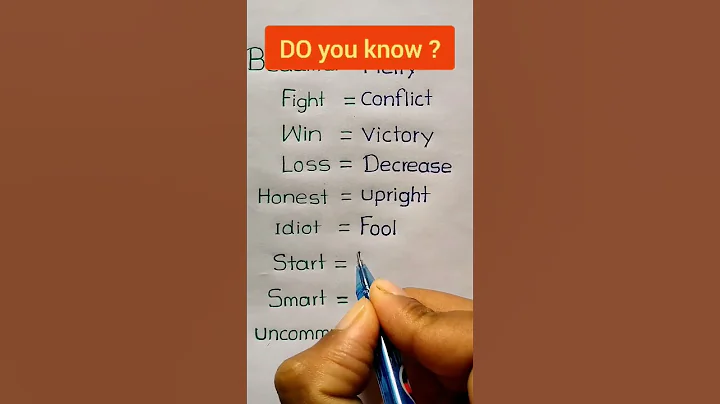The current situation of prevention and control of the new coronavirus pneumonia is still severe, with sporadic cases and clustered epidemics constantly appearing in some areas of the country, and the prevention and control of the epidemic cannot be relaxed for a moment. Students are a large group, involving thousands of households. In order to prevent the spread of the epidemic, reduce the gathering of people, and ensure the health of teachers and students, it has become the norm for students to take online classes at home. The launch of the TV terminal of " Huashu Dingding Class" allows students to watch online classes initiated by teachers on Dingding on TV, with a better viewing on the large screen and helps protect students' vision. Below, the author will introduce the installation and use of the "Dingding Classroom" TV teaching software, hoping to help everyone.
first step, download software:
"Huashu Dingding Classroom" only provides exclusive downloads in the Dangbei Market Application Store. Before downloading and installing "Huashu Dingding Classroom", you must first download and install "Dangbei Market " and "Huashu Dingding Classroom" can only be used normally after installing. Therefore, when you open the computer, first download the "Dangbei Market" software, and then download the "Huasu Dingding Classroom" software. The download address and file format are as follows:





Copy the two downloaded apk files "Dangbei Market" and "Huasu Dingding Classroom" into the prepared USB flash drive, and then insert the USB flash drive into the USB flash drive socket of the smart TV for use during installation.
Step 2, install software:
Open the TV installation software, the method is to enter "Multimedia Playback" - "Installation Application", first install the "Dangbei Market" software, and then install the "Huasu Dingding Classroom" software, as shown in the figure below:


Step 3, use the software:
After the software is successfully installed, enter "My Application" - "Huasu Dingding Classroom" - "Dingding Scan the QR Code" - "Dingding Scan the QR Code" on the TV to scan the code, and click "Login" in the pop-up dialog box. As shown in the figure below:

After logging in, you can watch DingTalk live courses on TV or selectively watch "live playback". As shown in the figure below:


Next time to take online classes, just turn on the TV, select "DingTalk Beta Version" in "My Applications", and go directly.
Watching "Huashu Dingding Class" on TV is very large because the screen is very ideal, and it is the first thing for students to take online classes. However, the only drawback is that they cannot connect to the microphone, and teachers and students cannot interact in the live broadcast. We also look forward to the further improvement of the connection function of "Huashu Dingding Classroom". Students are the future of the motherland and the hope of the motherland. We are eagerly looking forward to creating more and better learning environments for students.