WeChat chat, the most afraid of sending pictures:
What’s your phone number? I’ll send you a screenshot of
’s express delivery number. I’ll send you a screenshot of
’s meeting address. I’ll send you a screenshot of
a “good-looking” website. I’ll send you a screenshot of... Pictures of text,
can’t be copied directly
everyone is going crazy

Here’s the good news!
In the latest version of WeChat
the "quick text extraction" function
is more convenient and powerful!
Just press and hold the picture and select "Extract text" to extract all the text information contained in the picture.
Immediately afterwards, you can start various next operations, such as directly copying, forwarding, collecting, searching, etc.; text URL, express delivery number, mobile phone number, address, and email provide quick access. Get through with one click.


1. For those words you want to know:
- Add a search entry
in the operation area. When you have not selected a word, the button will be gray. After clicking to select a specific word, the entry will light up. At this time, you can click to initiate Search; when the search is over, click Return to return to the text extraction page.



2. For those specific text:
- showing stronger ability after identifying specific text
For example: the square text where the URL
is located is blue, suggesting that the content here is different. When only one box is selected and this box is a URL, the "Open" function will appear above the box. Click to open the URL directly. After closing the URL, it returns to half screen.
For example: the mobile phone number
has the same style and interaction as the website address, except that the "open" function is replaced by "call" and "add to mobile address book". In this way, you can choose whether to call directly or save the phone number with one click.
Another example: the previous "open" function of the mailbox
was replaced by "send email". It is faster to send emails directly.

This function is very practical!
It just touches my heart...
In addition to the image extraction function,
WeChat also officially launched
Youth mode payment limit function
▼▼▼
Payment limit
New WeChat youth mode function

Update your phone to WeChat Android version 8.0.23 Then, parents or guardians can set WeChat payment limits in youth mode, including "daily consumption limit" and "single consumption limit." After completing the settings, teenagers will be subject to the set limit when using WeChat Pay.
The specific method is as follows:
After entering WeChat, set it through
"Me - Settings - Youth Mode - WeChat Payment"



It is understood that the current WeChat youth mode
payment limit function
has been launched on the Android version of WeChat
iOS WeChat also In the gradual coverage
Update to the latest version of WeChat to experience
Turn on the payment limit function. After completing the settings, the daily cumulative consumption of teenagers cannot exceed the daily consumption limit set by the guardian, and a single consumption cannot exceed the single consumption limit set by the guardian. Spending limit. Parents can set reasonable consumption limits based on the consumption situation of teenagers, guide teenagers to consume healthily, develop a correct outlook on money and consumption, and ultimately promote the healthy growth of children in all aspects of body and mind.
information: Newsroom
editor | He Xiaoyan
editor | Weng Yu Shen Yanfei






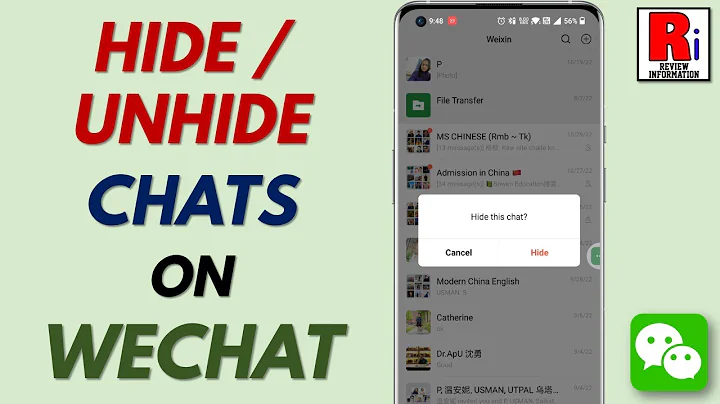
![[ENG SUB]女孩走錯相親地址,隔天回到公司才發現,相親對象竟然是公司的千億總裁! #爱情 #虐心#drama - DayDayNews](https://i.ytimg.com/vi/RnDtqmYcHkE/hq720.jpg?sqp=-oaymwEcCNAFEJQDSFXyq4qpAw4IARUAAIhCGAFwAcABBg==&rs=AOn4CLDP4sWBT0mJx7S3WEuIX1It1HoWvQ)













