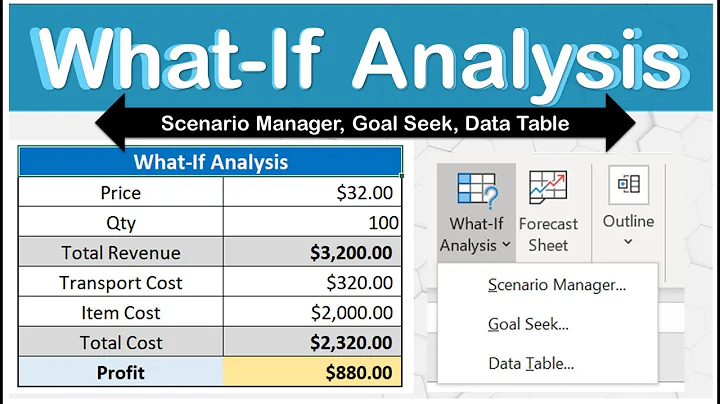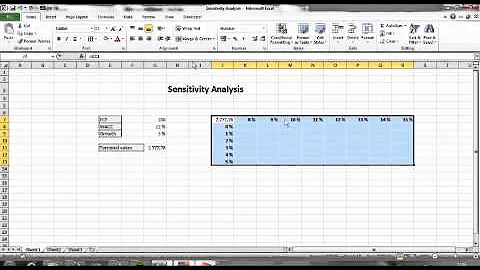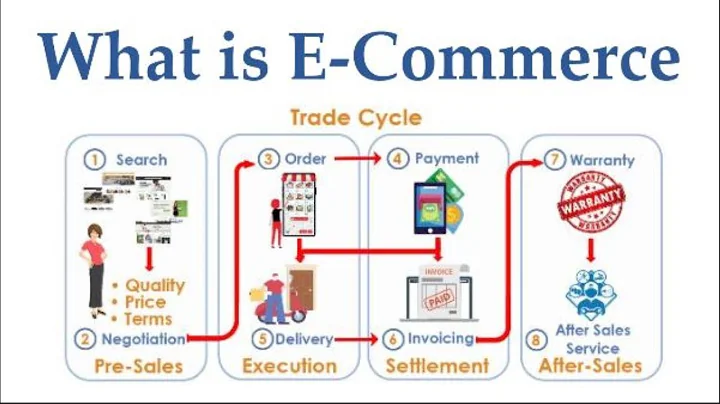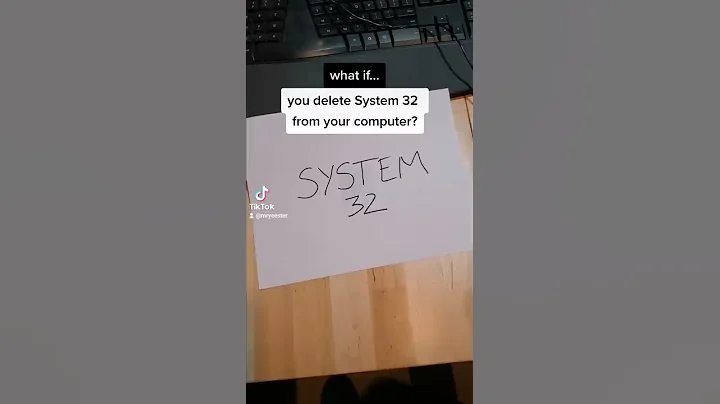1. Data table problem
How to judge whether the GMV value meets the standard in Excel. For example, use the GMV sales data below to determine whether this value is greater than the monthly target of 100,000. If the standard is met, the result "Meet the standard" is output.
Some students may judge by looking directly and fill in the classification manually, but this method is error-prone

2. Solution
Use Excel's IF function to solve the classification problem.
(1) Basic syntax of IF function
IF function is used to determine whether an expression is true. If it is true, it returns the specified result, otherwise it returns another specified result. The general syntax can be written as:
=IF (conditional expression, return result when established, return result when not established)
The third condition in the above syntax can be omitted, that is, when the conditional expression is not established, the returned result is not specified , the default is FALSE.
3. Operation steps
1. Find the IF function
in Excel. In the [Formula] function tab of Excel, click the [Insert Function] button. On the pop-up page, find the IF function and click [OK]

2. According to the IF function parameter requirements, fill in the corresponding parameters
because it is required to determine whether it is greater than 100,000.
(1) First parameter: conditional expression
Input formula: [C64100000]
(2) Second parameter: Return the result when established
Input ["standard"] (note the English double quotes)
(2 ) The third parameter: Return the result when it is not established.
Enter ["Not up to standard"] (note the English double quotes)
Click [OK], the judgment result will be automatically displayed

3. Paste the result formula into other cells
. Copy D24 and paste into other blank cells.
, the other cells will automatically display the judgment results, complete.


4. Article Summary The
IF function is used to determine whether an expression is true. If it is true, it returns the specified result, otherwise it returns another specified result. The general syntax of
can be written as:
=IF (conditional expression, returns the result when it is true, returns the result when it is not true)
The next content will update Excel's [nested use of IF function ]
———— ————————————————————————
At work, learning to use Excel to express data visually is a skill that we must master. Because a good chart can say a picture is worth a thousand words!
The picture below is a sales report of a certain store. From the picture, you can intuitively see the store's sales, number of exposures, store conversion rate and other business performance trends over a period of time.

This account will continuously update a series of articles to explain how to create automated data reports that reflect store performance.
historical series of articles:
1. Commonly used functions in Excel (1) - sum sum function
2. Commonly used functions in Excel (2) - sumif single condition sum function
3. Commonly used functions in Excel (3) - Use the sumifs function for multi-condition summation
4.Excel Common Functions (4)-How to calculate the same day in the previous month, using the EDATE date function
5.Excel Common Functions (5)-How to calculate sales day-to-year
6.Excel Common Functions (6)-How to calculate sales day-to-year
7. Excel common functions (7) - How to calculate the date of the last day of a month
After understanding the Excel function syntax rules, you need to practice more to be able to remember them~
If you want to use the case data in the article, you can Reply [Excel] in the comment area, and the file download address will be automatically replied.