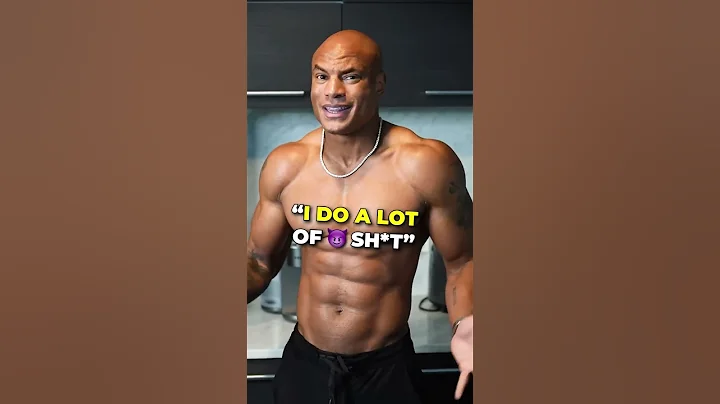Before you can use iMessage on iPhone, you need to activate these features. If you see error messages during activation, such as "Waiting for activation", "Activation not successful", "Activation error", "Unable to log in", etc., you can try to solve the problem as follows:

Check the device settings:
1. Please First make sure your iPhone is successfully connected to a cellular data or Wi-Fi network. During the activation process, phone numbers used with iMessage and FaceTime may need to be activated via text message. There may be a charge for this text message depending on your carrier.
2. Check your time settings: Go to Settings - General - Date & Time and make sure your time zone is set correctly.
Restart iMessage:
1. Go to Settings - Messages and turn off iMessage.
2. Restart your device.
3.,Reopen iMessage.
If activation is not successful after one day:
Activating iMessage can take up to 24 hours. If the problem persists after 24 hours, follow these steps:
1. Make sure your iPhone is able to receive and send messages at this time;
2. Try updating your device to the latest iOS version.
Try using iMessage via email:
Go to Settings - Messages - Send & Receive and click Sign in to iMessage with Apple ID.
You can log in to your Apple ID account page and view all of the email addresses you have on file, including the one you are trying to verify. If your email address is incorrect, you can update it. Then click Resend next to the email address you want to verify.









![iMessage Waiting For Activation? 10 Fixes That Actually Work! [2023] - DayDayNews](https://i.ytimg.com/vi/VmNT6XOoM2w/hq720.jpg?sqp=-oaymwEcCNAFEJQDSFXyq4qpAw4IARUAAIhCGAFwAcABBg==&rs=AOn4CLCVV_FbVniI4K9072vWXkTeF320xA)