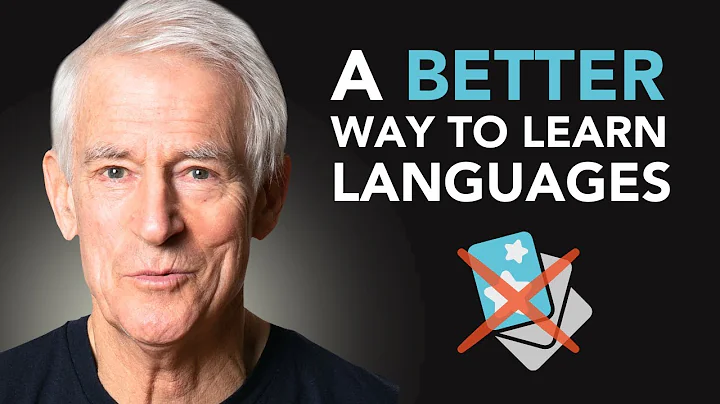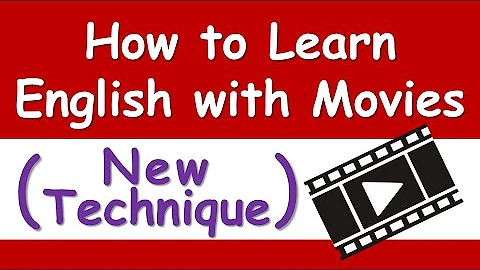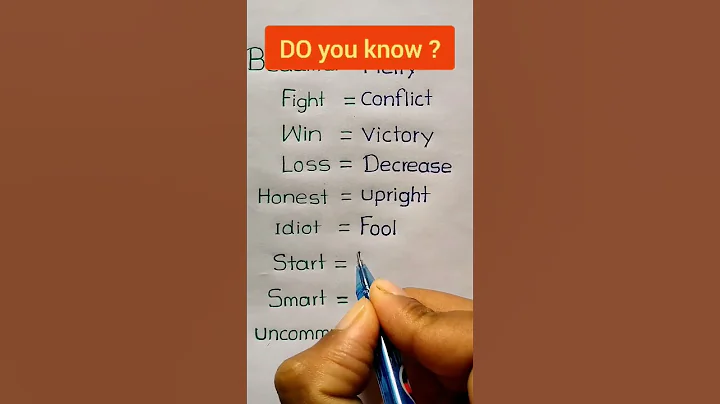Answering instructions
 . Introduction to answering questions
. Introduction to answering questions
Answering cards are divided into high school starting point answering questions and junior college to undergraduate answering questions

Edit switch to center
Add picture not exceeding 140 Words (optional)

Edit to center
Add image annotation, no more than 140 words (optional)

Edit to center
Add image annotation, no more than 140 Word (optional)

edit
add image annotation, no more than 140 Words (optional)
2. Introduction to the answer sheet structure
Taking the high school starting point answer sheet as an example, the structure is:
ØTitle and candidate information filling area
ØDouble-choice answer area
ØNon-multiple-choice answer area
ØNot-multiple-choice answer area
ØSeat number filling area
 . Fill in the candidate information
. Fill in the candidate information
ØFill in the name, seat number, and admission ticket number on the front, paste the barcode ØFill in the seat number on the back The "absent test mark" that candidates prohibited to fill in cannot be filled in

Edit to center
Add picture not to exceed 140 words (optional)

Edit to center
Add picture annotation, no more than 140 words (optional)

Edit
HEdit
Add picture annotation, no more than 140 Words (optional)
4. Precautions for multiple-choice questions
 . Use 2B pencil to fill in Ø Multiple-choice questions prohibit Use a signature pen, pen or ballpoint pen to fill in
. Use 2B pencil to fill in Ø Multiple-choice questions prohibit Use a signature pen, pen or ballpoint pen to fill in  . Filling demonstration
. Filling demonstration
Correct filling demonstration as

Add picture annotations, no more than 140 Words (optional)
error filling, such as

edit
add image annotation, no more than 140 Words (optional)
ØCollege candidates must strictly follow correct filling demonstration for filling points ØThe size of the coating point shall be based on the full size of the small box. See the "Correct filling demonstration" above ØFilling should have a certain blackness, and the blackness shall be based on the letters printed on the answer sheet
 . Modification requirements Ø Please wipe it clean with an eraser when modifying ØIf it is not modified correctly, it will affect the computer's recognition and rating, as shown in the figure below:
. Modification requirements Ø Please wipe it clean with an eraser when modifying ØIf it is not modified correctly, it will affect the computer's recognition and rating, as shown in the figure below:

Edit to center
Add picture annotation, no more than 140 words (optional)
 . Keep the card surface clean, strictly prohibit ink and other substances from contaminating ØIf a certain option is contaminated by ink and other substances, it will affect the computer's recognition and scoring, as shown in the figure below:
. Keep the card surface clean, strictly prohibit ink and other substances from contaminating ØIf a certain option is contaminated by ink and other substances, it will affect the computer's recognition and scoring, as shown in the figure below:

edit
add image annotations, no more than 140 Words (optional)
 . Fill in the multiple-choice questions correctly. Demonstration
. Fill in the multiple-choice questions correctly. Demonstration

edited to centered
add image annotation, no more than 140 words (optional)

edited
add image annotation, no more than 140 words Word (optional)
 . Notes on non-multiple-choice questions
. Notes on non-multiple-choice questions
 . Non-multiple-choice questions must be answered with 0.5 mm black signature pen, otherwise it will affect the quality of the scanned image and teacher scores, as shown in the figure below:
. Non-multiple-choice questions must be answered with 0.5 mm black signature pen, otherwise it will affect the quality of the scanned image and teacher scores, as shown in the figure below:

Edit to center
Add image annotation, no more than 140 Words (optional)
 . Answer in the answer area of each question in the order of the question number. The answers written beyond the answer area are invalid
. Answer in the answer area of each question in the order of the question number. The answers written beyond the answer area are invalid
ØOnline marking is adopted. After the candidate's answer sheet is scanned, each question is bounded by the answer area box. The marking teacher can only see the part within the answer area. If the answer written exceeds this area, the teacher cannot see or cannot see the answer content, and will be considered that the candidate has not answered the question or the answer is incomplete.As shown in the figure below:

edit to center
Add image annotation, no more than 140 words (optional)

editit to center
edititit to center
add image annotation, no more than 140 Word (optional)
 . Precautions for modifying non-multiple-choice questions ØNot-multiple-choice questions wrong answers are prohibited from using modifying liquid, correction tape or tape paper ØIf you need to modify the answer when answering questions, you can use the modification symbol to cut off the writing content, and write a new answer immediately above or below
. Precautions for modifying non-multiple-choice questions ØNot-multiple-choice questions wrong answers are prohibited from using modifying liquid, correction tape or tape paper ØIf you need to modify the answer when answering questions, you can use the modification symbol to cut off the writing content, and write a new answer immediately above or below

Edit to center
Add picture annotations, no more than 140 Words (optional)

edit
Add picture notes, no more than 140 words (optional)
 . Special reminder
. Special reminder
ØBefore answering the questions, candidates must carefully check the name, admission ticket number and seat number on the barcode, and then fill in the corresponding seat number, and paint the corresponding seat number in the upper left corner of the back. ØWhen filling in multiple-choice questions, you must use a 2B pencil to add picture annotations according to

, and fill in the picture standard without more than 140 words (optional)
; non-multiple-choice questions must be answered using a 0.5 mm black signature pen. ØThe answer must be done in the answer area indicated by the question. The answers outside the answer area are invalid, and the answers on draft paper and test paper are invalid. Ø Keep the answer sheet clean and complete, and folding is prohibited. It is strictly forbidden to use modification liquid and correction tape. ØIf there is any drawing title, you can first draw it with a pencil, and then use a 0.5mm black signature pen to clearly draw it.

edit
Add image annotation, no more than 140 words (optional)
 . Example
. Example


edit
edit
editediteditediteditation, no more than 140 Words (optional)

Edit to center
Add image annotation, no more than 140 words (optional)
As shown in the figure below:
edit to center
Add image annotation, no more than 140 words (optional)

editit to center
edititit to center
add image annotation, no more than 140 Word (optional)
 . Precautions for modifying non-multiple-choice questions ØNot-multiple-choice questions wrong answers are prohibited from using modifying liquid, correction tape or tape paper ØIf you need to modify the answer when answering questions, you can use the modification symbol to cut off the writing content, and write a new answer immediately above or below
. Precautions for modifying non-multiple-choice questions ØNot-multiple-choice questions wrong answers are prohibited from using modifying liquid, correction tape or tape paper ØIf you need to modify the answer when answering questions, you can use the modification symbol to cut off the writing content, and write a new answer immediately above or below

Edit to center
Add picture annotations, no more than 140 Words (optional)

edit
Add picture notes, no more than 140 words (optional)
 . Special reminder
. Special reminder
ØBefore answering the questions, candidates must carefully check the name, admission ticket number and seat number on the barcode, and then fill in the corresponding seat number, and paint the corresponding seat number in the upper left corner of the back. ØWhen filling in multiple-choice questions, you must use a 2B pencil to add picture annotations according to

, and fill in the picture standard without more than 140 words (optional)
; non-multiple-choice questions must be answered using a 0.5 mm black signature pen. ØThe answer must be done in the answer area indicated by the question. The answers outside the answer area are invalid, and the answers on draft paper and test paper are invalid. Ø Keep the answer sheet clean and complete, and folding is prohibited. It is strictly forbidden to use modification liquid and correction tape. ØIf there is any drawing title, you can first draw it with a pencil, and then use a 0.5mm black signature pen to clearly draw it.

edit
Add image annotation, no more than 140 words (optional)
 . Example
. Example


edit
edit
editediteditediteditation, no more than 140 Words (optional)

Edit to center
Add image annotation, no more than 140 words (optional)