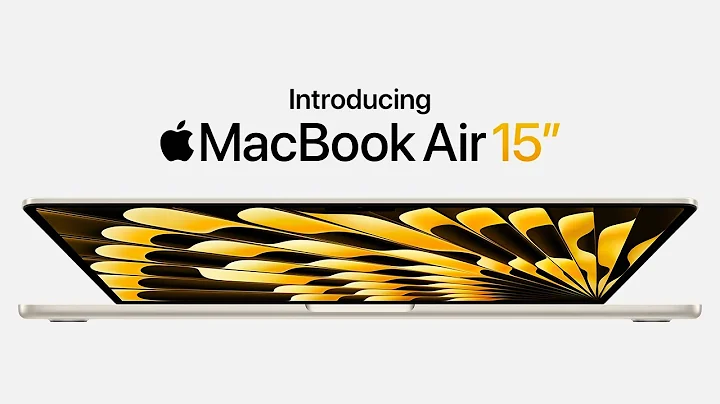At the 2008 Macworld conference, Apple released the first generation MacBook Air. The details of the product itself may have been forgotten, but the classic scene of Jobs pulling it out of the kraft paper envelope, I believe there are still many fruit fans who still remember it fresh.
Yes, in that era when notebooks were generally made of large bricks, the MacBook Air, which had a wedge-shaped design and was only a few mm thick at its thinnest point, completely changed the rules of the game for notebooks, especially in the thin and light industry. The wedge shape has also become the most iconic design of MacBook Air and is still used today.

Until WWDC 22, the M2 version of MacBook Air was released.
Completely redesigned around the M2 chip
From the data point of view, the width of the M2 version of MacBook Air is exactly the same as the M1 version of MacBook Air, but the depth is increased a little bit, but it is a little lighter. It can be understood that except for the thickness, other dimensions There is almost no significant change in weight.
M1 version of MacBook Air uses a wedge-shaped design. The body is not equally thick, but goes from thick to thin, so the thickness is in a range: 0.41–1.61 cm. The M2 version of MacBook Air has been changed to the same design as MacBook Pro, with the same thickness of 1.13cm.
Compared with the thinnest part of the M1 version of the MacBook Air, the M2 version of the MacBook Air is indeed a lot thicker, but if you calculate the average, it is only about 1mm thicker, which is basically negligible. In terms of grip, I prefer this design with a thicker body. Before using a wedge-shaped MacBook Air, I was always used to holding the thick side because the thin side was a bit cumbersome to hold.

Top: M1 version of MacBook Air; Bottom: M2 version of MacBook Air
Of course, from the perspective of recognition and inheritance, I am still a little disappointed. After all, I am also someone who has used wedge-shaped MacBook Air for several generations. As for some old fruit fans who are more than 10 years old, it is normal for them to be reluctant to part with them.
At WWDC 22, Apple said that the new MacBook Air has been "completely redesigned" around the M2 chip. This reinvention is actually from the inside out. The M2 chip is larger in size, including the screen, camera, speakers, etc. The configuration has also been upgraded, and the wedge shape is indeed difficult to meet the needs of internal stacking.
M2 version of MacBook Air The changes brought about by the adjustment of the body structure and size are also reflected on the outside. The 12 function keys above the C surface have all been upgraded to full size, including Touch ID. The area is also larger and the positioning accuracy is better. The feel and feel are improved compared to the M1 version of MacBook Air.
In addition, the speaker openings of the M2 version of the MacBook Air are also hidden on the hinge of the fuselage. Apart from a few interfaces, there are no other openings throughout the body. It has better appearance and better waterproof and dustproof performance.

The one I have is in starlight color, which is one of the new colors this time. It has been available in previous iPhone and iPad product lines, but this is the first time on Mac. When the M2 version of the MacBook Air was released, I saw everyone talking about the midnight color YYDS. I originally thought so too. But now that I saw the starlight color real machine, I changed my mind. It’s really beautiful.
If you are going to buy an 8-core CPU + 10-core GPU + 8GB memory + 512GB hard drive or a higher configuration version like me, then you can choose a 35W dual USB‑C charging head or a 67W single USB-C charging head for free. I I chose the former because I can carry one less charging head with me when traveling on business. It is also relatively compact and can charge two devices at the same time.

Routine iterations, improvements but not exaggerated
In addition to the design changes, the most concerning thing about the M2 version of MacBook Air is the improvement in the performance of the M2 chip. Regarding this point, Apple stated at the press conference that it is based on the second-generation 5-nanometer process technology and is equipped with more than 20 billion transistors , which is 25% more than M1. It supports unified memory up to 24GB, CPU and GPU Larger memory pools can be shared.It also has a memory bandwidth of up to 100GB/s, which is 50% higher than M1.
Although both have 8-core CPUs, the speed of M2 is up to 18% higher than that of M1. The GPU can have up to 10 cores. The graphics performance is greatly improved, and the speed is up to 35% higher than M1.

Of course, these are official data. How is the actual experience? You still have to test it to know. In order to give everyone a clearer and more intuitive concept, I also prepared an M1 version of MacBook Air with 8-core CPU + 8-core GPU + 8GB memory + 512GB hard drive as a reference.
In the Geekbench 5 test, the CPU single-core and multi-core scores of the M1 version of MacBook Air were 1738 and 7531 respectively, while the M2 version of MacBook Air was 1930 and 8933. The single-core score increased by 11%, and the multi-core score increased by 18%.
In the GFXBench benchmark, which mainly tests GPU performance (I take all integers), the 4K and 1440P Aztec Ruins (High Tier) Offscreen scores of the M1 version of MacBook Air are 35FPS and 80FPS respectively, while the scores of the M2 version of MacBook Air are 35FPS and 80FPS respectively. For 47FPS and 91FPS, the improvement range is between 13% and 35%.
In these two major CPU and GPU benchmark performance testing software, the M2 version of MacBook Air has achieved results that are consistent with the official data. Apple is indeed honest.

In addition to running scores, I also tested the video rendering performance of the M2 version of MacBook Air. Considering that the M2 chip has a higher bandwidth media codec engine this time and has added hardware acceleration for ProRes encoding, I selected a section respectively. 4K H.264 encoded and 4K ProRes encoded videos were tested, both 10 minutes in length. The software is iMovie that comes with MacOS.
The results show that the 4K H.264 video rendering time of the M1 version of MacBook Air is 12 minutes and 32 seconds, and the M2 version of MacBook Air is only 4 minutes and 22 seconds; the 4K ProRes video rendering time of the M1 version of MacBook Air is 19 minutes and 38 seconds, and the M2 version The rendering time of the MacBook Air version is still 4 minutes and 22 seconds, which is exactly the same as the rendering time of 4K H.264. This can be seen from the M2 chip’s improved encoding and decoding performance of ProRes video.
From this, it is not difficult for us to infer that although there are still some problems in size and versatility, Apple will definitely promote the ProRes format to the end.

In terms of heat, I used the M2 version of the MacBook Air to conduct a round of benchmarking and video rendering tests. In an indoor temperature of 25°C, the highest temperature in the keyboard area on the C side was 42.3°C, and the touchpad was 34.8°C; the M1 version The highest temperature in the keyboard area on the C side of MacBook Air is 43.6°C, and the touchpad is 32.9°C. The two are basically the same.
Overall, compared to M1, M2 has definitely improved to a certain extent, but the magnitude is not as exaggerated as the transition from Intel platform to M1 platform. It is more about the improvement of daily use experience and efficiency, such as higher per unit time. Excellent video rendering efficiency, higher and more stable frame rate when playing games, etc.

Multiple peripheral configurations experience comprehensive upgrade
As mentioned earlier, the M2 version of MacBook Air has been completely redesigned around the M2 chip. Such dividends are not only reflected in the core configuration level, but also include upgrades to many peripheral configurations, including the screen.
The screen of the M2 version of the MacBook Air is 0.3 inches larger than the M1 version of the MacBook Air. In addition, the black edges on the left, right and top borders have been narrowed. From a visual perspective, it still feels slightly larger. However, because it uses the same notch screen as the 14/16-inch MacBook Pro, in many interfaces, the extra display area serves the menu and toolbar, or is blackened together with the notch and other wide areas, which is really for The increase in effective display area is relatively limited.

In terms of display effect, the Liquid retina screen does look brighter and more saturated. In addition, the screen brightness of the M2 version of MacBook Air is also 100nit higher than that of the M1 version of MacBook Air. In terms of look and feel, especially when the ambient light is brighter It's still more comfortable overall.
In addition, the camera resolution of the M2 version of MacBook Air has also been upgraded from 720P of the M1 version of MacBook Air to 1080P. Whether it is Facetime or video conferencing, the improvement in clarity is quite obvious.Now that the epidemic is not over yet, working from home and online meetings have become the norm, I think this upgrade is very valuable.
Along with the video, its audio system has also been improved. Not only has the speakers been upgraded to four, but whether using speakers or connecting to the AirPods series, the M2 version of MacBook Air supports the spatial audio function when playing Dolby Atmos music or videos. , using AirPods (third generation), AirPods Pro and AirPods Max can also achieve dynamic head tracking, greatly improving the audio-visual experience.
From my listening experience, the M2 version of the MacBook Air is better than the M1 version of the MacBook Air in terms of loudness, transparency, and sense of space. Especially in the vocal part, there is a protagonist in front of me. The feeling of speaking.

Left: M2 version of MacBook Air; Right: M1 version of MacBook Air
Written at the end
After a few days of experience, my suggestion is that if you are using the M1 version of MacBook Air, you don’t need to upgrade, especially if you don’t feel that its performance is improved. If something is not enough. On the other hand, if you are still using the Intel platform MacBook series, then don’t hesitate, believe me, the M2 version of MacBook Air is no longer the MacBook Air you had back then.
Of course, if your performance requirements are not that high, or you like the classic wedge design, the M1 version of MacBook Air, which starts at a cheaper price of 1,500 yuan, is still worth choosing. Its performance and experience are more than enough for most daily needs.

Looking back on the development history of MacBook Air for more than 10 years, we can feel Apple's persistence and helplessness. They always hope to provide users with the best notebook products, but in the past, limited by the performance and power consumption of the Intel platform, it has always been difficult to achieve a perfect balance between thinness and lightness and performance. It wasn't until 2020 that Apple made up its mind and launched the M1 series of chips, which once again changed notebooks and even the entire PC industry.
From the M2 version of MacBook Air, it is not difficult to speculate that the design and development of Apple’s subsequent Mac product lines will be centered around M series chips. Although MacBook Air will still focus on thinness and lightness, its performance and configuration will no longer bring any constraints to it. .
If the MacBook Pro equipped with the M1 Max chip is currently the most powerful productivity notebook, then the M2 version of the MacBook Air is currently the best thin and light notebook and the best device for most users to work on the go.