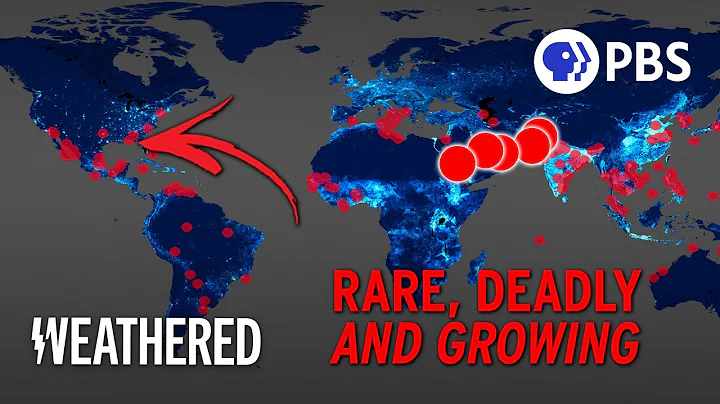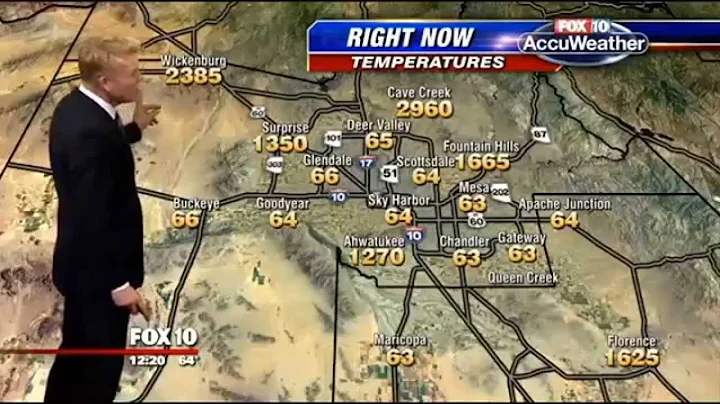digital cameras, the faults caused by different from traditional cameras and the maintenance methods are also different. Common problems and faults of digital cameras include: cannot store images, cannot focus, does not flash, does not turn on, the camera and computer are not online, etc. The following are the frequently asked questions and faults of digital cameras carefully compiled by the editor for you. I hope you like it.
fault phenomenon 1: No flashing.
maintenance method: This fault is repaired according to the method of repairing traditional electronic cameras. The idea is roughly: power supply-ozing-rectification-high voltage charging-trigger-flash. On-off check, if the main capacitor is not high voltage, the fault is in the luminous part. Otherwise, check the oscillation circuit part.
Failure phenomenon 2: Image cannot be stored.
Maintenance method: Generally, memory card is damaged or memory card has poor contact with the camera. The memory card can be detected by other cameras or card reader ; the contact points can be cleaned with detergent. It is best to use the method of repairing the phone, use an eraser to carefully wipe away the dirt from the contacts and maintain the good performance of the contacts.

Fault phenomenon 3: Cannot focus.
maintenance method: It may be that the focus mechanism is stuck or the focus mechanism driving circuit is damaged. The most common thing is that the focus mechanism is stuck and misaligned, because the lens barrel of the digital camera is short, the focus mechanism is relatively fragile. The solution is to carefully disassemble the focus mechanism, carefully study the internal mechanism, and then repair the fault and then reassemble and debug.
fault phenomenon 4: Analysis of digital camera key failure.
Fault Check: First, use multimeter to check whether the key is damaged. The keys are required to have good contact and no leakage. Sometimes a single button is exposed to moisture and leakage can cause several buttons or even the entire camera to fail. If there is no problem with the button press, check the motherboard, cable, socket, etc.
Solution: For the buttons that are damp or damaged, you can use unhydrated alcohol to scrub them, and then blow dry with a hair dryer. The motherboard problem needs to be carefully checked and resolved.
I hope it will be helpful to everyone.