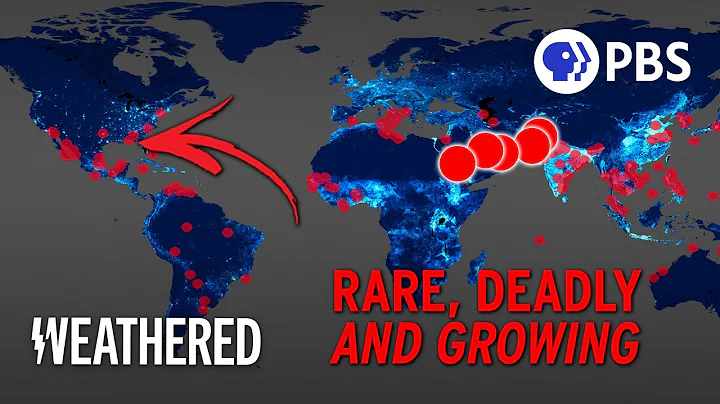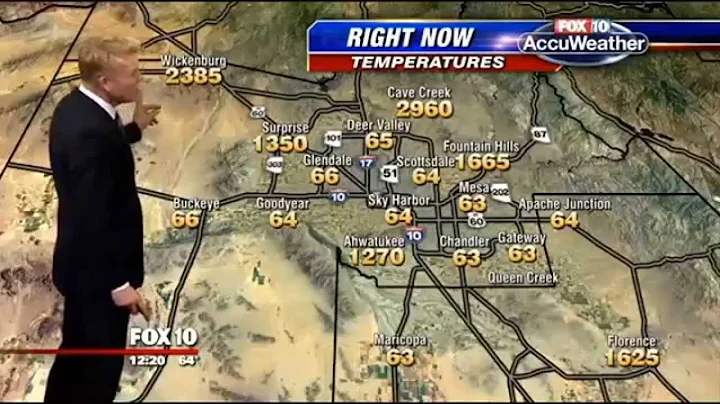As an independent photographer, the main job is to use a camera to take good-looking photos, then use a computer to edit photos, and finally send them to our customers. Because the camera has limited memory and we need to use a computer to edit photos, we often choose to import the photos into the computer after taking a set of photos, and clear the camera's photos to continue taking photos. However, sometimes some accidents can occur. We may accidentally delete the photos on the computer. Can the photos deleted accidentally on the computer be recovered? If you want to recover the photos deleted by mistake on your computer, you can take a good look at this article.
After deleting the photos, we immediately discovered that and did not perform any operations on the computer. Then you can directly hold down "Ctrl+Z" to undo the previous delete operation, so that the photos will return to the original saved location; if other operations have been done, the photos that are deleted are generally in the recycling bin. At this time, open the recycling bin to find the corresponding photos and restore them; however, there is another tricky situation, that is, the recycling bin is cleared, or the photos that are deleted by the computer that are accidentally deleted by the "shift+delete" shortcut key. In this way, the recycling bin will not have photos that we deleted by mistake. However, before the photos are covered by new data, we still have a way to recover the photos that were deleted by mistake. Of course, we need to use professional data recovery software.
is here. I recommend using Yiwo Data Recovery software. This software is created by Yiwo Technology, which has been focusing on the data security industry for 18 years. It has 72 million users around the world, and its products cover more than 160 countries and regions, and has more than 5,000 partners. This is enough to show that it has some guarantees. If you want to recover photos that were deleted on your computer, you can use this software. Using this software, you can easily recover by just scanning-preview-recovering, because its interface is very simple and not difficult to operate, and it is very friendly to novices. The following are the detailed steps compiled by the editor to use it to recover accidentally deleted photos on the computer. Take a look.
First of all, when you want to recover deleted pictures, you can learn about some very helpful functions:
- Filter: This function provides a quick way to find the required files. To find the image you want to recover, select "Picture" in the filter list.
- search: Search for the correct file name or file type. Search for specific types of images in the search box, such as: enter png, .jpg, .jpeg, .tif, etc.
, please follow the following teaching to restore the deleted picture:
Step 1: Select a location.
Select the correct disk code (can be native disk or external device) and click the Scan button.

Step 2: Scan the lost data.
EasyWi Data Recovery Software will soon find the deleted content on the selected disk. The result of "Delete File" will appear soon. After the scan is completed, many different types of scan results will appear.

Step 3: Filter the picture and restore it.
Use the filtering function to quickly find image files from the results. In addition, you can search for file names and file types in the search box. Finally, select the desired image and click the Recover button.