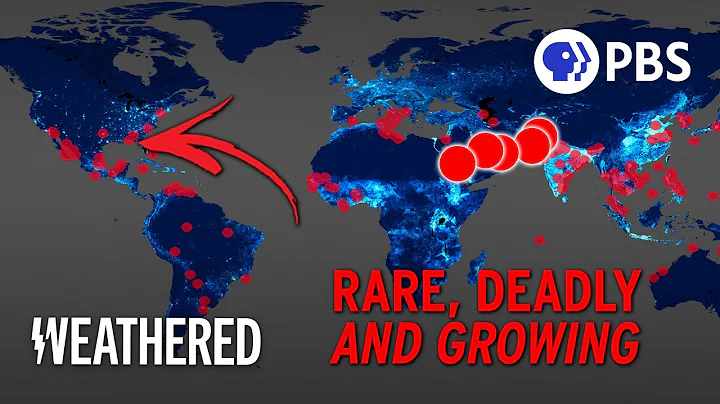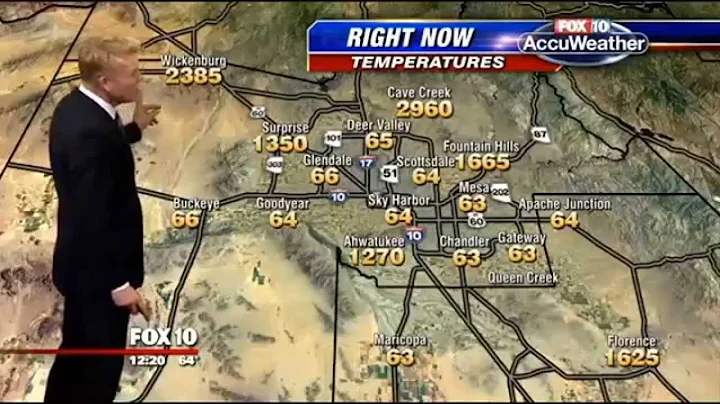Recently,
Tianshan Tianchi Scenic Area Mayashan "Cloud Sea Wonderland"
attracted countless tourists to check in.

marveling at the beautiful scenery,
questions also come!
Many friends hope to keep this
dream fairyland,
but they are worried that they do not have a pair of "skilled hands who are good at shooting"!
Today,
We have carefully prepared
"Mobile version of cloud sea shooting guide"
a few simple steps,
save the "hand-remnant party",
helps you bring the cloud sea fairyland home!
Select the shooting golden period
The golden period of shooting mainly refers to the period when the sun is at a lower position in the day.
For example: sunrise or sunset.
is lighter at this time, and the picture taken by
will be more three-dimensional. When
is shooting the sea of clouds,
has different thicknesses of clouds, and
can take different photo effects.
The fog with different thicknesses
can also bring completely different feelings to the picture.
Generally speaking,
is about to dissipate and the thickness is different.
is a good time to shoot
photos taken with thick fog
photos taken with thin fog
photos taken with thin fog
Recommended
Tianshan Tianchi Scenic Area "Weather Viewing Assistant"
"The Most Beautiful Weather" Mini Program,
Scenic Area has all the real-time weather,
makes shooting plans easier!
1
teaches you step by step to shoot cloud seas with your mobile phone
The normal mode of shooting on mobile phones is automatic mode, and the photos taken by
are relatively ordinary.
adjusts the mode of shooting on your phone, and
can make the photos more textured.
mobile phone camera is adjusted to professional mode
ISO (sensitivity) to 50,
S (shutter speed) to 1/1000s,
F (aperture) to 1.9 (large aperture),
Let’s take a look at the effect!
each mobile phone has a slightly different mode. If you are interested,
can try all the photo modes on your phone.
choose the one that suits you most.
slowly get it in, and
may have unexpected gains.
In addition to photos, does the lively sea of clouds in
also make you eager to try in front of your mobile phone?
Mobile Cloud Sea Delay Tutorial is here!
2
teaches you step by step to shoot a mobile cloud sea with your mobile phone
open the phone camera,
select "More options",
open "Time-lapse photography",
fix the phone,
(select the horizontal screen wide-angle mode, the visual is more shocking.)
starts shooting.
wait for thirty minutes,
Dear friends, have you learned the shooting method in the
article?
Do you have any exclusive shooting experience?
will share it in the comment area!
Source: Wandering Tianshan Tianchi