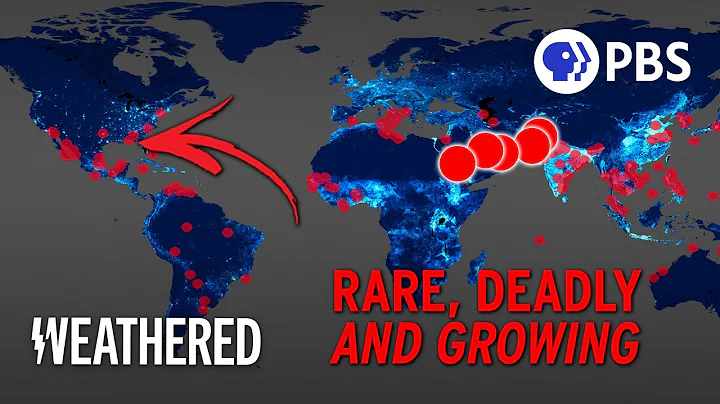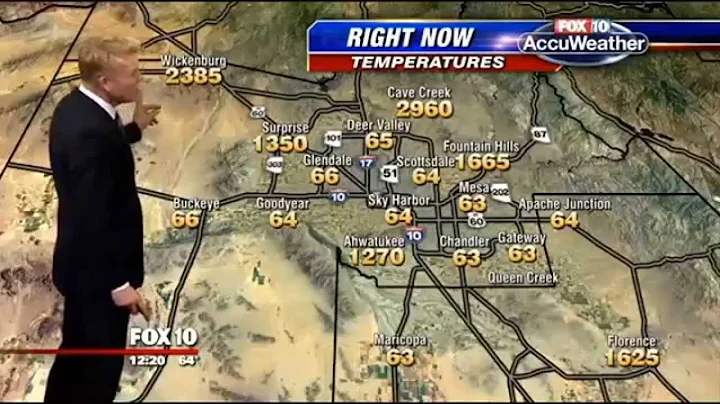Photos on a black background always look high-end and mysterious. Visually, the subject Color and outline is very prominent
Therefore, deliberately turning the background into black has become a common method for photographers to shoot flowers, portraits, still lifes and other scenes

Close-up of flowers taken with black background
If you want to take a black background, you need to master the skills. Let’s take a look at some of today’s methods to make you easily shoot high-end blockbusters!
1,
shooting ideas for black background
Under the black background, other elements of the scene are hidden, in the simple picture, the subject can fully display the form, color, texture
Common flowers in life are also beautiful and full of artistic conception ▼
Normal effect VS Black background effect
2,
How to take a good photo of black background
First step. Choose dark background
shooting does not have to be a pure black background. Choose Dark background is easier to produce effects
Background can be a black cloth, a dark grove, a dark wall or even a shadow. The purpose is to highlight the bright colors of the subject and create a strong contrast ▼

Huawei P40 macro shooting Dark water surface as background
Step 2. The position of metering
Step 2 Turn on professional mode, click the leftmost "spot metering" button to meter the bright part
At this time, the camera automatically dimmed the light, making the photo darker than the actual exposure ▼

Huawei P30 Professional mode metering mode button

metering mode select [spot metering] button
This step is to only meter the subject, so increases the light ratio , other scene elements outside the subject are hidden
to see if spot metering is used, photo effect comparison ▼

Normal metering mode The picture is brighter and the background is messy

Point metering mode The metering point is in the flower
background becomes obviously black Flowers are clearer
Step 3. Reduce exposure compensation
After the first two steps, you can basically take pictures of dark background
If the photo still looks a bit "gray-old", you can try Reduce exposure compensation (EV) to lower the EV value ▼

in the mobile phone professional mode Exposure Compensation (EV) button
The larger the dark background area, the smaller the exposure compensation (EV) value should be
When the flowers above reduce exposure compensation by 1-2 times, the background of the picture basically becomes black ▼

Reduced exposure compensation (EV) The background is dark black
4. The background is bright in the light position under the light position of the light position, and it is difficult to take the dark background you want. ▼

3 for shooting with the light background color interferes with the main body
but under the backlight position light ratio becomes larger, and the background is easily photographed as dark
side backlight adjustment angle can capture a dark background; if it is a forward backlight shooting, the light source should need to be higher or lower than the mobile phone lens ▼

Close-up of flowers taken backlight
5. Turn on the flash/fill light
The purpose of turning on the flash of the mobile phone is brightens the foreground, darkens the background
When using the mobile phone flash for shooting, the farther the distance between the background and the subject, the better , avoid flash lights illuminating the scenery on the background
Let’s see the effects taken when the flash is turned on and off ▼

flash is not turned on. Photo shooting effect

After the flash is turned on, photo shooting effect
6. Summary of ideas
3 After the shooting is completed, the photo effect needs to be strengthened. You can use Snapseed software to process the photos.Finally, let’s summarize the ideas for taking dark background photos. ▼
- Select a dark background, highlight the main body
- Use mobile phone point metering mode to shoot
- Reduce 1-2 exposure compensation parameters (EV)
- Use backlight angle to shoot
- Turn on the flash/fill light
- Refinite the later software, and the effect is more perfect
- Select a dark background, highlight the main body
- Use mobile phone point metering mode to shoot
- Reduce 1-2 exposure compensation parameters (EV)
- Use backlight angle to shoot
- Turn on the flash/fill light
- Refinite the later software, and the effect is more perfect