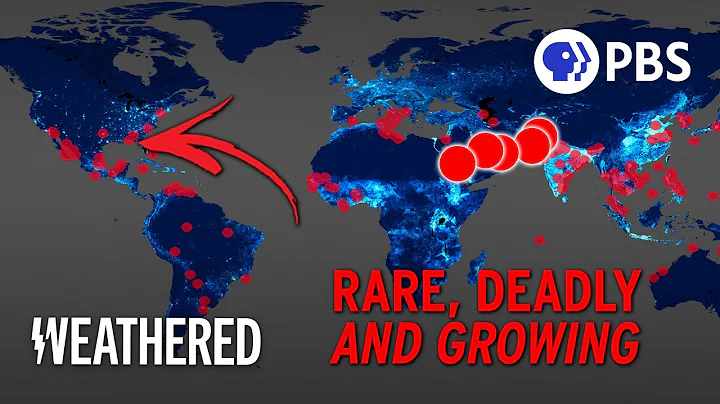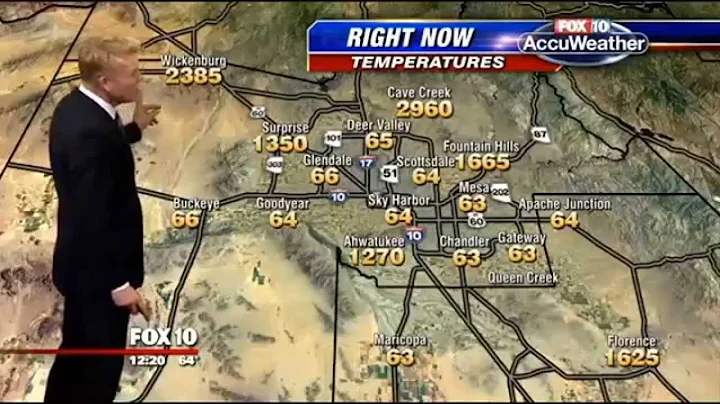Today I will share with you some practical tips for iPhone cameras. There are many hidden small functions in the camera, which are all very commonly used and can be used in our daily lives. In this way, we understand some of the small operations and techniques, which can make us more handy in shooting. If you don’t understand it yet, I suggest you like and collect it first. Let’s take a look together below!
First, for example, when we want to shoot continuously, we just need to slide the shooting key to the left, so it will automatically shoot continuously.

continuous photos will automatically form a group. We can click on the picture here in the lower left corner,

and click the selection below,

View shot For an effect of taking photos, check what you want to leave, and then click on the finishing point in the upper right corner.

Select only 1 personal collection photo,

This way, the continuous photos are selected. If we want to return to the shooting interface, we can click the return here above.

can also hold down the picture and slide down, and then go back to the shooting interface.
Second, we long press the shooting key and it will record the video. If we long press the shooting key so that it will slide to the left,

Then it will lock the video recording. Click the small dot in the lower right corner,


It can take photos while recording the video. After the video is recorded, we click the button in the middle again and stop recording.

In addition to this.
 Third, we can take photos by pressing a volume key at will,
Third, we can take photos by pressing a volume key at will,

If we long press a certain volume key, we can record video. We keep pressing it like me, and stop recording after letting go of our hands.


 , we open the settings, find the camera and click in,
, we open the settings, find the camera and click in,

will be turned on using the volume key to continuously shoot the switch. After opening,

When we want to shoot continuously, just hold down the volume button on the left side of the phone,

hold down and keep taking it, and it is a continuous shooting.

You can see that the continuous shooting has started here. After the shooting is completed, select the best photo in the album to save it.
or more are some practical tips for iPhone cameras. They are commonly used in daily shooting. The camera that comes with iPhone phones is the best camera. Using the function of the camera that comes with it can basically cope with most daily shootings.
That's all for you today. If you like my sharing today, don't forget to like and forward and share it with your relatives and friends around you for more exciting content. Remember to follow me. I will also share some tips for using iPhone cameras with you. See you next time.