
: Don't throw away your old computer. Use the following lightweight Linux distribution to bring this decades-old system back to life.
How do you deal with your old computer? One used to have good hardware configuration, but now those are considered outdated. Why not restart your old computer with Linux? I will list the best lightweight Linux distributions that you can use on your old PC.
Although our focus is on older computers, you can also use these lightweight Linux on relatively new hardware. If you use your computer for resource-intensive operations, such as video editing on Linux, then this will provide you with better performance.
Let us see which lightweight Linux distribution should be used.
The best lightweight Linux distribution for old laptops and desktops
I will try to arrange this list in decreasing order of hardware requirements. This means that the#1 lightweight Linux distribution requires minimal hardware.
1, Peppermint
Peppermint is a Linux distribution that focuses on cloud computing and does not require high-end hardware. It is based on Ubuntu and uses the LXDE desktop environment to provide you with a smoother experience.

was originally developed based on a network-centric netbook. Peppermint has developed an ICE application that can integrate any website into a desktop application.
It also has a good introductory guide to help new users. There is also a dedicated forum to help solve problems and answer your questions.
Peppermint operating system minimum system requirements:
- memory: 1gb memory (2g recommended)
- CPU: Intel x86-based processor
- Disk space: at least 4 GB free disk space
2, Lubuntu
, the next best lightweight Linux distribution It is Lubuntu. As the name suggests, it is a member of the Ubuntu family based on the LXDE desktop environment. In fact, it is one of the official versions of Ubuntu.
Lubuntu also supports buried old computers (just kidding!) You can also use Lubuntu on modern hardware). Lubuntu is the most lightweight derivative of Ubuntu, so it is extremely fast and supports older hardware. The default packages of

Lubuntu are relatively small, and most of them are lightweight Linux applications.
GPicView for image viewing, MTPaint for drawing, Evince for PDF, Audacious for music, Gnome-Player for video, guvcview for webcam, Chromium for web browsing, Sylpheed for email, and Pidgin for instant Messaging, Pidgin for torrent, Gnumeric for spreadsheets, Abiword for office, Xpad for notes, etc.
If you have used Ubuntu before, you will not find Lubuntu very strange. The software is the same as the software library, so you can get all the software you use on Ubuntu from their software library. However, please pay attention to your system when installing any application. Choose an application that consumes less resources on the old computer. Don't use resource-intensive applications.
Lubuntu minimum hardware requirements:
memory: 512 MB memory (1GB recommended)
3, Linux Lite
Linux lite welcome screen
as the name implies, Linux Lite is a lightweight Linux distribution Need high-end hardware to run. which isMake it a beginner, and hope to be able to use it easily on older computers. Linux Lite is based on the Ubuntu LTS (long-term support) distribution. The LTS version provides 5 years of support, which means that after installing Linux Lite on the computer, it should provide 5 years of updates.

Linux Lite team said: "Linux Lite has all the features out of the box, which means you don’t need to install additional software when you start your computer for the first time." This is very useful for novices, because they don’t need to go to some basic Application search and installation. Most basic applications are built-in through the operating system. Some pre-installed applications of
include Firefox for web browsing, Thunderbird for email, Dropbox for cloud storage, VLC Media Player for music, LibreOffice for office, Gimp for image editing, and Lite tweaks for adjusting the desktop. Considering that it is based on Ubuntu, you can learn Ubuntu tutorials online to get a lot of support and resources. Minimum hardware requirements for
Linux Lite:
- RAM: 512 MB RAM (1 GB recommended)
- CPU: 700MHz processor
- Display: VGA screen 1024×768 resolution (recommended VGA, DVI or HDMI screen 1366×768)
- Disk space: at least 5 GB free disk space
will continue to share several lightweight Linux distributions
in the next issue

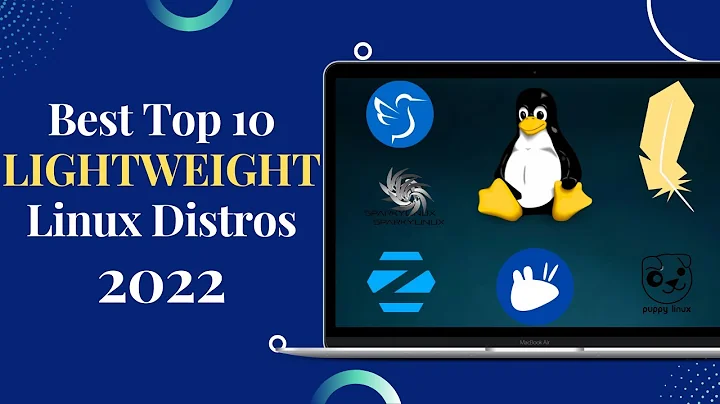






![11 Best Lightweight Linux Distros For Old Computers [2022 Edition] - DayDayNews](https://i.ytimg.com/vi/MgQXRAU61m8/hq720.jpg?sqp=-oaymwEcCNAFEJQDSFXyq4qpAw4IARUAAIhCGAFwAcABBg==&rs=AOn4CLC9GNLtzNlHR4awQGh60xK1PuQ5yA)











