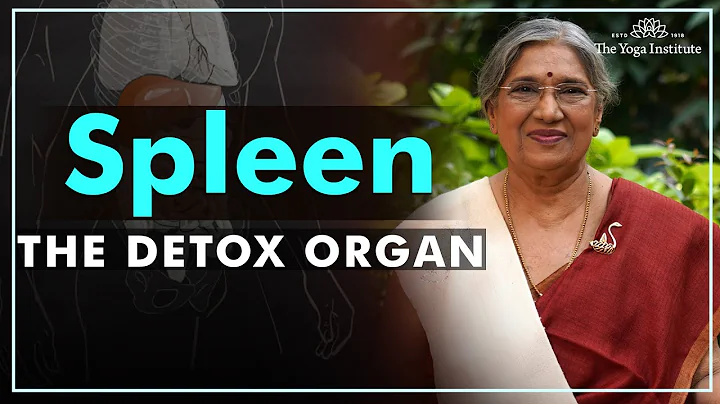Original text:
How to back up the public account articles and web pages that may be deleted mp.weixin.qq.com/s?__biz=MzIyMjg2ODExMA==&mid=2247484424&idx=1&sn=172ca34202fe0c985f693fd621ae3eeb&scene=21#wechat_redirect

Sometimes when you see a good web page, it will be saved to your favorites first, but it will be deleted after a few days. What should you do? Backup to the local area in advance and share a few methods and artifacts.
browser save as PDF
Copy the article link, press ctrl+p in Google Chrome to pop up the Save as PDF dialog box.

PDF effect after saving

PDF format is more convenient than pictures, but PDF format is not convenient to watch on mobile phones.
web page as htmlhtml
browser press ctrl+s to pop up the Save As dialog box

saved file id number secret.html open text in the browser to see, but the picture is gone, because the pictures on the official account use the data-src attribute, not src.

SingleFile
This is a Chrome extension https://chrome.google.com/extensions/detail/mpiodijhokgodhhofbcjdecpffjipkle , reference previous article cannot be How to install Chrome extensions Google How to install Chrome extensions? , which saves a complete page to a single HTML file.

Take this article how to export your WeChat voice as an example, right-click to save it using SingleFile.

Then generate a 1.2MB single html file. External css, js, image will be converted to base64 (as needed) and embedded in html for easy storage.

Open this file with a browser, the pictures and styles are still there.

If you use Ctrl+s to save the web page directly, the pictures will be lost.

In addition, there is also Chrome extension SingleFileZ https://chrome.google.com/webstore/detail/singlefilez/offkdfbbigofcgdokjemgjpdockaafjg. It is an enhanced version of SingleFile. Although the generated single html is actually an ziph Files, it is recommended to use the second housekeeper to manage Chrome extensions. You can easily view the extension update notification and record the extension history. You can automatically turn on/off the expansion


corresponding official account articles can be exported in batches and backup pdf to the local area. I also wrote a script :
batch download of WeChat public account articles in batches. Content/picture/cover/video/audio, support export of html and pdf formats, including readings/likes/views mp.weixin.qq.com/s/ogxF4j5PncxIQ91PtIwU-A

Click the bookmark on the left to jump to the corresponding article pdf (including article messages):


Weibo is the same:
One-click batch content/picture/video to get the blogger's most popular Weibo, and find the Weibo blogger mp.weixin.qq.com/s/fmboKshIIoeeB21dTBazGg

If it has been deleted, I can only use Google search snapshots:
Another historical event in the Internet. Many people still don’t know mp.weixin.qq.com/s/Z5B5CpiPiXt9V2b-JIqwmw


Google Chrome can directly cache: web address to enter Google search snapshots.