Did you know that with simple settings of on Huawei mobile phones, you can accurately locate the location of your family members? Everyone must have had this situation. Your family member is driving on the road, but you don’t know where you are at this time. You are worried about safety but dare not call him. Are you very anxious? Or the elderly at home have been away for a long time and have not come back. The naughty children have gone after school and don’t know where they are. They call them but don’t answer the phone, etc. After learning the tips shared by the editor today, you no longer have to worry about them not answering the phone. I used two Huawei phones to demonstrate and teach you how to set it up. It’s full of useful information, it’s recommended to like it first and then save it!

1. Open Huawei Mobile Cloud Space APP - click to find the device

2. Then click "Location Sharing" and turn on

3. After turning it on, you need to add friends or family members on this page. After the addition is completed and turn on location sharing, you can choose to always share or Custom duration.

4. Then return to the previous page and click the device icon,

5. Click "Contacts" in the lower right corner

6. At this time, the location of your friends or family members will be accurately displayed on the map. Then you click the small arrow next to the contact, and you will be able to accurately navigate to that street and neighborhood.

Have you learned all the methods today? You should go and give it a try. If there is anything unclear, you can leave a message in the comment area and discuss it together. Today’s article will be shared here. I hope you can give it a super like and follow it to encourage me. We will see you in the next issue. We will update it in the next issue. Wonderful!



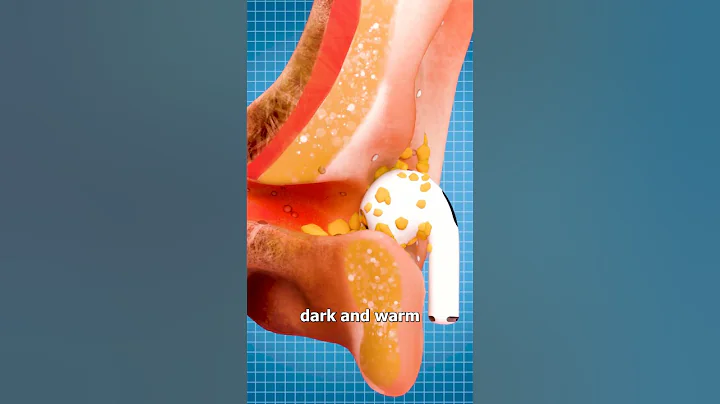
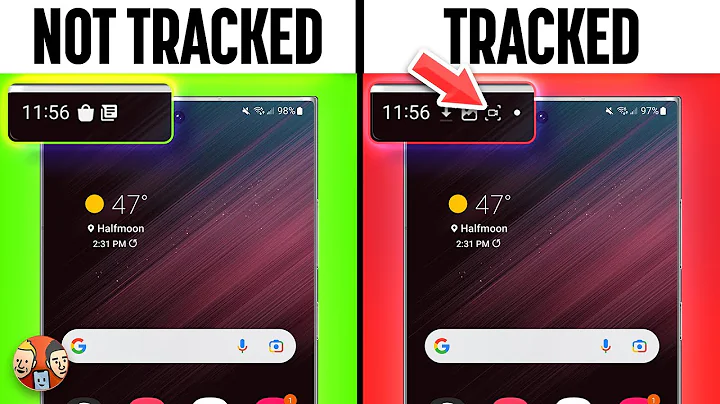




![How To Unlock ANY Phone | Use it With Any Carrier [Android / iPhone / Samsung / LG / Motorola, etc] - DayDayNews](https://i.ytimg.com/vi/W_Vz9aIoDIY/hq720.jpg?sqp=-oaymwEcCNAFEJQDSFXyq4qpAw4IARUAAIhCGAFwAcABBg==&rs=AOn4CLCmq_mg4f98mLFQWaL8rIeO1FWt_A)











