As a migrant worker in the Internet era, mobile office is the norm, so even if I am on a business trip, I still have to deal with some daily work affairs anytime and anywhere. laptop can be said to have become a must-have for me. .

When my laptop is connected to the Internet, although free WiFi is provided in airports, restaurants, and hotels, the stability and speed of the network are not ideal for me, and these free networks are not safe in terms of security. It has always made me worried, so I have always carried a portable WiFi with me, just to facilitate myself to connect to the network anytime and anywhere for mobile work.

html On July 4, at the Huawei nova 10 series new product launch conference, in addition to releasing new mobile phones, it also brought a high-performance pocket WiFi: Huawei Mobile WiFi 3 Pro. Its standard version is priced at 499 yuan ( Single device price), annual package version: 1,098 yuan (annual package plus device price), supports 4G networks of major domestic operators, and only needs to insert a SIM card to provide us with stable, high-speed, and safe Wireless network can easily solve our need for wireless WiFi network when traveling on business trips.

In fact, I had received Huawei WiFi 3 Pro in advance before it was released. Of course, this also means that the Huawei WiFi 2 Pro that I have used for 4 years can finally change its job.
has received and used this Huawei Mobile WiFi 3 Pro for more than a week. Today, I want to talk to you about some of the experience of using this Huawei Mobile WiFi 3 Pro, and at the same time, I also have a review of the wireless WiFi of Huawei Mobile WiFi 3 Pro. We conducted a simple test on network speed, hoping it will be helpful to everyone when choosing portable WiFi.

Let’s take a look at the product packaging first. On the front of the box, in addition to the product name and logo, there is also a rendering of Huawei WiFi 3 Pro. The simple and compact body design is indeed a pocket suitable for carrying around. WiFi.

On the back of the box, there is an introduction to some main functions, such as high network speed, multi-device connection, large-capacity battery and other functions. It can be said that Huawei Mobile WiFi 3 Pro is a product for business travel, travel, and group travel. WiFi products used in various scenarios such as blackmail.

In terms of appearance design, the body of Huawei WiFi 3 Pro is made of blue ABS plastic material, and the four corners are curved. There is a black decorative strip on the front of the fuselage, which hides the power and signal status indicators of Huawei WiFi 3 Pro. At the same time, it also adds a finishing touch to the appearance of the product, making the entire design look simple but not monotonous.

There is a power switch button on the side of the Huawei WiFi 3 Pro fuselage. This is also the only physical button on the entire fuselage. After inserting the data card and completing the network settings, we only need to turn on the power switch. You can get a stable, high-speed and secure wireless WIFI network.


On the other side of the Huawei WiFi 3 Pro body, there is a Type-C charging interface. Compared with the previous generation Micro USB charging interface, charging is simpler and more convenient. We only need to use our mobile phone to charge. The set can charge Huawei WiFi 3 Pro.

The appearance of Huawei WiFi 3 Pro is about the same size as a credit card, and it weighs only 113g. The compact and lightweight design makes it easier to carry around and can be easily put into a backpack or clothes. It won't be a burden to carry it in your pocket or on business trips.

When we remove the back cover of the fuselage , we can see that Huawei WiFi 3 Pro uses a removable battery. The battery capacity reaches 3000mhA. When fully charged, it can provide 12 hours of battery life, which is completely acceptable. Meet our wireless network usage needs for smart devices during business trips or travels.

After removing the battery, you can see the SIM card slot of Huawei WiFi 3 Pro. It supports the 4G+ network of the three major domestic operators. No matter you insert a mobile phone card, data card, or Internet of Things card, you can convert the 4G signal into high-speed Stable wireless WiFi network, and the data can be recharged as needed, making it very flexible and convenient to use.

Before receiving Huawei accompanying WiFi 3 Pro, , I had already purchased a Tianjitong traffic card jointly launched by Huawei Tianjitong and China Unicom . The data card is a joint effort between Huawei Tianjitong team and China Unicom. Create and join forces to ensure the best network speed experience.
In order to solve the problem of complicated card opening for users, the team also launched the "Tianjitong Go" WeChat applet, allowing users to quickly open a card and recharge through the applet.
In addition, this card can flexibly choose the annual package version, the monthly package version or the standard version without a package according to your own needs. Of course, when we use these traffic cards, we must first conduct real-name authentication.

When using Huawei WiFi 3 Pro, you only need to insert the data card into the SIM card slot, then close the back cover and turn on the power switch. Of course, if it is the first time to use Huawei WiFi 3 Pro, the signal status indicator light will show red after powering on. We only need to perform some simple network settings on Huawei WiFi 3 Pro.

The networking settings of Huawei Mobile WiFi 3 Pro are very simple, and there are two different methods. Let’s first talk about the most commonly used method. Use a mobile phone or computer to connect to the WIFI signal of Huawei Mobile WiFi 3 Pro, and it will automatically jump to the operation interface of network settings. Then follow the prompts to fill in the WLAN password and select the WLAN signal mode. , just set the login password. If it does not automatically jump to the Internet settings operation interface after connecting to WiFi, we can enter: 192.168.8.1 in the browser, and then hit the Enter key to jump to the settings interface.
Another method is to set it up through the "Smart Life" APP of Huawei . If you are Huawei mobile phone , this APP comes with it, so you don't need to download and install it separately. Open the "Smart Life" APP and select "Add Device", and then the scan will be automatically performed. After completion, click Connect to perform relevant settings. The entire setting process of is quite simple and can be completed in a few minutes.

Complete all the above setting steps. At this time, the signal status indicator light of Huawei accompanying WiFi 3 Pro will light up white. At this time, can convert the 4G signal of the traffic card into a WiFi network, which can meet the needs of mobile phones, notebooks, etc. The need for various smart devices to connect to the Internet.

Through the "Smart Life" APP, we can also perform background management on Huawei Mobile WiFi 3 Pro, such as setting up traffic packages and checking the used traffic, so that the package traffic can be easily controlled and the traffic can be recharged as needed.

In addition, you can also check the access devices of Huawei WiFi 3 Pro and enable the mobile game acceleration function. It is worth mentioning that Huawei WiFi 3 Pro can support up to 32 devices accessing at the same time. It is suitable for team offices, temporary exhibitions, and groups. It can also easily handle the network needs of multiple people connected at the same time, such as team playing games.

Huawei WiFi 3 Pro also supports WiFi relay mode. After connecting to the WiFi signal of your home router, it can transform into a signal amplifier to expand the accessed WiFi signal again, making your home WiFi network more efficient. Wide coverage.

Finally, in the WiFi signal test that everyone is most concerned about, through the network speed test function on the "Smart Life" APP, we conducted a simple test on the download and upload speed of the WiFi signal. What is inserted is the Tianjitong traffic card launched by Huawei Tianjitong team and China Unicom. The download speed of is 30.4Mbps, and the upload speed of is : 4.42Mbps, which is equivalent to the speed of 30M broadband.

In addition, in addition to the Tianjitong traffic card, I also inserted the China Mobile 4G mobile phone card I used and used another test software to test it. Compared with Tianjitong, the WiFi network of the China Mobile 4G card is better. The download speed of has been increased to 42.6Mbps, and the upload speed has also been increased to 18.7Mbps, which is equivalent to the speed of 43M broadband.

Huawei Mobile WiFi 3 Pro is compact and lightweight, making it easy to carry around. It only needs to insert a data card to convert the 4G signal into a stable, high-speed, and safe wireless WiFi signal, which can easily solve our problems when traveling, chauffeuring, and outdoor use. The demand for WiFi networks from smart devices in various scenarios such as live broadcasts.
At the same time, Huawei Mobile WiFi 3 Pro can also support up to 32 devices to be connected at the same time. For the needs of multiple people connecting to the Internet at the same time, such as mobile offices, temporary exhibitions, team hacking, etc., compared with using mobile phone hotspots, Huawei The accompanying WiFi 3 Pro and have obvious advantages.
![Huawei E5885 Mobile WiFi 2 Pro Preview [4K] - DayDayNews](https://i.ytimg.com/vi/1iUiw6AvKlA/hq720.jpg?sqp=-oaymwEcCNAFEJQDSFXyq4qpAw4IARUAAIhCGAFwAcABBg==&rs=AOn4CLCMDO0wpX8BEw53Rhfv-Z6oTXs9uA)
![Huawei E5885 Mobile WiFi 2 Pro Preview [4K] - DayDayNews](https://cdn-dd.daydaynews.cc/img/play.svg)


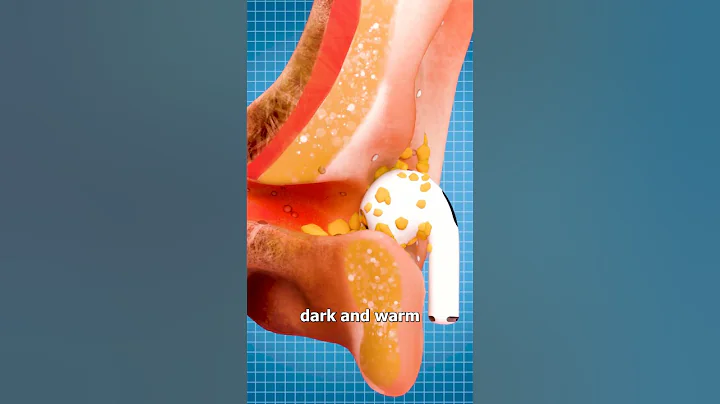



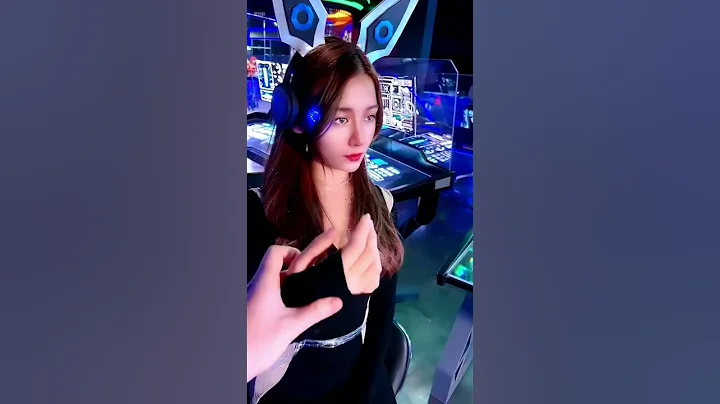










![HONOR 90 Unboxing - Unbelievable Price! [2023] - DayDayNews](https://i.ytimg.com/vi/XugZ8IEnAtY/hq720.jpg?sqp=-oaymwEcCNAFEJQDSFXyq4qpAw4IARUAAIhCGAFwAcABBg==&rs=AOn4CLAF-DTEiEjbm5z7Zyum8AcR3pPe6g)

