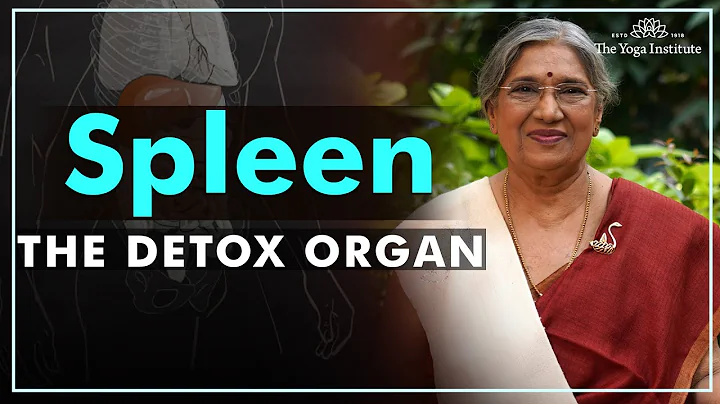Most cities can handle it online, but the processing websites in different cities are different. First, log in to the local government service network, taking Sichuan as an example.
Log in to Sichuan Government Service Network (http://www.sczwfw.gov.cn). If you don’t have an account, choose “Register”, and if you have an account, choose “Login”. After registering an account, you need to do real-name authentication. After the authentication is completed, you can submit the information. Scan the QR code above to download the APP to handle real-name authentication.

Enterprise start-up procedure instructions: applicants can complete the application for starting a business at one time, including enterprise establishment registration (including official seal engraving, social security insurance registration, invoice application, bank account opening); ( company-made enterprise (including branch), partnerships, individual industrial and commercial households, and farmers' professional cooperatives can refer to this process.)
Company registration steps
Enter the "Enterprise Start-up" module - select the enterprise start-up port as needed - upload the information according to the system prompts - the background initial review passed - electronic signature and real-name verification - review passed - obtain the business license by mail or download the electronic business license.
Step 1 (enter industrial and commercial information)
Applicants fill in the information in turn according to the system prompts. First, the information of the designated representative or entrusted agent will be automatically brought in according to the applicant's account information. The applicant needs to manually fill in the information of the proposed company, business scope, enterprise liaison information, and party building information.

Step 2 (Fill in the public security information)
Public security registration information collection process. Applicants can choose not to make seals and skip this link directly. If the applicant has any seal making needs in the future, please apply to local seal making companies by themselves. The applicant for the seal making unit can choose at least one seal to make, and the seal handler will automatically obtain the information of the company handler from the system.
Step 3 (Fill in tax information)
Tax operator's real name information, you need to enter the tax operator's name, ID number and other information. If you choose not to collect this item, please go to the tax window to re-enter the information.

Signing stage: All people with the right to sign need to sign (shareholders, legal persons, etc.). Signature submission is to protect the rights of the signer. All authorized signers are registered and authenticated on the Sichuan Government Service Network respectively. Then, on the homepage of the "One-Stop" platform, click "I Want to Sign" to view the application case that needs to be signed under the user. The signer clicks on the signature, jumps to the specific signature interface, conducts electronic signature, and after confirming that the signature is correct, click on the submission below to prompt that the signature is successful.
Company preparation materials
1, 4-5 company names (now the company name is more strict, there are more preparations or not)
2, registered address (copy of the real estate certificate of the registered address and house rental contract and a copy of the landlord's ID card. If you do not have a registered address, you can find an agency to appoint it)
3, the company's legal person and shareholder supervisor
4, shareholder shareholding ratio
5, the company's business scope