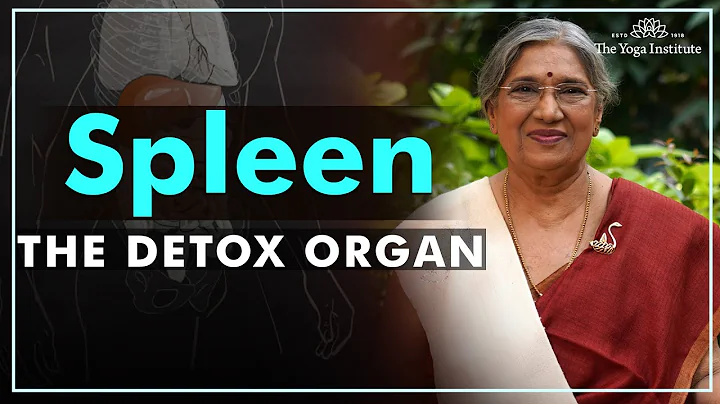Hello everyone! I am the active brother Zhi, a thoughtful person who shares self-media and editing knowledge. I am also willing to share the knowledge I have learned with you. I hope it will be helpful to you. If you think my content is useful to you, please click to follow! So as not to find me in the future, thank you everyone!

Today we will share it. Use clipping to create a natural transition effect video. Please see the following sharing.
Step 1: We open clipping APP, → Import the picture to be made.
Step 2: Click Picture-in-picture , → click to add Picture-in-picture.
Step 3: Select a different picture and add it to it.
Step 4: Use two fingers to press and hold the picture in the picture, expand the picture outward, and expand to as big as the main video.
Step 5: We click mask → select Linear.
Step 6: Click and hold the small circle in the middle, point the other finger on the line, adjust the direction of the line, click the small circle with one finger and drag it to the right, pull it to the left and click √ OK, → click the mask, → pull the linear mask to the right and click √ OK. Add the music and the video is finished.
(My readers are all smart, welcome to follow and comment!)