With the rapid development of the Internet, more and more users at home and abroad choose to use overseas servers to build websites. When building and running websites, users will pay attention to the usage of overseas servers. Always check whether the resources of the overseas server, such as C drive, CPU, etc., are full. Some users don’t know how to check the resource usage of overseas servers. They don’t know how to deal with it when they find that the resource usage exceeds actual usage. At this time, overseas servers often experience lags, which may be due to network attacks. The following is the analysis shared by the editor about the full situation of overseas server resources.
1. The C drive is full.
The C drive is full. There are two possibilities: artificial or overseas server poisoning. The reason may be that too many software are installed on the C drive, causing the C drive to become full. If this is the reason, you can use commands to clean up the C drive space. Enter the cmd command with win+r. After entering the cleanmgr command and press Enter, disk cleanup will appear. Drive selection, select the disk to be cleaned, confirm, and select the document to be cleaned. Just click Clean System Files. Be clear about your important files and junk files to avoid accidentally deleting important files.
When there are not many software in the C drive of the overseas server, but the C drive is still full, it can be judged that the overseas server may be poisoned. It is recommended to use anti-virus software first. If it is still full after use, it is recommended to reinstall the system disk. Users who do not know how to reinstall the system disk are recommended to contact overseas server providers for assistance.
2. The CPU is fully occupied
The CPU of the overseas server refers to the number of cores. Problems with the operating environment of the overseas server will cause the CPU of the overseas server to be fully occupied. For example, during the execution process, the operating environment gets stuck and keeps cyclically occupying overseas server resources, eventually causing the CPU to be full. The first step when encountering this situation is to check which task of task manager is occupying a large amount of resources, what processes are running, and the memory occupied. You can generally view the corresponding process description and related solutions later. , if you still cannot solve it independently, you can also seek help and support from related technologies.
3. The bandwidth is full
The bandwidth of the overseas server affects the network speed of the overseas server. The bandwidth size will directly determine whether the overseas server connection is normal. When the overseas server has too many download tasks at the same time, it may cause the overseas server's bandwidth to be occupied. full situation. When the cooling server does not perform many download tasks but still has full bandwidth, it is likely that the overseas server has encountered a network attack. If an attack occurs, it is necessary to find out the source of the attack and implement appropriate countermeasures.









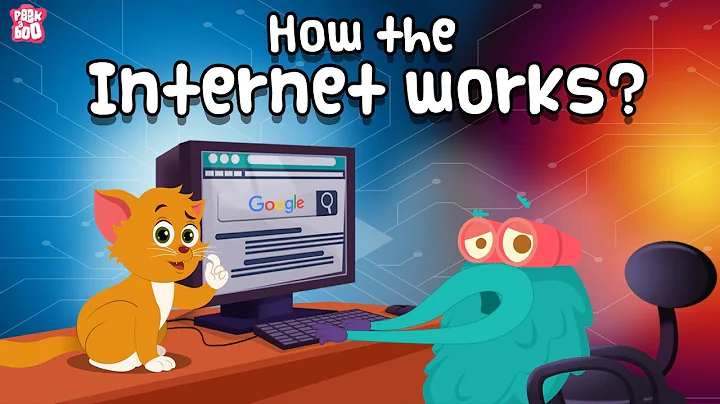
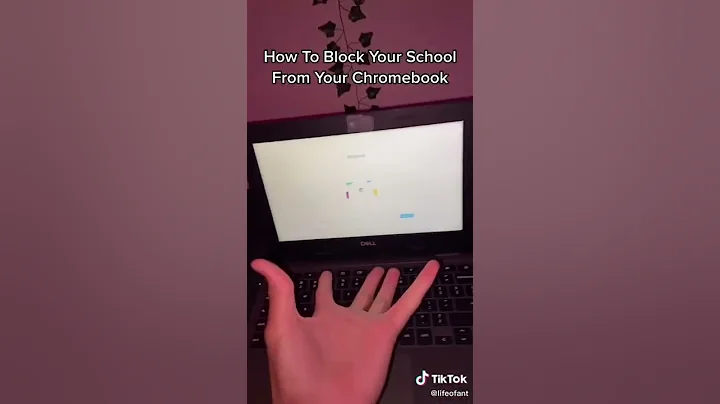








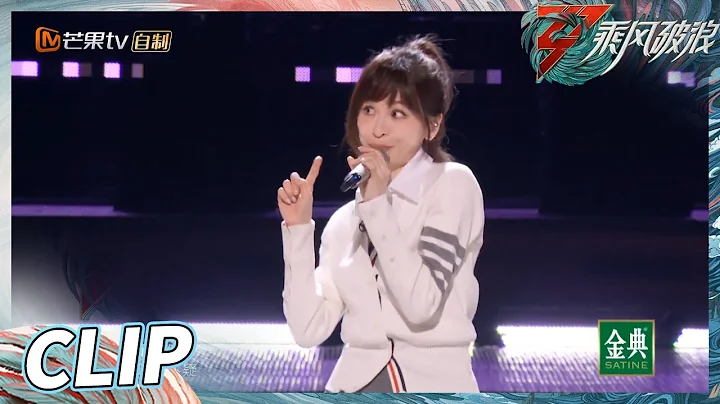


![[MV] The Theme Music VIDEO of "Sisters Who Make Waves S3" is Online Now! 丨Hunan TV - DayDayNews](https://i.ytimg.com/vi/jz55lFSnFfY/hq720.jpg?sqp=-oaymwEcCNAFEJQDSFXyq4qpAw4IARUAAIhCGAFwAcABBg==&rs=AOn4CLCsCnIm6PXaTuHKNObsGyDVooYDEA)