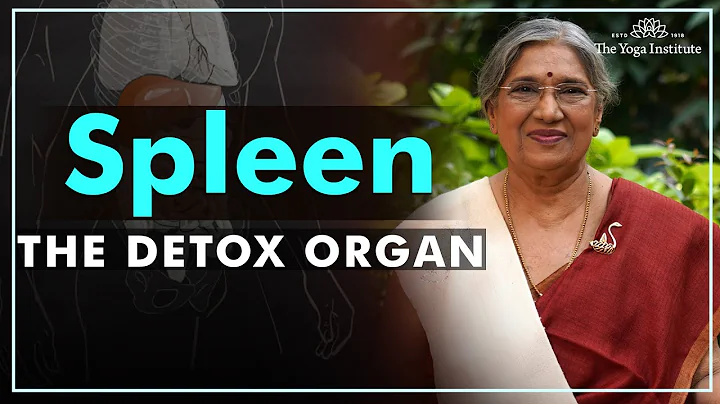Reinstall the Synology system with retained data
- Add PE System startup and set it as the first startup item.
- Boot into the pe system, format the first partition of each hard disk (mainly the data disk) with the hard disk partition software under the PE system, you can not format the partition of the boot disk)
- Delete the boot disk and add a new Synology boot (preferably the original boot file), for example, the original boot is version 7.01, use this version.
qm importdisk 108 /var/lib/vz/template/iso/DS918_7.0.1.img local-lvm# 108 is the virtual machine number Add the boot disk as sata0 in the pve hardware interface

- boot, you will find that you enter the installation system, select the corresponding system version, and install.
- You will find that the process of formatting the hard disk is missing when the system is installed for the first time, which proves that the data of the hard disk is preserved.
- After the system is installed, it will automatically restart. After the restart is complete, enter the Synology web interface and find that the original hard disk data is still retained.

Note
- If Synology is directly connected to the sata controller,Where the original hard disk is inserted is reserved. If it is not directly connected to the sata controller, the original hard disk of virtual machine is sata.