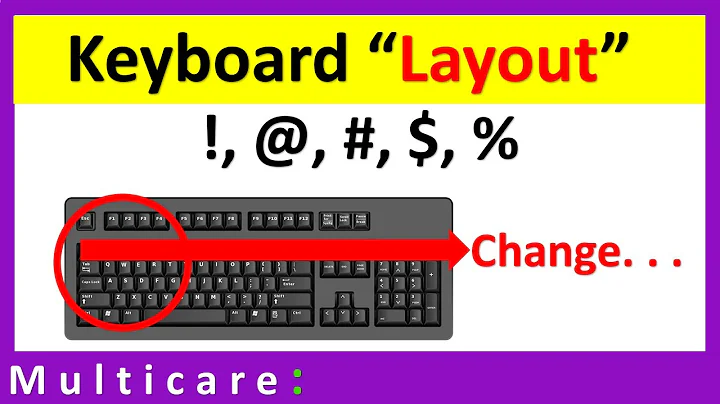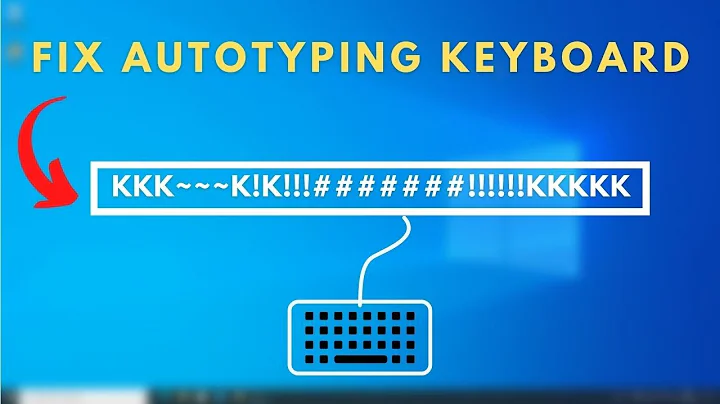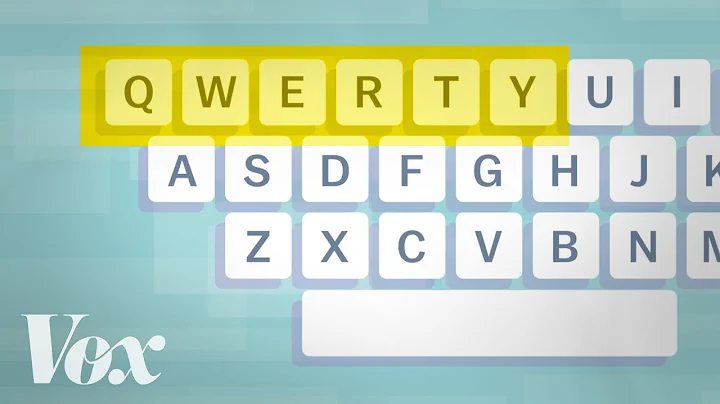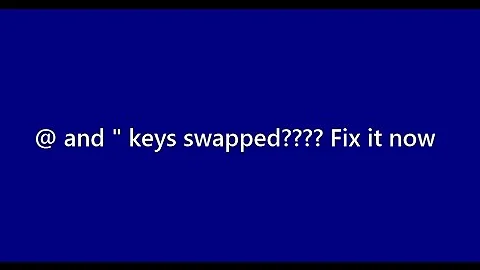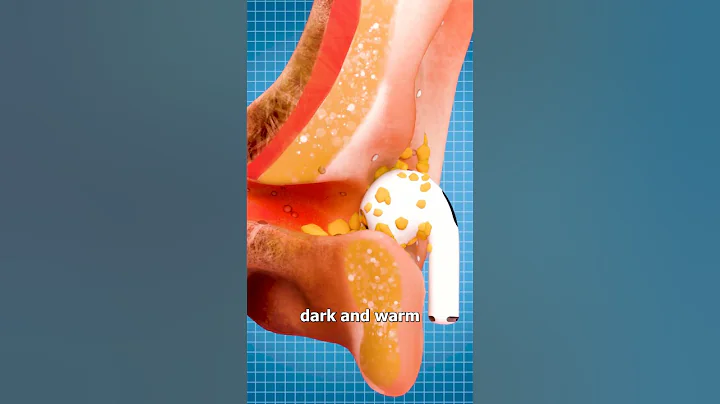Although the entire industry is currently experiencing serious shortages of goods, objectively speaking, each company's new products have made some progress.
However, what makes me very unhappy is that in terms of [keyboard design] of laptops, many brands of keyboard layouts are becoming more and more confusing, especially the position of the power button:

HP is the most "talented" in this regard. They put the power button The keys are placed next to Delete and Backspace. Not only is the position strange, but it is also easy to press the wrong key when typing.
So how to design the [keyboard layout] of today’s new notebooks?
Today we will briefly analyze:
Acer Legend inches 1080p Resolution 100% sRGB color gamut IPS screen
Battery capacity 59Wh
Thickness 19.1mm
Body weight 1.39kg
Adapter weight 423g
Currently priced at 5999 yuan

Its advantages and disadvantages are as follows:
Advantages!
1, eight-core R7 + RTX graphics card + 14-inch screen, rare
2 at the same price, dual M.2 slots, expandable solid-state drive
3, three colors available
Disadvantages!
1, the power button in the upper right corner is too close to the delete key, and there is no tactile distinction
2, the matte screen film looks greasy
3, the backlight keyboard light source is uneven

[Upgrade suggestion]
This laptop is not difficult to disassemble. Remove the screws on the bottom to open the back cover.
dual-channel 16GB LPDDR4x 4266MHz memory can meet the needs of most purposes. The memory is onboard and cannot be replaced. The
SSD is a 512GB Hynix HFM512GD3JX016N that supports PCIe 3.0x4 and NVMe. The machine comes with two M.2 slots, and you can add or replace solid-state drives if necessary.

[Purchase Suggestion]
1, want a small-sized notebook with strong graphics performance
2, have requirements for storage expandability
3, price-sensitive consumers
The biggest feature of Acer Legend Most of them don’t have independent graphics, and those with independent graphics are useless graphics cards like the MX450. At the same size and price, this is the only RTX independent graphics notebook. As for the
screen, uses a 1080P 14-inch IPS screen. The measured color gamut volume is 109.2% sRGB, the color gamut coverage is 99.1% sRGB, the average △E is 1.79, and the maximum △E is 5.73. The screen of
is an IPS matte screen. The matte mask has average permeability and a greasy feel.
interface: , there is a full-featured USB-C (supports PD), HDMI2.0, and 2 USB-A 3.2 Gen1 on the outside of the fuselage.
In terms of battery life, the and PCmark10 battery life test results are 11 hours and 3 minutes (scenario: modern office), which performs well with a separate graphics card.
In terms of noise, has a decibel value of 44.5dB at full capacity, which is relatively quiet.
Acer Legend
So if you want a small notebook with RTX independent graphics, then you can consider this all-round notebook.
But if you want a computer with stronger performance, then a large-screen professional gaming laptop is more suitable for you.

[The Pig King’s Conscience Epilogue]
The above picture is a real disassembly picture of the Acer Legend X, a combination of dual heat pipes and a single fan.
Room temperature 25℃
Reflectivity 1.00
BIOS version: 1.01

For thin and light notebooks, we use Stress CPU+Furmark with lower load for stress testing. When
is fully loaded, the CPU temperature is maintained at 83.6°C, the power consumption is 15W, and the frequency is maintained at 3.05GHz. The temperature of the
graphics card is maintained at 70.7°C, the power consumption is 35W, and the frequency is 1035MHz.

Swipe left to see the back temperature

Grill machine Back temperature
The surface temperature is as shown in the picture above. The maximum temperature of the keyboard key cap is 43.5℃, the WASD key area is around 42℃, and the direction key is 32.2℃.The maximum temperature on the back is about 45.5°C, and the center point temperature is 41.4°C.
Generally speaking, the cooling performance of Legend X is quite satisfactory. The single-baked CPU can maintain 30W+88.4℃; the single-baked graphics card can maintain 40W+65.4℃. The power consumption performance is in line with the promotion. The
graphics card uses the Max-Q version, which is in line with our expectations.

Let’s review the keyboard design of Legend X: you can see that although the direction keys are only half-height, the space is not wasted and the page turning keys are retained. However, the power button is not in a good position. It is placed next to the Delete and Backspace buttons like HP.
The most important thing is that the power button does not have a different feel to distinguish . The click feel is the same as other keycaps, which will increase the probability of accidentally touching it while typing.
Fortunately, clicking the power button will not shut down the computer directly. You need to press and hold it to trigger the power button, so you can touch it by mistake at most, and you will not actually operate it by mistake.

is also a "keyboard integrated power button". The LG gram 16Z90P I bought for my mother some time ago has a much more reasonable design. First of all, because it has a numeric keypad, the power button is far away from the delete button. Secondly, the power button is not protruding, but concave. The feel is very different from ordinary keycaps, so it is almost impossible to accidentally touch it.
But the layout of the half-height arrow keys and numeric keypad is also a bit strange.

is also a small-sized notebook. The power button is also sandwiched next to Delete and Backspace. The power button of Dell XPS13-9310 has a special design. The click feels as hard as a switch. It must be pressed firmly to trigger it. This also It can prevent accidental touch.
But the design of the arrow keys is still a bit strange. The left and right are normal sizes, and the top and bottom are only half-height.
In summary, more and more manufacturers like to put the power button in the keyboard. My personal guess is that it may be designed to reduce the production line assembly process . originally required a separate installation of the power button, but now that it is integrated, you only need to install the keyboard and the power button is installed, which saves one step and improves efficiency by 1.
To be honest, even though we have been calling for optimizing the keyboard layout, the trend of "underworld" power button design is inevitable. If you are unfortunate enough to buy this design, you should get used to it as soon as possible...