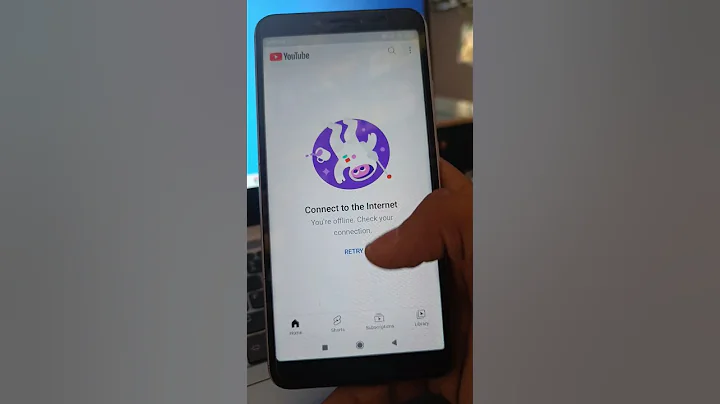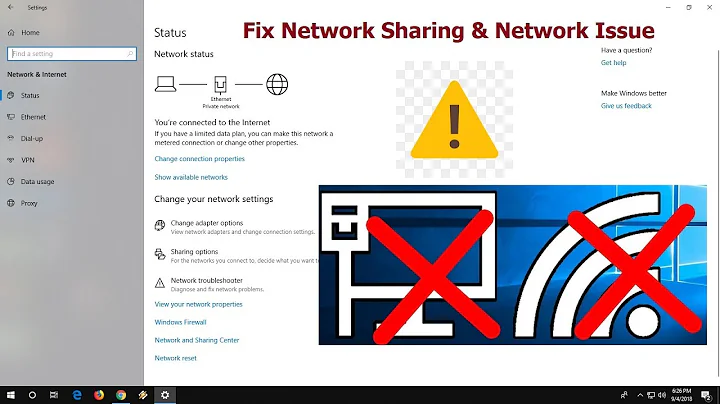To learn accounting, look for the accounting website.
5 common problems and solutions for tax filing on the Golden Tax Disk!
speed collection! Just in case you need it later!
1. Offline invoice reporting summary prompt
There is an offline invoice, reporting summary is not allowed!
Note: Please make sure that your computer is surfing the Internet smoothly.
It is recommended to open the webpage to see if the Internet is running smoothly.
1. Click System Settings - System Parameter Settings - Upload Settings - Secure Access Server Address
https://tysl.bjtax.gov.cn ( Or the backup server address
https://202.106.82.203:443) click "Test", it will prompt that the connection is successful, click Invoice Management - Invoice Repair, select the month and click [Confirm]
to log in to the invoicing software again, wait for the invoice to show that it has been submitted, you can Continue to copy the report
2. After exiting the software, close the anti-virus software (such as 360, computer manager , etc.)



3. Check whether the computer system time is correct. If it is incorrect, please modify (for friends who do not know how to modify, it is recommended to check Baidu to set the computer clock Method)
4. If the invoicing software is not the latest version V2.2.32.181028, it is recommended to upgrade to the latest version before operating.
5. The invoice amount is greater than the offline limit set by the tax (especially if no invoice has been issued in the month)
Click [Tax Processing - Status Query - VAT Special Invoice and VAT General Invoice ]
to view the type of invoice issued Offline limit
If the offline limit is 0

It is recommended to bring the golden tax disk, copy of the business license , official seal, and ID card of the tax handler to the tax handling hall for processing
If the offline limit is less than the invoice amount
Also go to the hall to increase the offline limit or change the amount opened. The invoice amount is split into multiple invoices and issued
2. The golden tax disk is locked
The lock period has reached and tax cannot be copied

This prompt appears, indicating that the card clearance work was not completed last month. Please go to the tax hall to complete the card clearance work as soon as possible. , and then carry out the normal tax collection and card clearance work.
3. Reinstall and log in
What is the login password after reinstalling the invoicing software?
Due to computer hardware reasons, if the invoicing software is reinstalled on another computer, the login password will be updated to 123456, and the certificate password will not be restored to the initial setting.
4. One-window comparison fails
No tax declaration has been made and an error message pops up when clearing the card directly

This prompt appears, indicating that you have not made a tax declaration or the tax declaration information has not been returned to the invoicing software. Please check whether the declaration has been completed. If The card has been successfully declared and cannot be cleared. Please check whether the network environment is normal and whether the computer clock is correct.
5. Non-tax period
Non-tax period cannot be reported and summarized
The normal tax period is from the 1st to the 15th of each month (holidays are automatically extended). After the tax period has been filed, tax filing cannot be repeated. You need to wait until February 1st. To perform tax copying,
click "Tax filing processing - status query - special value-added tax invoice and general value-added tax invoice "
last tax filing date: 00:00 on January 1, 2019
tax copying start date: February 1, 2019
Tax filing information: None
This status means that you have completed the card clearance work in January 2019

Source: Accounting master
Learning, persistence is useful: