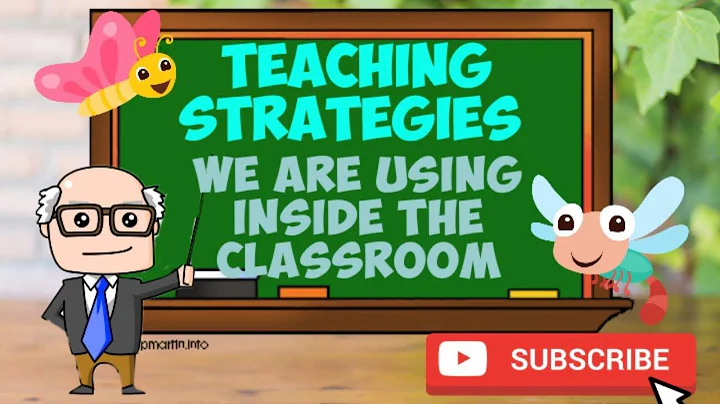Score check time
After 9:00 am on July 3rd
Check score method
Method 1: computer open Wenshan Smart Education Cloud (https://www.wscde.com) official website (360 speed browser, Google or Firefox browser tool), directly click " junior high school academic proficiency test score query", enter the student registration number and name to query.
Step 1: Log in to

Step 2: Click

Step 3: Fill in the information in sequence according to the query interface.

Method 2: Log in to Wenshan Smart Education Cloud App with mobile phone, or scan the QR code below to log in, click on the "Junior High School Academic Proficiency Test Score Inquiry" module, enter your student registration number and name, and query.
Note: To query using your mobile phone, please download the app on the official website in advance and log in. If you forget your account number, you can contact the school.

Note: If candidates have questions about their scores, they can apply to the county (city) admissions office with their score notification form before July 5, fill in the "Candidate Score Review Registration Form", and the county (city) admissions office will summarize and report to the state. The Admissions and Examination Office will organize relevant personnel to conduct a review.
Source: Wenshan Prefecture Education and Sports Bureau

Editor: Xu Jun
Production: Yingying
Review: Hou Youqin


Disclaimer:
1. The information published on this platform is non-profit news promotion. If there is any infringement, please inform us to delete it. The website does not assume liability for infringement.
2. Reprinting or quoting the content of this platform must be marked with the words "Reprinted from (or quoted from) Wenshan Release".
3. This platform does not assume responsibility for civil disputes, administrative processing or other losses caused by improper reprinting or quoting the content of this site.








![PMP Exam 2024 - 180 Scenario Based Questions and Answers Like Actual PMP Exam [FREE MOCK TEST] - DayDayNews](https://i.ytimg.com/vi/xJTmXr_ek9c/hq720.jpg?sqp=-oaymwEcCNAFEJQDSFXyq4qpAw4IARUAAIhCGAFwAcABBg==&rs=AOn4CLAQuxFn9RkLB7U3yjfCL0YLNDF3iA)