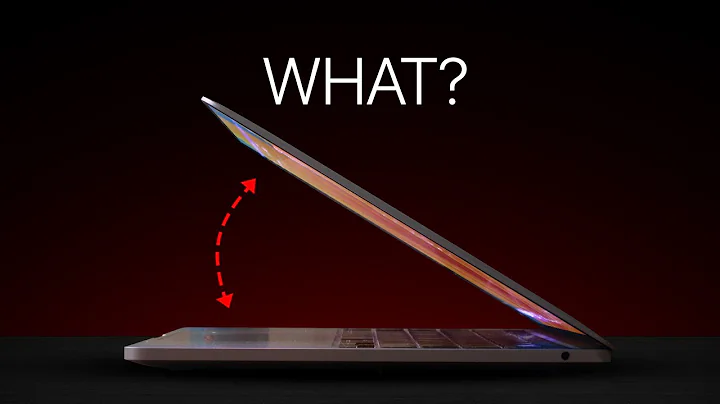Touch Bar, do you have any impressions about this hardware?

How is your experience using Touch Bar (picture source from the Internet)
In an internal memo document shared this week from Apple Inc. and Apple Store and Apple authorized service providers, we see that since July 31 From now on, the first 13-inch and 15-inch MacBook Pro models equipped with Touch Bar will be classified as "obsolete" products. For many people, the 2016 MacBook Pro is a product of epochal significance. The new design brings a thinner body and a larger touchpad. Of course, it also has the subsequent removal of thunderbolt, which has been criticized continuously. All interfaces except the interface and the headphone jack, the butterfly keyboard, and our protagonist today, the Touch Bar.
The reason why many people are not impressed enough by the Touch Bar is because its existence seems dispensable. The Touch Bar is placed above the MacBook Pro C-side keyboard, replacing the original "F1" function key. From a hardware perspective, the Touch Bar is an OLED screen with a resolution of 2170x60. It has a 128-pixel-wide screen area as the system key area, another 608-pixel-wide screen as the control bar, and a middle 1370-pixel width as the application. area, and is driven by a separate ARM processor (T1 chip) and runs a "magically modified" version of watchOS.

Interesting features of Touch Bar (picture source from the Internet)
is replaced by an entire touch display, consisting of three parts, the ESC button, the application area and the system control shortcut button. Map to different function keys in different applications. Of course, the original brightness and volume functions can also be recalled or customized. In the early stages of design, Touch Bar can adapt functions to some commonly used software, such as operating common functions of , office, and Photoshop. In fact, it is a good functional design. The problem lies in that it does not make the operation easier, but even makes the operation more complicated. When
first appeared, many people thought it was a very interesting function. For example, it was very convenient to send emoji emoticons, browse pictures in a cover flow-like manner, etc. However, when you actually use it, you will find that it is not that convenient. The proud shortcut key function is difficult to replace the "control+A, control+C" operations that people are accustomed to. It can be done, but it is really unnecessary.
At the same time, the most dissatisfying thing is the hardware problems caused by the Touch Bar. First of all, the Touch Bar has obvious operation delays and freezes. As a part of the keyboard, it often cannot execute commands as quickly as the original function keys, and even the display delay is infuriating. Because the area where it is located is close to the air outlet, it does not have a good heat dissipation effect. This also results in the temperature in the entire area being always too high. This may also be the reason for its lag. After all, the heat dissipation of the screen and glass does not include the keyboard. The plastic or metal used is better, but it also greatly reduces the overall heat dissipation capacity of the computer.
In the user experience, the best viewing angle of the Touch Bar is 45°. The user needs to change the viewing angle from looking up at the screen to looking down to use the Touch Bar normally. This will inevitably lead to switching of sight during use, which to a certain extent fragments the user's vision and distracts attention, resulting in a decrease in current work efficiency.
Another biggest impact on hardware is the life of the notebook. Since the Touch Bar affects the overall internal design structure, this results in the entire motherboard having to be replaced during repairs. Many of my friends have to choose to replace the entire motherboard during repairs. It is said that the subsequent design of MacBook was a compromise made at the expense of the life of the product. The smaller size and larger screen, including thinner and lighter weight, also caused later MacBook products to face such problems.

MacBook Pro is no longer equipped with Touch Bar (picture source from the Internet)
Apple is also aware of this problem, so although after Apple developed its own chip, Touch Bar still appears on the device, the previous stuck problem no longer occurs, but The Touch Bar has finally completed its mission on this year's newly released MacBook Pro.
In fact, Apple had great ambitions for Touch Bar at the very beginning.In Apple's view, the Touch Bar is not just the location of the keyboard function keys it replaces, but should become an extension of the screen to carry more functions. Apple has even said that the Touch Bar will have an independent app store like the iPad and Apple Watch, thereby enriching its functions instead of being reduced to a casual way of playing mahjong and electronic pets. But in fact, we have seen that the Touch Bar did not meet Apple’s expectations for it, nor did it bring practical effects to users, and even caused trouble.
The reason is that the mediocre experience and narrow application scenarios are the fundamental reasons why Touch Bar has become useless. It has a cool appearance, but loses the essence of notebook use. It has its own technological attributes, but for some professional users such as designers and artists, its technical significance is greater than its practicality. From a user's perspective, since Apple wants to replace the physical keyboard with virtual keys, why not replace the entire notebook keyboard? Since the keyboard and touchpad already exist on notebook products, adding another part that overlaps with the functions of the other two functional modules will only cause people to stop thinking during use and affect the use process. I believe this is not the case. What Apple wants to see.
Perhaps the Touch Bar can be understood as Apple listening to the voices of consumers, but in fact, as an industry leader, Apple has never disdained to listen to users' opinions. They hope to educate the market so that their correct judgments on products can be confirmed. In fact, the deeper impact is due to the reshaping of the iPad product line and the fact that iPad Pro has achieved certain results in productivity scenarios. In comparison, it is obvious that the full-touch iPad is more in line with the needs of professional users, so We don't need to regret that the Touch Bar disappears. Maybe it will appear on HomePod and Apple Watch in the future.
It is worth mentioning that after removing the Touch Bar, the new MacBook Pro did not offer more discounts in terms of price, but instead continued to grow rapidly. Well, if you are talking about the cost increase caused by the powerful performance of the M2 chip, it may not be unreasonable, but if it can be more attractive in price, I believe it will attract more new users and accept Apple for everything. training.