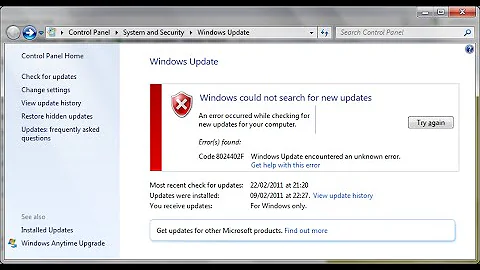Why is Windows always updated? When I saw the title, I planned to write a book as thick as "Postpartum Care of Sows", but because I have to take a 48-hour nucleic acid test today, I will explain it clearly when I prepare to chew my teeth. .
can be paused or the Windows system updates can be turned off. Because the windows system has huge functions and too many bugs, it always needs to be updated to fix bugs. The more the system is patched, the bigger the system becomes, and then new bugs are patched...

Do personal computers need Windows updates? Required by
.
is just a joke. Although the update is not very useful, it can occasionally solve some minor compatibility issues. It is recommended not to turn off updates for to enhance security.
Windows automatic update is turned on by default, so when Microsoft officially releases new features or vulnerability patches for the system (advertising is not excluded), the computer will automatically update. Of course, it can also be set to update at a time you specify.

How to make the computer update only at a specified time?
You are very busy and your computer is stuck. Shouldn’t you be spending tens of thousands of dollars on a gaming laptop? Don’t panic, if it’s a Windows computer, the system is probably “caring” to help you upgrade, so just have fun.
How to make Windows update at the time you specify so as not to disturb your game? I will do the correction:
1. Click the Start menu, find Settings, click:

2. After Settings opens, find the Windows Update tab on the left tab, as shown below:

3. Find the Advanced options on the right side, as shown below:

4. Enter the Windows Update Advanced Options, find "Usage Period" and click Settings, as shown in the figure below:

5. After clicking, there will be two options: automatic and manual. The default automatic time period is 7 o'clock to early morning. If you choose, click Manual. You can set it yourself, as shown below:

6. Just update during a time period when your computer is on and not too busy. Adjust the time period as shown below:

Completely turn off Windows updates (not recommended)
How to turn off updates? Follow me through the process:
Solution 1. Pause updates for a period of time:
Refer to step 4 of the specified time update above. Enter the Windows update advanced option . Find more on the side after pausing updates. Click to display the time to pause updates. The longest pause for is 5 weeks, and for , it is more than a month, as shown in the figure below:

Solution 2. Permanently turn off updates:
It is not recommended to turn off updates directly, but you can also choose to update manually after turning it off.
1, WIN menu key + R (refer to Figure 1 for the keyboard position), bring up the run window and enter services.msc, press Enter or click OK, refer to the second picture below:


2, the service (local) window will pop up, as shown below :

3. Find the item windows update on the right side of the current one. Here you can directly click on a name at will. Type "w" on the keyboard and it will automatically jump to the item starting with w, and then pull down to find windows update, as shown below:

4, right-click on the windows update option, A menu will pop up, select "Stop" in the menu, and click to restart.

After the above troubles, do you know how to update at a specified time, pause for a few weeks without updating, and stop updating through the service (local)?
I guess there is no or in the West, so Microsoft always has bugs. Why? Because only Yongzheng specializes in treating Ba Age (BUG).

Do you have any other better methods and more interesting interpretations? You can communicate with me in the comment area~
I like to share and learn. I have eaten pork, but I have never seen a pig run away~