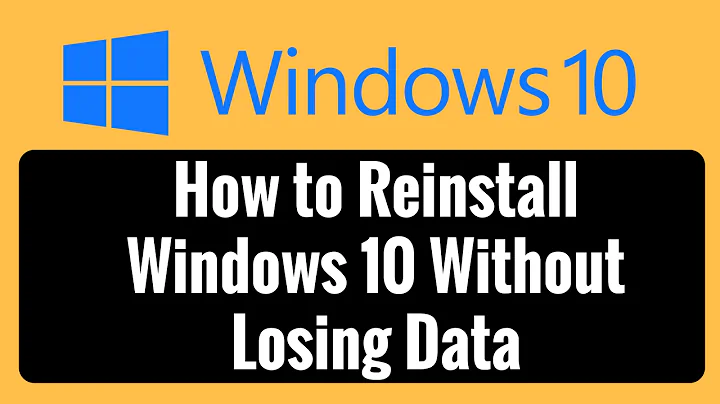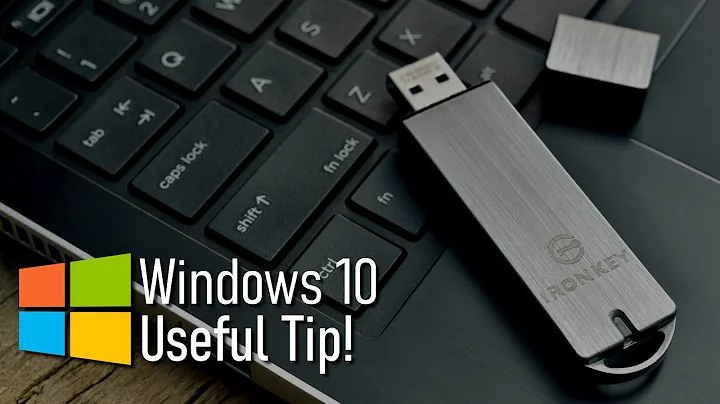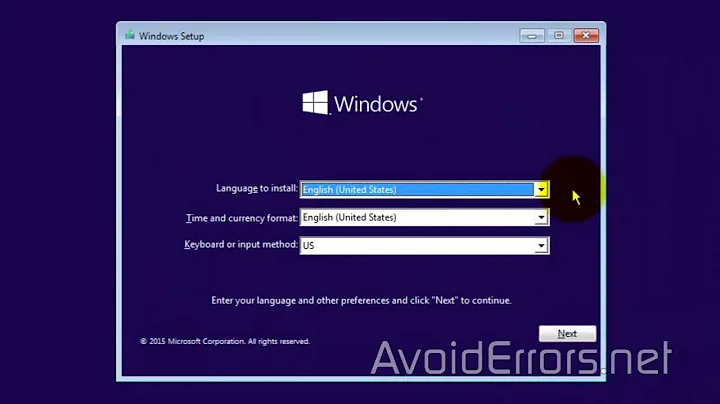When using a computer, problems such as blue screens, black screens, freezes, and freezes will inevitably occur. When encountering these problems, the bosses will often suggest you to "reinstall the system."
Reinstalling the system is fun, but the process requires not only creating a USB boot disk, but also reactivating Windows after reinstalling, and then re-importing personal files before normal use can begin. The steps are a bit cumbersome.
Today, Sister S will teach you a method with simple steps and excellent results - Windows system reset . Everyone praises it after using it ~ (This article uses Win 10 system as an example)
Note⚠️: The following operations may cause data loss in your computer. It is strongly recommended to back up the data before operation to avoid unnecessary losses.
Step 01,
Press the [Windows logo key + i key] on the keyboard to bring up the system [Settings] page, and select [ Update and Security ], as shown below:

Step 02,
In [Update and Security] Click [Restore] on the page, and click the [Start ] button on the right, as shown below:

Step 03,
Pay attention~ It is a step of making a choice.

If you know what these options mean, you can choose them directly.
If you are not sure, it is recommended to focus on the text explanation below.
A - keep my files:
literally. Personal files will be retained, but all applications will be deleted, and all personalized settings of the system will be reset. In other words, after reset, the system will be restored to a new state, the wallpaper will be changed back to the original wallpaper, and only the recycle bin will be left on the desktop, but the PPT for reporting to the boss will still be there. After clicking, the following picture will appear:

Want to know which applications will be deleted? Click [App List to be deleted] to view it, as shown below:

Select [Back] to return to the previous interface, click [Reset], and the system will automatically start the reset operation.
Summarize the "A-Keep My Files" option:
It will initialize the system, delete applications and restore original settings, but personal files will be retained. Typically, only the system drive (usually the C drive) is affected. If there are applications installed on other disks (such as D/E disk), they will also be uninstalled.

returns to the initial page, and Sister S continues to explain another option.
B - Remove everything:
literally. Not only applications and system settings, but also personal files will be cleared. will look like this after clicking:

However, Win 10 is not one size fits all. It gives you several different combinations of choices , which can be modified as needed after clicking [Change Settings]. As shown below:

are explained separately:
① Keywords: fast speed, low security. In other words, if you want to keep the computer and continue to use it, just choose this one;
② Keywords: slow speed, high security. In other words, if you want to sell your computer or send it back to an organization for recycling, choose this.
③ Keywords: Only the driver with Windows installed. Usually refers to the C drive;
④ Keywords: all drives. In addition to C drive, D/E... drive, etc. are all included.
After completing the selection, click [OK], and then click [Next Page] to confirm the reset conditions after you change the settings. Once you click [Reset] here, you can’t go back on it, the system will automatically start the reset operation.

and above are the Win 10 system reset tutorials prepared by Sister S for you. Have you learned it?
One more thing, no matter which of the above reset methods is used, as long as the current Windows system is activated, the Internet will be automatically activated after the reset. It’s super worry-free~
#Lenovo# #Lenovo service# #Lenovo social value#