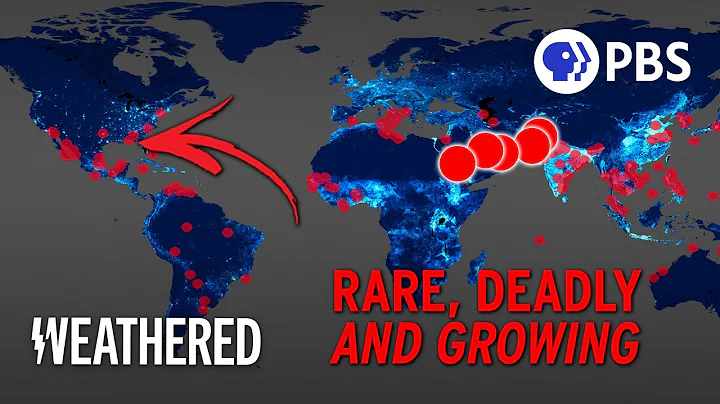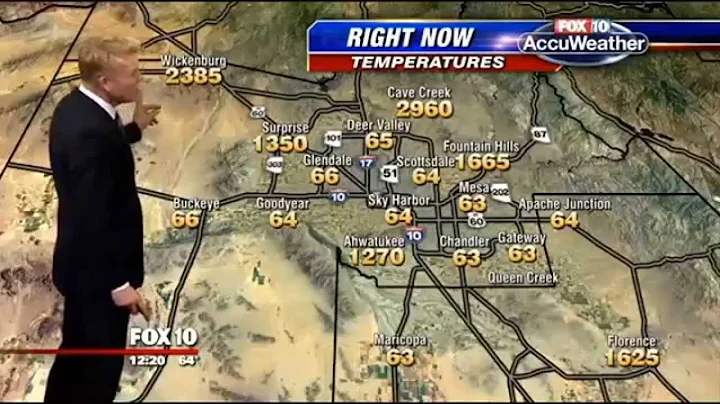camera white balance is to correct color changes in different lights, just like the function of the human eye, to correct color cast photos. White is considered white, both indoors and outdoors. The reason why people have this vision is that their eyes have the ability to correct the color differences of objects under light sources. Before the camera corrects the error, or when the white balance is not set correctly, the color deviation of the photo will occur. This difference is called color cast. A piece of white paper is taken at noon and red in the sunset. So, what is the scale of this light color? It is called color temperature.

White light color temperature k value is the intermediate value, blue is cool but the color temperature is high, red is warm but the color temperature is low. When the color temperature set by the camera is inconsistent with the actual color temperature, the photo will be color cast. When the ambient color temperature is lower than the camera color temperature and the photo is reddish and orange; when the color cast is the same as the ambient color temperature, or is basically close, the photo is the normal picture seen by the human eye.

Nature's color temperature varies, the lowest is when sunrise and sunset. The highest is when thin clouds cover the sun, up to 9000k.


Common artificial light sources also have an approximate value, match light is the lowest, shopping mall mixing color temperature is the highest, reaching 3500K. In the past, cameras used filters to correct color temperature. As modern times enters the digital age, camera manufacturers design a function, which is white balance (WB). The camera has set up a variety of white balance modes that are close to the color temperature of common natural light sources and artificial light sources, which is convenient for camera users.

How to use the white balance function of the camera is an important part of photographers doing a good job of shooting. If you use the white balance to take satisfactory photos, you should pay attention to the following wind points: 1. On sunny days, the sun shines on your head, that is, noon, it is advisable to select the "Sunlight" mode. Outside sunrise and sunset, select "Sunlight" mode to shoot, reduce exposure by one level appropriately, and retain the details of the dark part.
2. "Auto White Balance" mode can be selected for outdoor environments except noon. For cloudy and cloudy weather, outdoor shooting, leave the camera to choose white balance. In such scattered light environments, such as shadows and woods, the camera's automatic white balance can restore colors well.

3. When taking portraits, you must select the light source color temperature according to the environment to select the corresponding white balance mode to shoot. The face and skin of the portrait image will change according to the light. The white balance is wrong. If it is either a big blush or a black face, it makes the viewer look uncomfortable. Portrait shooting must select the corresponding white balance based on the live light source.

4. For light sources with many and complex light sources, select the "Custom White Balance" mode to take pictures. "Custom white balance" is most suitable for environments such as neon lights at night, or colorful sunrises and sunsets.

5. Special application method. In practical applications, you can use the "error" white balance setting to obtain special picture colors. For example, if you use cloudy days or fluorescent light mode white balance when shooting sunsets, you can get a contrast between cold and warm or a picture with strong warm tones.
6. "RAW+Auto White Balance" is suitable for most shooting needs. With this model, even if the white balance is not used accurately, it can be easily adjusted in the later stage. No matter the scenery or portrait, as long as it is important and photographic creation, you must use RAW format to shoot. Generally, you can use other storage formats + automatic white balance mode to shoot. There is also a large change in the light source, which is extremely convenient to use "automatic white balance" to take photos when indoors and outdoors.

The above points are the experience of the white balance application summarized in learning and practice. It is retained as study notes, which is better if it is helpful to other people. November 3, 2022