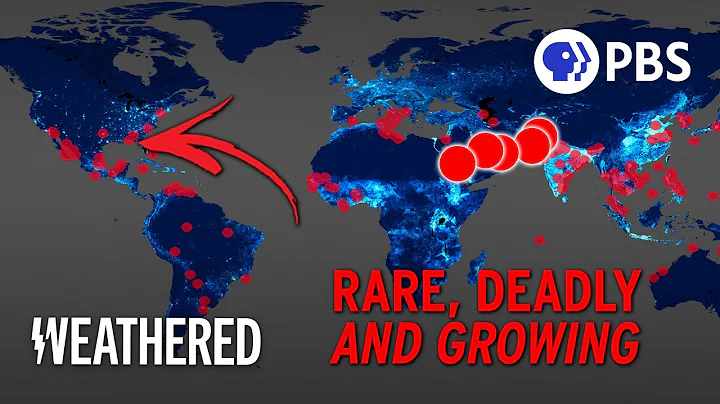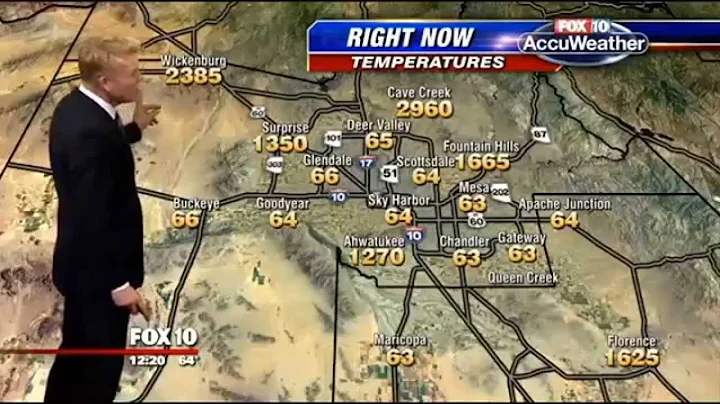is right, what I am sharing today is the skills of retouching pictures on mobile phones. In my opinion, all photos should be later, and this has nothing to do with your early shooting level. If you know photography enough, you will find that the better the shooting skills, the more you accept the later stage.
Photography is a systematic project, and the later stage is just an indispensable link. Appropriate post-production can not only beautify the photos, but also be used to restore the truth and highlight the author's theme expression.
Excellent photographers often use their post-thinking to guide the early shooting. Only a perfect combination of the front and late stages can make a good photo. In addition, the later stage is not as difficult as many people imagine. Many times, a few simple steps can greatly improve the effect of the original film.

The above picture is a photo I took in Hulunbuir some time ago, and the following is the original picture. This article will use this photo as an example to share my photo editing ideas and operation skills.

Before adjusting, you must first analyze the original image, find out the problems in the picture, and then make targeted adjustments. As for this photo, the overall exposure is not enough, the colors are not bright enough, the light and dark contrast is a bit large, especially the details in the dark are relatively missing, and further adjustments are needed in the composition.

Next I made some adjustments to the above questions. The software I used is snapseed, which successively used five tools: adjusting pictures, curves, tailoring, HDR landscape and highlighting details. It also involved the operation of mask . I will share the specific operation steps in detail below.
1. Adjust the picture
Click "Tools", select "Adjust Picture", press and hold the screen to slide up and down to select specific parameters, and slide left and right to adjust the value of the parameter.

My adjustment parameters are: brightness +32, saturation +14, atmosphere +62, and warm tone -6. The other parameters are easy to understand, so let me focus on this "atmosphere". To increase the atmosphere can neutralize the light ratio in the picture, that is, to make the bright part in the picture darker and the dark part lighter a little. At the same time, it can also enhance details and colors. In other words, this atmosphere is a parameter of a comprehensive effect.
2. Curve
I chose the built-in "strong contrast" mode in the curve tool. The specific choice depends on the specific situation of the picture and what effect you want to express. The same is true for other parameters in the software. There is no fixed adjustment mode and it must be considered comprehensively.

3. Cut

I cut some of the left and bottom of the photo. It mainly depends on the position and orientation of the main bale, and of course the orientation of the ground lines. The principle of adjustment is balance in composition and overall beauty.
4. HDR landscape

HDR landscape is mainly used to balance the light ratio of the picture, while strengthening the details of the bright and dark parts. The default value of the software is +50, which I think is a bit exaggerated, and it dropped to +13.
5. Highlight details

Highlight details have two parameters, namely structure and sharpening. I usually control these two parameters within 30.

However, the effect of highlighting details is only to apply to the part on the ground, so I used the function of mask . The specific operation is as follows:
1. Click the icon with an arrow in the upper right corner;
2. Click "View Modified Content";
3. Click "Highlight Details" on the right, and then click the brush icon;
4. Use your finger to smear the ground part, and then click the check mark to confirm.
This operation allows the "highlight details" operation to only act on the area being applied. Once you are satisfied, you can export the photos.
mask can also be used in combination with some other snapseed tools to achieve local adjustments to photos. Mask is also a relatively invisible and advanced application of the software snapseed. If you are not familiar with mask operation, you can at most perform the effect of snapseed no more than 50%.
There are a lot of explanations of mask application scenarios and operation skills in the above course. The original 50-section course has been updated for 187 sections, including the video version of this article. There are many purely free chapters in the course, welcome to listen.

Let’s compare the effects before and after adjustment of this photo.
is OK. Today’s sharing is so much. If it inspires you, please like, follow and forward it. Here is [Mobile Photography Manual], I am Yang Tao. Finally, I would like to thank my lover for taking care of me and companionship.
Hulunbuir Grassland - the most beautiful autumn color in the eyes of photographers
Shooting the beautiful autumn grassland, my Hulunbuir "Love Journey"
Master these 7 skills, flexibly use lines, make your photography composition more perfect
Master these 4 skills, use your mobile phone to take night scenes, and still produce blockbusters  11
11