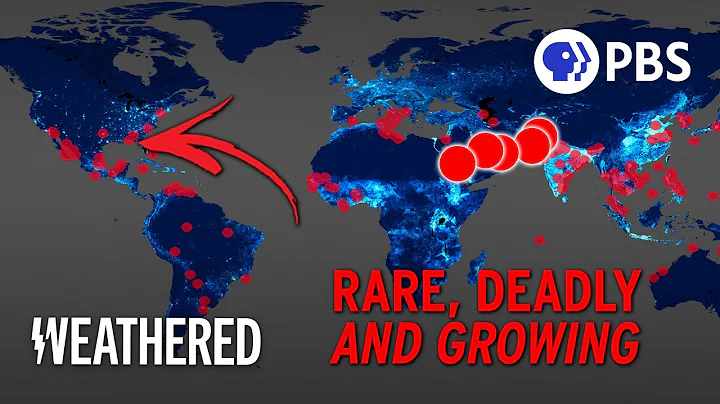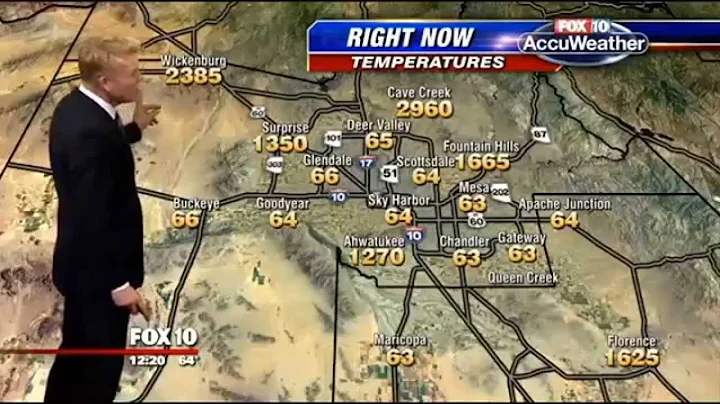Do you think that the photos are all static and a bit monotonous? But if a static photo can have a dynamic effect, it will be much more interesting.
For example:

How did this cool effect be made?
After my exploration, I found the Styler APP. This is actually its image flow function. The production method is also simple. It really allows you to easily create the image flow effect without any basic drawing.
Without further ado, I will introduce you to the specific operation tutorial below.
[Operation Tutorial]
Step 1: Open the software, find and click the [Picture Flow] function in it.

Step 2: Click [Start Creation] and select the photo in the album. After that, crop the image, and after completing the cropping, click [Next] on the upper right.

Step 3: Then we will see that the software includes animation, entry, special effects, particles, color tuning, audio, filters, text, stickers, subtitle templates, sky and other functions.
The animation is the key to picture flow, and we have to use animation to make some adjustments to the picture. But you may not understand the meaning of several words in the animation.
①Anchor point
For example, [Anchor point], it actually means fixing objects that do not need to move. We fix objects that do not want to move with anchor points, so that the whole picture will not move.
②Frozen
In addition, the function of [Frozen] is actually similar to the function of [Anchor Point], but it will be more suitable for large-scale locking, and is relatively less detailed than anchor points. [Thaw] means removing the frozen range previously defined, which is a bit like an eraser. We can use the two tools [Anchor point] and [Frozen] according to the situation of the picture.

Step 4: After completing the relevant settings of the picture, click [Export]. Then click [Save to Album] to see the created video in the album. The following picture shows the effect of the production.

or above is a detailed tutorial for making the picture move. You can try it out. This tool also has many interesting special effects, such as time machine, comic face, smart ID photos, etc. I will not introduce them one by one. By the way, welcome to leave your feedback on usage in the comment section!