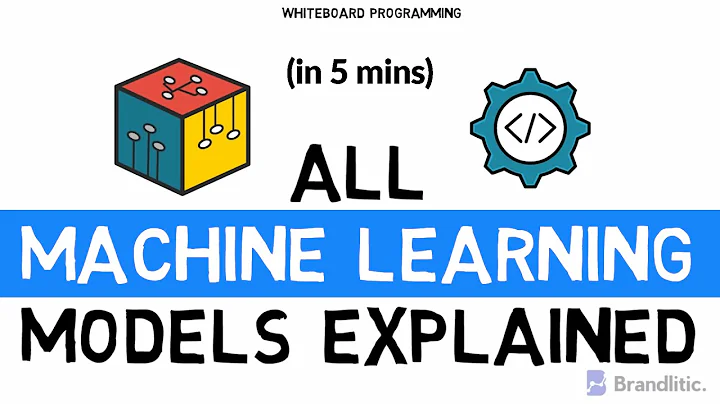Introduction AutoGluon
AutoGluon is a new open source AutoML library that can automatically perform deep learning (DL) and machine learning (ML) for practical applications involving image, text, and tabular data sets. Whether you are a novice in machine learning or an experienced practitioner, AutoGluon can simplify your workflow. With AutoGluon, you can use only a few lines of Python code to develop and improve deep learning models.

Main features
Historically, to create a machine learning model, a lot of background knowledge, experience and manpower are required. Data preparation, feature engineering, validation splitting, missing value processing, and model selection are just some of the many tasks that machine learning applications must solve. A particularly difficult task is to select hyperparameters.
Hyperparameters represent many choices that users must make when building a model, such as data processing steps, neural network architecture, and optimization procedures used during training. Each hyperparameter affects the predictive performance of the machine learning model in an opaque manner, and the more powerful a model (such as a deep neural network) requires tuning, the more hyperparameters. Slight hyperparameter modifications may significantly change the quality of the model. Since it is often unclear how to make these decisions, developers usually manually adjust various aspects of their ML pipeline, which may require multiple iterations and hard human work.
AutoGluon automates all the tasks mentioned earlier, creating a truly manual experience. AutoGluon will use available computing resources to find the strongest ML method.
AutoGluon enables you to automatically implement supervised learning tasks such as image classification, object detection, and text classification. The hyperparameters of each task are automatically selected through optimization algorithms such as Bayesian optimization, superband, and reinforcement learning. With AutoGluon, you don't have to be familiar with the underlying model, because all hyperparameters will be automatically tuned to the default ranges, which perform well for specific tasks and models.
For professional ML practitioners, AutoGluon allows easy customization of this process. For example, you can specify a range of values for certain hyperparameters, or you can use AutoGluon to automatically adjust various aspects of a custom model. If you have access to multiple machines, AutoGluon can easily distribute its calculations to these machines in order to return the trained model faster.
AutoGluon example
Install
CUDA 10.0 and a GPU for object detection is recommended
We install MXNet to utilize deep learning models
pip install --upgrade mxnet-cu100
pip install autogluon

Object detection example
We take the task of object detection as an example to demonstrate the simple interface of AutoGluon. In object detection, not only must the objects in the image be identified, but also bounding boxes must be used to locate them.
We will use AutoGluon to train an object detector on a data set for demonstration purposes (to ensure fast runtime). The data set is generated using the motorcycle category of the VOC data set. In the following Python code, we first import AutoGluon, assign object detection as a task, download the data to our machine, and finally load the data into Python:
import autogluon as ag
from autogluon import ObjectDetectionas task
url = &39;https://autogluon.s3.amazonaws.com/datasets/tiny_motorbike.zip&39;
data_dir = ag.unzip(ag.download(url))
dataset = task.Dataset(data_dir, classes=(&39;motorbike&39;,))

Next, we can train a detector model using AutoGluon by calling the fit() function:
detector = task.fit(dataset)
In this call to fit(), AutoGluon trains many models under different network configurations and optimized hyperparameters, and selects the best of them as the final return detector. In the absence of any user input, the call to fit() also automatically uses the latest deep learning techniques, such as the migration learning of the pre-trained YOLOv3 network. We can use the predict() method to test the trained detector on a new image:
url = &39;https://autogluon.s3.amazonaws.com/images/object_detection_example.png&39;
filename = ag. download(url)
index, probabilities, locations = detector.predict(filename)


AutoGluon's predict function automatically loads test images , And output the predicted object category, class probability and bounding box position of each detected object. The visualization image shown above will be automatically generated.
Table data example
The most common data format is a table data set. They consist of structured data and are usually located in CSV files or databases. In a tabular data set, each column represents a measurement value (also called a feature) of a variable, and each row represents a separate data point. AutoGluon can be used to train models that predict specific column values based on other columns in the same row, and can generalize to previously unseen examples.
The data set we will train is the adult income classification data set. The data set contains information about 48,000 individuals, including numerical characteristics (such as age) and classification characteristics (such as occupation). This data set is usually used to predict personal income. In this example, we will predict whether a person’s annual income exceeds $50,000. We will use 80% of the data to train and 20% of the data to test the generated AutoGluon predictor. With AutoGluon, there is no need to specify verification data. AutoGluon will use the provided training data to optimally allocate the validation set.
For example, in the Python code, first import AutoGluon and specify a task. In this task, we will use TabularPrediction to process tabular data. Then we load the dataset from the CSV file on S3. With just one call to fit(), AutoGluon can process the data and train a collection of ML models called "predictors" that can predict the "class" variables in the data. It will use other columns as predictive features, such as the individual’s age, occupation, and education. This collection of models includes tested algorithms in ML, such as LightGBM, CatBoost and deep neural networks, which are consistently superior to more traditional ML models such as logistic regression.
Note, we don’t need any data processing, feature engineering design, It is not even necessary to declare the type of prediction problem. AutoGluon automatically prepares the data and infers whether our problem is regression or classification (including whether it is binary or multivariate). The trained predictor model will be saved to the location specified in the task.fit() call.
from autogluon import TabularPrediction as task
train_path = &39;https://autogluon.s3.amazonaws.com/datasets/AdultIncomeBinaryClassification/train_data.csv&39;
train_data = task.Dataset(file)_path=train = task.fit(train_data, label=&39;class&39;, output_directory=&39;ag-example-out/&39;)

Now our predictor model has been trained , We will make predictions on previously invisible test data. We can use the returned predictor directly or load it from the specified output directory.
predictor = task.load(&39;ag-example-out/&39;)
test_path = &39;https://autogluon.s3.amazonaws.com/datasets/AdultIncomeBinaryClassification/test_data.csv&39;
test_data = task.Dataset(file_path=test_path)
y_test = test_data[&39;class&39;]
test_data_nolabel = test_data.drop(labels=[&39;class&39;],axis=1)
y_pred = predictor.predict(test_data_nolabel )
y_pred_proba = predictor.predict_proba(test_data_nolabel)
print(list(y_pred[:5]))
print(list(y_pred_proba[:5]))
 11d2a1a7d#
11d2a1a7d#
Now let’s take a look at the model ranking:
leaderboard = predictor.leaderboard(test_data)

AutoGluon's model rankings
This ranking shows each model trained by AutoGluon, their scores on the test and validation data, and Training time (in seconds). It can be seen that weighted_ensemble performs best on the verification and test sets, reaching an accuracy of 87.76%.
Final
In this article, we introduce AutoGluon, which aims to provide ML experts and novices with the best machine learning and deep learning experience.