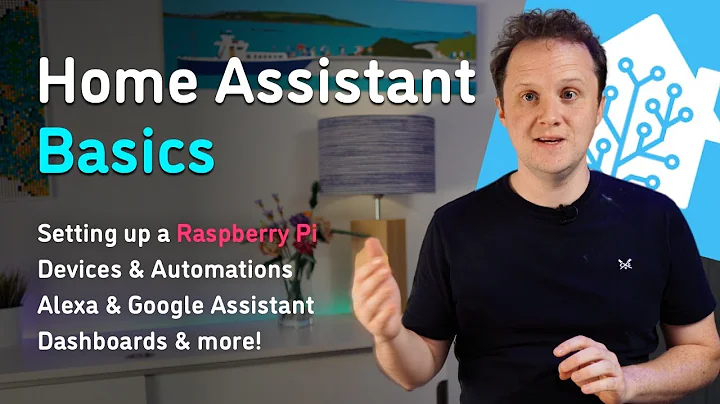has been using Home Assistant (hereinafter referred to as HA) for a month, and it basically meets my daily needs. I will summarize my experience as follows for the reference of friends who need it.
1. What is Home Assistant?
In short, HA is a platform that can break down the barriers between smart homes of different brands and different stages of the same brand.

Since 2017, I have successively purchased more than 20 Xiaomi smart home products, ranging from human body sensors and kettles to sweeping robots and fingerprint locks. Because the time span is very long, newly purchased products cannot be added to the old smart gateway, resulting in the inability to control the device in real time when away from home (when at home, you can use your mobile phone’s Bluetooth connection to control the device, but there are also distance restrictions), so the idea of installing HA came up. idea.
2. How to install Home Assistant?
First of all, you need a device that can run continuously for 24 hours as a smart home hub. Common ones include NAS, Raspberry Pi , etc.
Take me as an example. I have a Synology NAS 220+ at home. The tutorial for installing HA on the Synology system is as follows:

First, let it get the LAN name of the current mobile phone (that is, the wifi name). If the current name is the same as the wifi at home The names are the same (the second step in the picture), which means that I am now at home and use the LAN IP to access the HA (I directly opened the previous shortcut command here. In fact, I only need to use the "open url" command and fill in the LAN of the HA in the url column. IP only), otherwise, perform the third step in the figure, which is to access the domain name: https://XXX:8123 (XXX is the domain name). After is set up, add the shortcut command to the home screen as a widget, so that you can enter the HA interface with one click regardless of whether you are at home, which is much more convenient than entering the URL in the address bar every time.
For other commonly used shortcuts, you can refer to this article. I believe many people can use them:
Common shortcuts for Iphone—90% of people will use them.
3. Compatibility issues with HomeKit
HA can add smart homes to by scanning the code. In Apple's "Home" App, I can add it successfully when I use my iPad, but when I use my iPhone, it keeps showing "Updating" and I cannot operate the device. I haven't found the reason yet. If anyone knows, please leave a message and let me know. Thank you. !
Fortunately, I have used shortcut commands to enter the HA interface with one click, and the need for the "Home" App is not that great.
4. Build a smart home that suits you
There is no technical aspect involved here, just a little insight. In fact, for families with a large number of people, it is difficult to implement smart homes because of complex living habits. For example, when the elderly are at home, they try not to let the sweeping robot come out to work because it is noisy. At this time, human body sensors are needed to determine whether there are people in the home, but one sensor is not enough because it needs to take care of the conditions of each house. At the same time, people cannot always be active at home, so the time interval setting for human body sensor detection is also very particular. For another example, what if the sweeping robot is working and the old man comes back? At this time, it needs to be linked with the smart door lock. After identifying the elderly person's fingerprint, the sweeping robot will execute the automatic recharge command regardless of whether the cleaning is completed or not.
Summary: Everyone’s home situation is different, and there is always a gap between imagination and reality. Only by lowering your expectations, observing life, and building your own smart home can you enjoy the warmth brought by technology. Otherwise, it will only increase your worries.