
Computer problems are all kinds of weird. Sometimes a simple fault can delay our work for a long time. At this time, I must have picked up my mobile phone and searched to see if there are any corresponding solutions on the Internet.

If not, you can only spend money to find someone to help repair it. Today, Ozawa will share with you some common computer fault analysis and solutions. In the future, you can handle small problems like this by yourself.
Various problems occur in the computer system
Abnormal shutdown
When the computer is turned on again, it may be a hard disk self-test, just wait a moment.

cannot enter the system normally when booting
Press F8 when booting, select "Last Known Good Configuration" to enter the system.

blue screen
There are too many reasons for the blue screen. First, unplug and insert the hardware memory. If it doesn't work, check the windows log for driver software conflicts. If it still doesn't work, you can only reinstall the system .
PS: Reinstalling on the system can solve almost all software system problems.
The system file prompts that it is damaged or missing
Check whether the hard disk is normal. The most efficient way is to reinstall the system.
Restart without reason
Since computers now have CPU fan speed is too low and CPU overheating protection functions, once there is a problem with the CPU fan, the computer will continue to restart after a period of use.

Some pictures and materials in the article are from the Internet. If you delete
, you should shut down the computer at this time and wait for the computer to cool down before using it.
The computer cannot access the Internet
The network card driver runs abnormally
(1) The network cannot be used. Open the change adapter, right-click the network card to disable and then enable it, and restart the computer and router.
(2) The network card driver is abnormal. Use the Driver Wizard network card version or the Driver Life network card version to reinstall it.
line is in poor contact
(1) Network cable interface, confirm that the indicator light of network card displays normally, and pay attention to whether both ends of the network cable are plugged in properly.
(2) Check whether the network is restored by unplugging and plugging in the network cable.
The computer freezes and runs slowly
Open the task manager, the shortcut key is "Ctrl+Shift+Esc" key.
Click the "Launch" tab, and then click the "Status" column. Can see which software has been enabled or disabled.
Choose software that does not require booting and self-starting. You can right-click and select to "disable" , or you can click in the lower right corner to "disable" .
You can try the above processing methods. If you want to spend less money on repairs, come and learn~



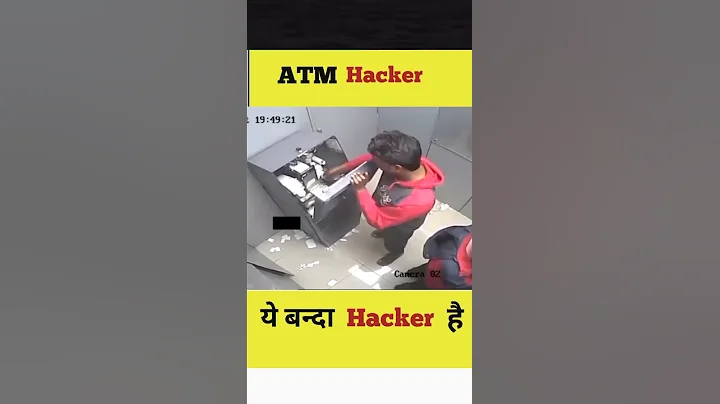

















![[Slow Motion] 165Hz vs 144Hz vs 120Hz vs 90Hz vs 60Hz - Smartphone Screen Refresh Rate Comparison - DayDayNews](https://i.ytimg.com/vi/LjSLIeiotvk/hq720.jpg?sqp=-oaymwEcCNAFEJQDSFXyq4qpAw4IARUAAIhCGAFwAcABBg==&rs=AOn4CLC5X0CzW1M5p7580C1A0VUTpUTuUw)