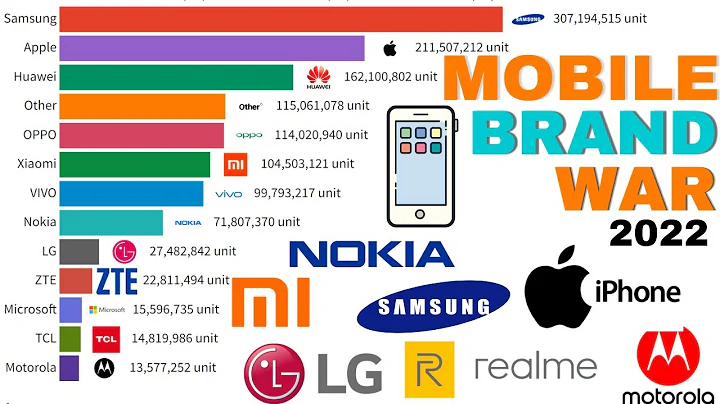is a must-have emergency skill for connecting a computer to a mobile hotspot!
For example, the computer WiFi suddenly disappears and the network card driver needs to be updated. At this time, the mobile hotspot is a big savior!
The first setting sequence is
1. Find the settings. The picture below shows mine , Xiaomi , and Android are similar. If it is Huawei mobile phone , the steps are [Settings], click [Wireless and Network], select [Mobile Network Sharing]

2. Find the personal hotspot in the settings, as shown below:

3. Click the personal hotspot to open and enter
Click to set up the WLAN hotspot , in fact, it is the same as setting up wifi.

4. Set the hotspot: the network name is the name of your hotspot, and the password is also set. Other defaults do not need to be changed:

5. In the previous picture, click the check mark in the upper right corner, and the page will automatically return to the previous interface.
can see the content in the picture below, find the portable hotspot, turn it on, and the automatic closing hotspot is also turned on (this is very useful to automatically turn off the hotspot when no one is connected, so you can save yourself from forgetting).

There will be wifi plus a paper clip icon at the signal location of your mobile phone. You can see the blue circle in the picture above. This proves that the hotspot is set up and the computer can be turned on to connect.
6. Open the computer’s wifi list and you can see our newly created mobile hotspot:

If your computer’s wifi list cannot be opened, you can watch the video tutorial below
8. On the personal hotspot page, there will be several devices connected, so you don’t have to wait in time. Close it, don’t be messed with by Mr. Wang next door!
Tips:
Computers generally automatically allow many programs, and the traffic runs very fast. It is recommended that you turn off computer software, programs, web pages and other content before connecting to the mobile phone hotspot to avoid accidentally "losing an apartment"!
Use it later: After
, open it directly on the shortcut icon, or call a voice assistant such as Xiao Ai or Siri to open it.
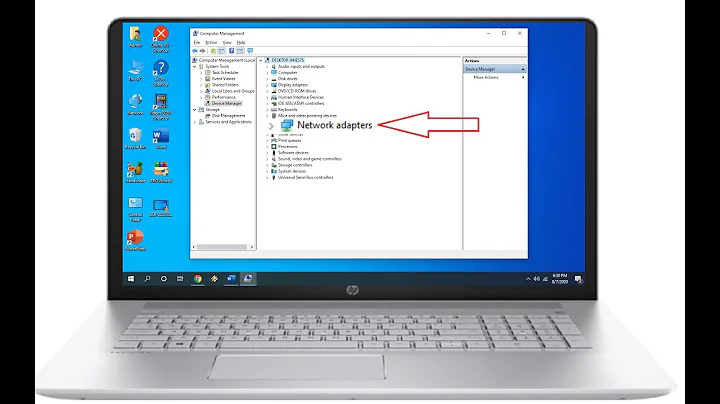

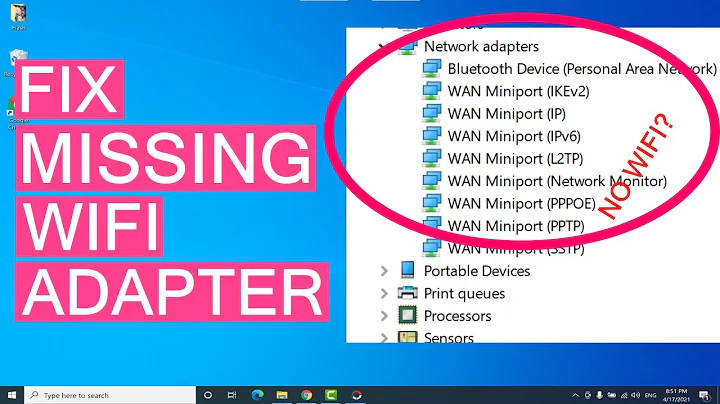

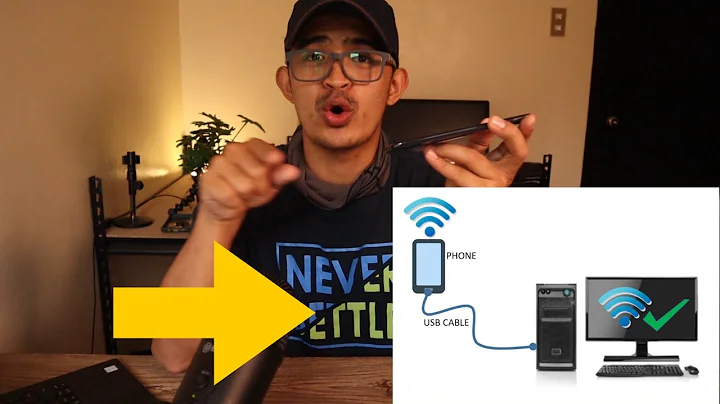
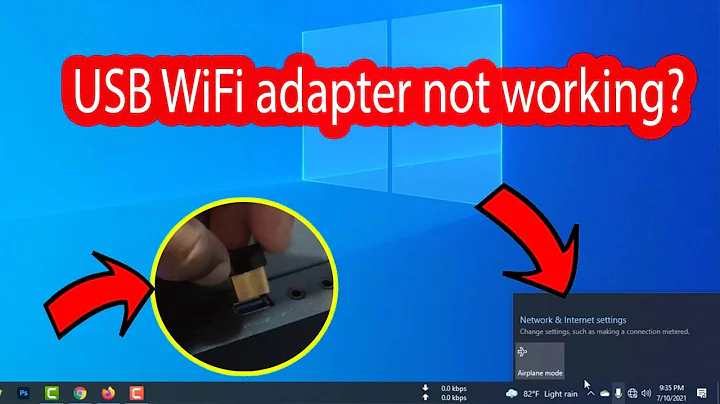
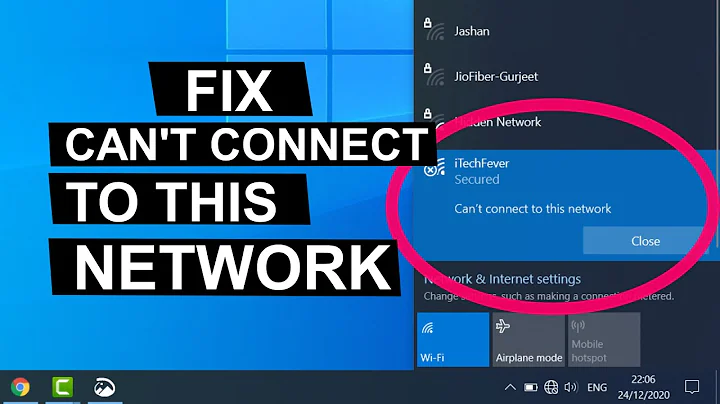


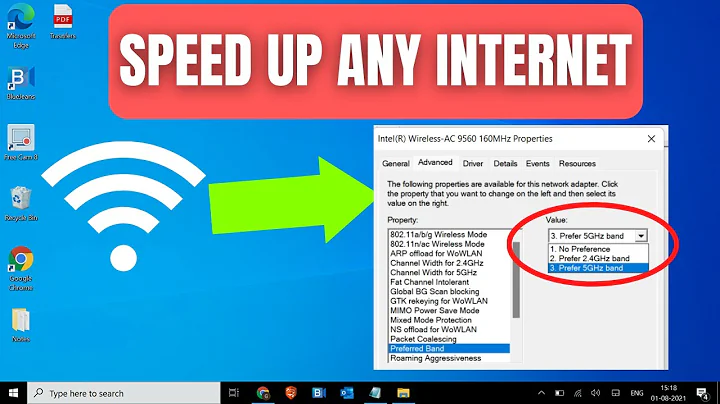
![How to Make Your Laptop's Wifi Signal Faster On Windows 10/8/7 [Tutorial] - DayDayNews](https://i.ytimg.com/vi/Zxe99zn5B0U/hq720.jpg?sqp=-oaymwEcCNAFEJQDSFXyq4qpAw4IARUAAIhCGAFwAcABBg==&rs=AOn4CLAn_LdNrq74XG25X6JnPIP8Ymy0EQ)