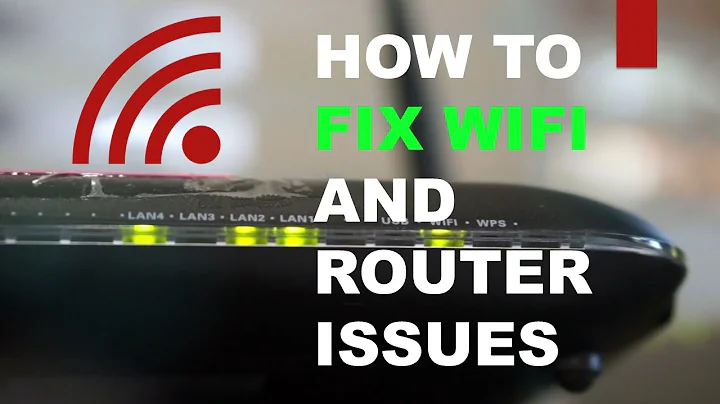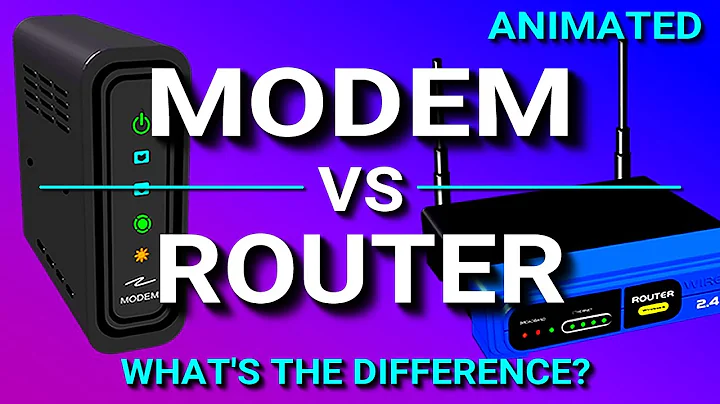The mouse is one of the most important peripherals of a computer, especially those that are not touch screen based. What's fascinating is the concept of how various types of computer mice are available depending on need, shape, pointing technology, and more. There was a time when only ball mice were popular. A suitable surface is required for it to work, and regular cleaning is also mandatory. Then came optical technology, which gave us LED and laser-based mice and now also eliminated wiring barriers. These Optical Mouse are now, and possibly the future, of this palm-sized computer peripheral. This article will detail the differences between normal optical mouse and its subtype laser mouse . Obviously, both mice are based on light-based tracking methods, but are different in many other ways detailed .
1. Technology start: Optical mouse technology was invented in 1980, but it took nearly 2 years to reach the threshold of commercial success. Laser mice first appeared in servers and workstations from Sun computers. It was launched in 2004 by Logitech and is used for daily computing purposes.
2. Light source: The optical mouse can use LED or photodiode array as the light source. Laser mice use an infrared laser source that is invisible to the naked eye. However, when shooting with a CCD sensor, purple color can be seen in the image. Since laser mice and optical mice look similar in appearance, you can only tell the difference by turning them upside down and comparing their light sources. Optical mice typically emit red, white, or even blue light, while laser mice have an infrared source that is typically invisible.
3. Button function: The factory setting of optical mouse is two buttons and a scroll wheel or three buttons. Laser mice, on the other hand, have more functional features as they have extra buttons that can be programmed by the user. The number of buttons on a laser mouse can be as high as 12.
4. DPI and mouse sensitivity: Dots per inch (DPI) is a measure of mouse sensitivity. It can be defined as the number of movements the mouse can perceive when moving one inch. The higher the DPI of the mouse, the more sensitive the mouse pointer will be. Users can then expect a more precise and accurate mouse pointer experience.
5. Generally speaking, laser mice have a higher DPI than other optical mice. Optical mice are known to have a DPI of up to 800, while laser mice support a DPI between 2000 and 3400. Some laser mice also allow DPI changes.
5. Surface: As we all know, the mouse can work under a relatively soft platform called a mouse pad, and most optical mice require a mouse pad to work. These mice don't work well on shiny or highly reflective surfaces.
However, the surface is not limited by laser mice. One can use them on something as hard as a coffee table or as soft as a bed.

Surfaces for Optical and Laser Mouse
6. Optical Mouse vs. Laser Mouse: Battery Consumption - Standard optical mice don't get much encouragement when the user goes into wireless mode where the mouse is pointed as they are known to run out of battery backup. Encounter difficulties. Despite improvements in power usage and even battery type, the battery backup you get from these mice is unsatisfactory.
On the other hand, the laser mouse offers better battery backup and can run for 8 months on a lithium battery. It is recommended to use rechargeable batteries with any type of wireless mouse as it is more economical and has longer battery life.
7. Optical Mouse vs. Laser Mouse: User Experience - Optical mice have proven themselves to be an improved version of mechanical mice. However, it cannot shake the already established dominance of laser mice in terms of user experience. Since computer screen sizes can range up to 17 inches or more, you want your mouse to have a good DPI.Here, laser mice are always preferred over simple optical mice. Additionally, laser mice are popular among gamers due to their high precision and additional hardware features of extra buttons.
8. Optical Mouse vs Laser Mouse Pricing: Both mice are available at economical prices, but when a person moves towards high-end mice designed specifically for gaming, he usually finds laser mice. In addition to laser-based navigation technology, laser mice have better plastic bodies that can be covered with Teflon and other non-stick coatings for longer use. Additionally, the DPI can be changed based on the output screen.
9. Optical mouse and laser mouse Application: Optical mouse is more like a normal task mouse, enough for use at home, office and school. When a user adapts to a larger screen or wants to handle graphics or wants to play high-end video games, he is more likely to use a laser mouse. The laser mouse can also be modified in a variety of ways, such as different surface textures, including a separate trackball , etc. Some laser mice are also developed in a gaming-specific manner, allowing users to play games using just the mouse.