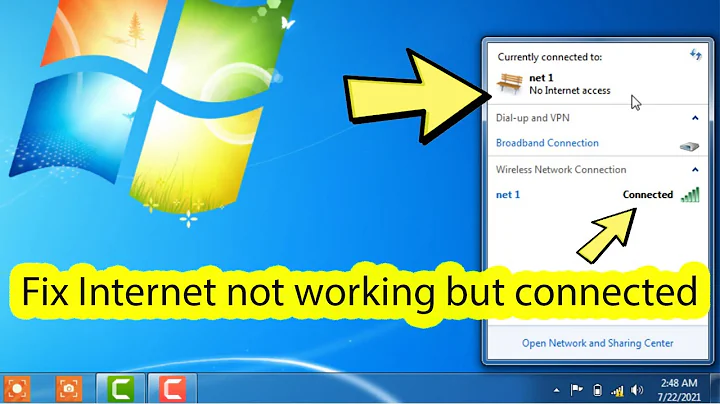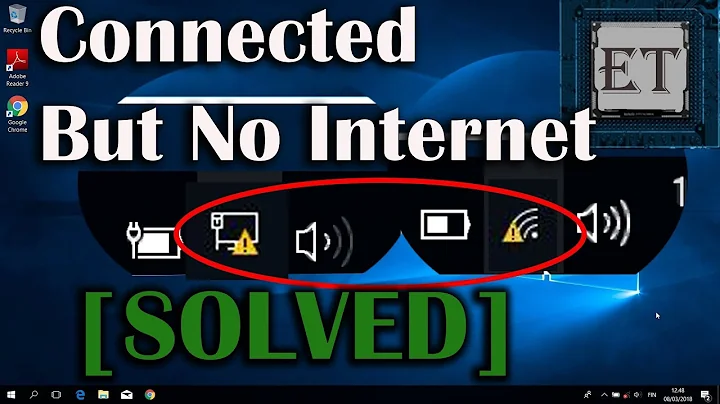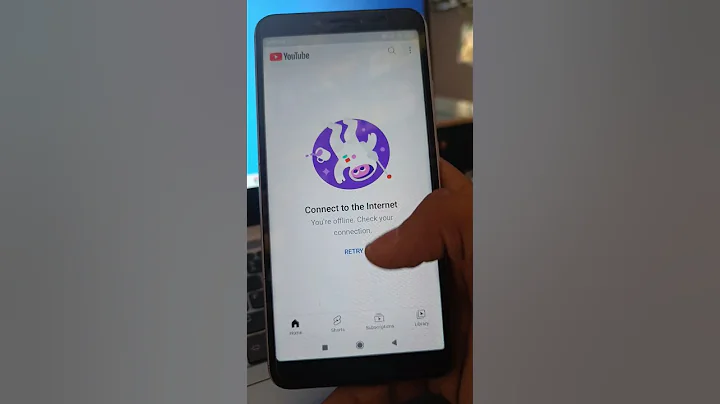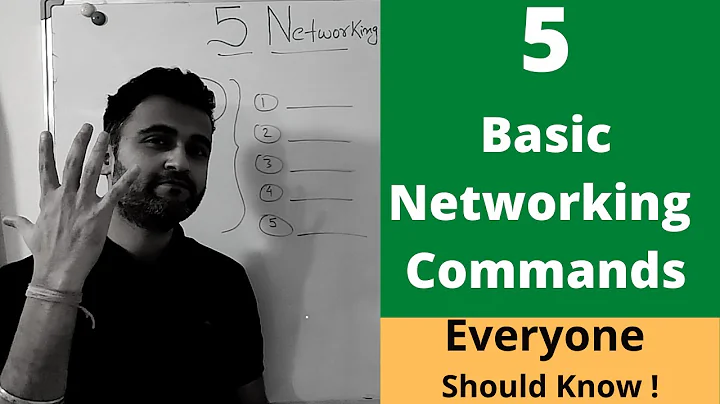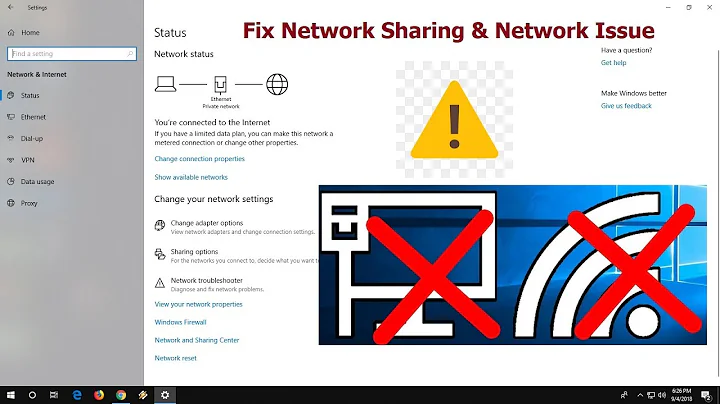Editor of this article Author of Toutiao Rights Protection Knight Contracted User: Xiaojun Technology Sharing Exclusive Original Production
Unauthorized reprinting is strictly prohibited. If plagiarism is found, a rights protection complaint will be made across the entire network
Share life tips and enjoy the new life of technology! Hello everyone, welcome to today’s knowledge sharing! I am your good friend Xiaojun!

I believe that many friends often encounter this situation when using mobile phones (wifi) to surf the Internet. While playing, it suddenly prompts that there is no network connection. No matter how I refresh, it still prompts as shown in the picture below.

Of course, when I am surfing the Internet We will basically encounter this phenomenon, so we need to find solutions, so how can we solve these phenomena? At this point we open the current network connection details page. Here we will see that the mobile phone is connected and the signal strength is full, but the web page cannot be opened and the Internet cannot access the Internet. What is the reason?

In this issue, I will explain to you the solution for the situation where the mobile phone wifi signal is full, but the mobile phone wifi shows that it is connected, but cannot access the Internet!
The first reason: setting a static IP address causes
to have a full mobile wifi signal, and it also shows that it is connected, but cannot open the web page and cannot access the Internet. We first need to check whether the IP address is correct, then we also [ WiFi] settings, click on the connected WiFi signal to enter. Here we will find that my [IP address] displays [static] at this time, so the source of the problem can basically be determined, so I click on the [static] switch , directly change [static] to [DHCP] mode! After changing

, click the [check mark] on the upper right to save. After the saving is completed, I connected to wifi again and found that I could open the web page normally and surf the Internet normally. In this case, it is due to [ static IP ] Caused by improper address setting, we only need to set it to automatically obtain [DHCP] to solve the problem!
The second reason: connection error leads to
If you still cannot access the Internet after modifying the [DHCP] method, then it is very likely that there is a problem with your mobile phone connection, resulting in the inability to connect to the Internet. For In this case, we can only solve it by resetting the connection method. So how can we reset it?
We open the settings on the phone, then go down to find the settings switch of [Connection and Sharing], click to turn it on

After opening it, here we can see there is a [Reset WLAN, mobile data network and at the bottom Bluetooth Settings] switch

At this time, we click this switch, and then we will be prompted here. This operation will re-operate the wlan and Bluetooth mobile data network. That is to say, after the reset is completed, we need to reconnect to the wifi and Re-enter the password, etc., then we click [Reset Settings]

below. We click [OK] to reset. After waiting for the reset to complete, we connect to wifi again. Generally, we can access the Internet normally, but when resetting, we need to Note that you must save the wifi password first, because after resetting, you need to re-enter the password to reconnect. Once you forget the password, you will not be able to connect to wifi. You must pay attention to this to avoid unnecessary trouble!

After setting up and operating the above two steps, you can basically solve the problem of the mobile phone wifi being connected and the wifi signal being full, but being unable to open the webpage and unable to access the Internet. If you often encounter these problems when using your mobile phone to access the Internet If so, then you might as well try these settings. I hope it will be helpful to everyone. I am Xiaojun. Of course, if you have something you don’t understand, you can leave a message in the comment area. If you have better methods or opinions, please leave a comment. Leave a message and communicate together! If you like it, just [like] it! At the same time, you are welcome to [Follow] me to watch more exciting content.