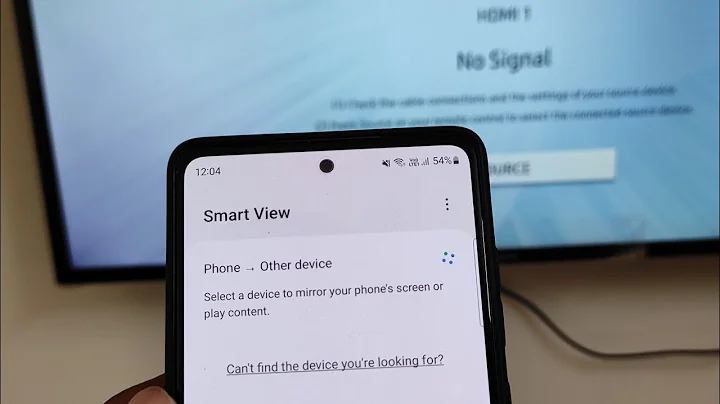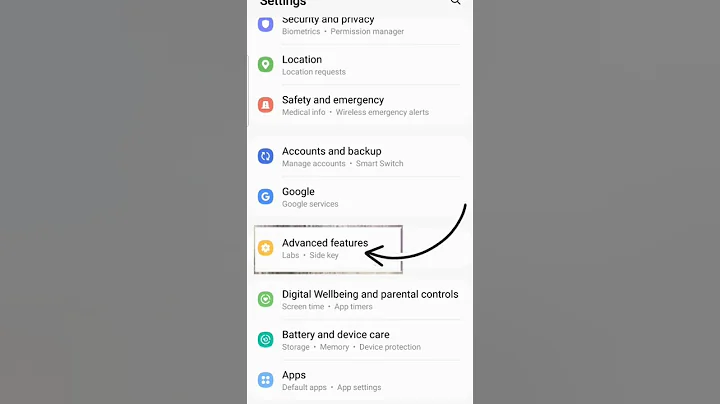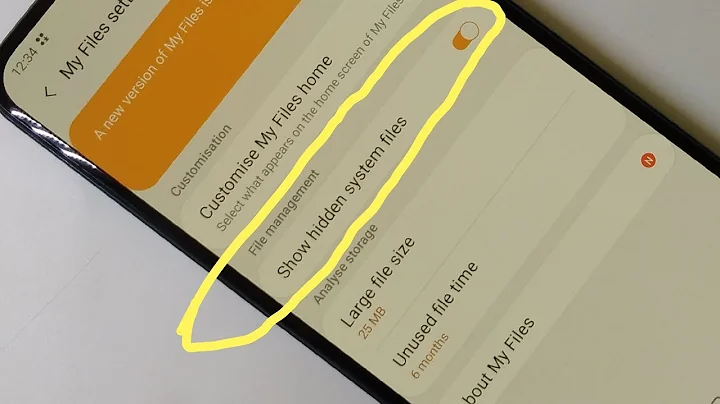Hello ~ Dear friends,
I am here to share the hidden functions in Samsung mobile phone !!
Recently, in the process of studying the use of mobile phone photo albums,
discovered that the editing function inside has brought me new benefits. A lot of unexpected surprises,
not only has the functions become more abundant and diverse,
also allows me to experience the joy of using the photo album to edit ~
Today, in order to let everyone feel the joy of using the photo album editing function of
,
I will give you Let’s introduce some of the practical functions ~

When you browse the Galaxy community,
have you ever seen the stickers that famous photographers put on their beautiful pictures?
These stickers will not only make their works more beautiful Wonderful,
also enhances the high-end sense of the picture.
instantly upgrades these photos to several levels.
turns into a fashion blockbuster in seconds~~
So, how to use this sticker function?
Follow me and take a look~


Open "Album", "Edit" and "Decoration",
and click on "Stickers" inside, you will see a variety of stickers~
From emoticons and word art to Various shape pictures and date stamps,
you can paste on different pictures according to your own needs~



Look, after adding the exclusive stickers,
these pictures instantly become super atmospheric~

Drawing

Text
Of course, you can also paint, add text and other operations in "Decoration"
Add more fun to editing pictures ~
After we modify the photo,
it is difficult to restore it to the original photo. .
Don’t worry about this~
Samsung mobile phone photo album has a particularly magical function
——
It’s called the “recovery” function.
It can restore the adjusted and saved photos to the original image~

Open the "Album", select the edited and modified picture
and click "Edit", "Restore" and "Restore to the original image",
finally choose to save , it will be restored to the original image~
Isn’t it super simple~~

As shown in the picture above, through simple operations,
you can instantly restore the edited image to the original image~
Learn to use this function,
Let us say NO loudly to those edited pictures that we are not satisfied with!!!
---
The above is the introduction of today’s photo album editing functions.
Do these editing functions make you excited~
There are more practical functions hidden in it The functions are waiting for everyone to experience ~
Hurry up and pick up your Samsung phone to try the photo album editing function!!
* This graphic and text function is demonstrated using the Galaxy S22 series. Some functions may not be available on other Samsung models. Please refer to the actual support status of the product.
*The screens and image content provided on this website are simulated screens displayed for illustrative purposes only. Product pictures, models, data, functions, performance, specifications, user interface and other product information are for reference only. Samsung may improve the above content. For specific information, please refer to the actual product and product manual. Unless otherwise specified, the data involved in this website are Samsung's internal test results, and the comparisons involved are all comparisons with Samsung products.
Article reprinted from Samsung Galaxy Community:
https://www.samsungmembers.cn/thread-1379516-4-10.html Author: Xihongshi Scrambled Eggs