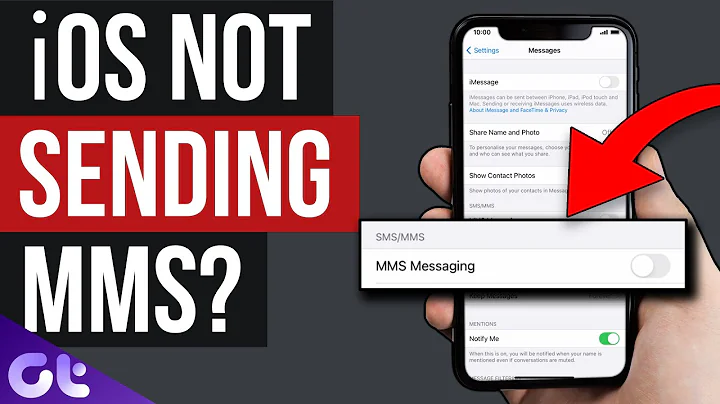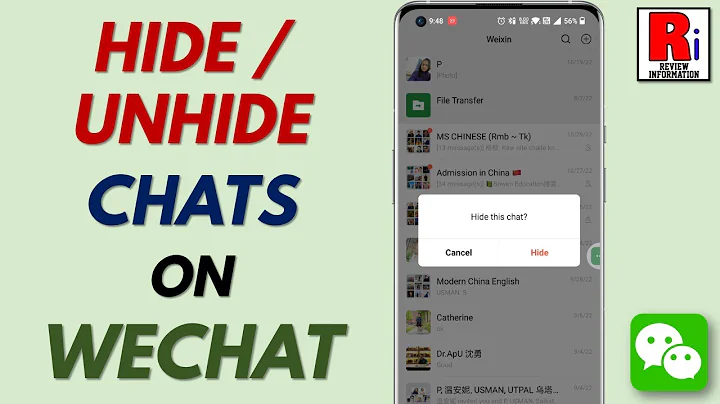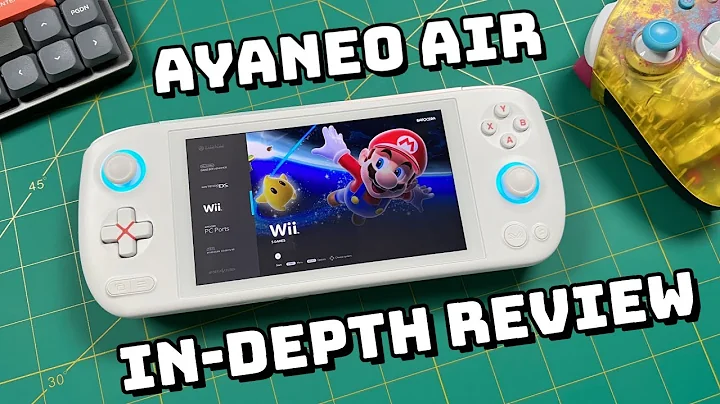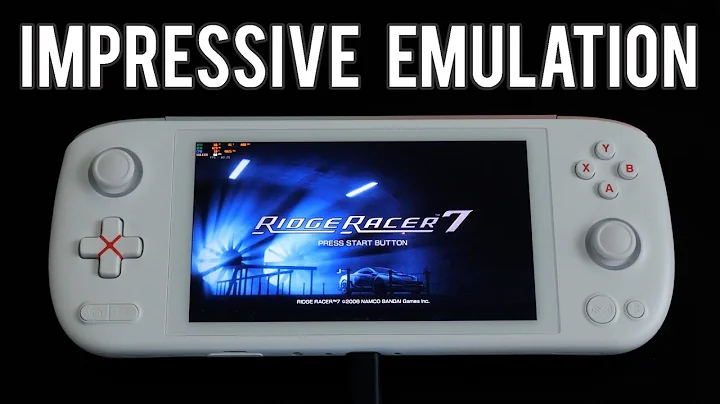When chatting on WeChat, I am most afraid of sending pictures: I will send you a screenshot of my phone number; I will send you a screenshot of the express delivery number; I will send you a screenshot of the meeting address; I will send you a screenshot of a "good-looking" website...

I saw text in WeChat Pictures,
can't directly copy
, everyone is going crazy.
The good news is here. In the latest version of WeChat,
's "quick text extraction" function is more convenient and powerful!
directly presses and holds the picture, and selects "Extract text" to extract all the text information contained in the picture.
Immediately afterwards, you can start various next operations, such as directly copying, forwarding, collecting, searching, etc.; text URL, express delivery number, mobile phone number, address, and email provide quick access. Get through with one click.


1. For those words you want to know:
—Add a search entry in the operation area
. When you have not selected a word, the button will be gray. After clicking to select a specific word, the entry will light up. At this time, you can click to initiate a search. ; When the search is over, click Return to return to the text extraction page.




2. For those specific words:
- showing stronger ability after identifying specific words
For example: the square text where the website address
is located is blue, suggesting that the content here is different. When only one box is selected and this box is a URL, the "Open" function will appear above the box. Click to open the URL directly. After closing the URL, it returns to half screen.
For example: the mobile phone number
has the same style and interaction as the website address, except that the "open" function is replaced by "call" and "add to mobile address book". In this way, you can choose whether to call directly or save the phone number with one click.
Another example: the previous "open" function of the mailbox
was replaced by "send email". It is faster to send emails directly. The function

and are very practical!
It just touched my heart
In addition to the image extraction function,
WeChat also officially launched the youth mode payment limit function
Previously reported: WeChat has added a new function! Very practical

Source: WeChat