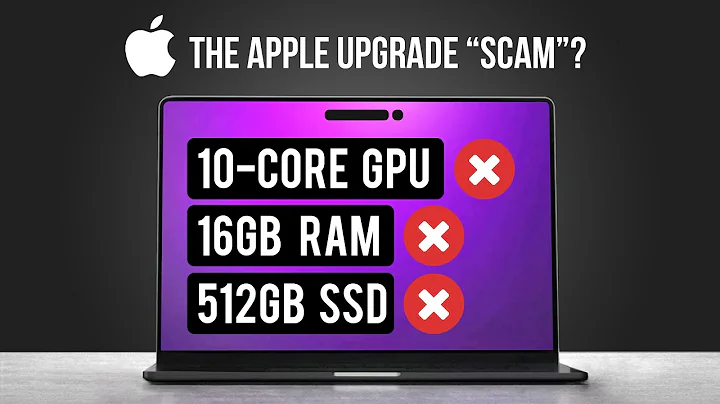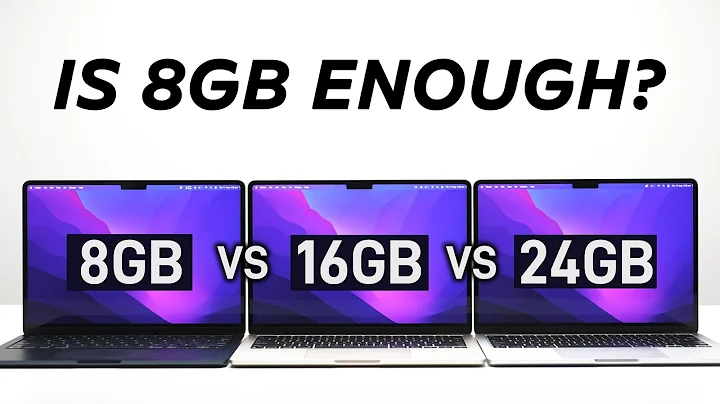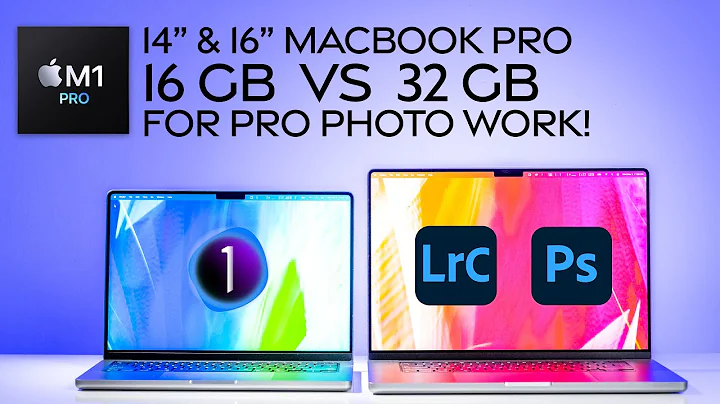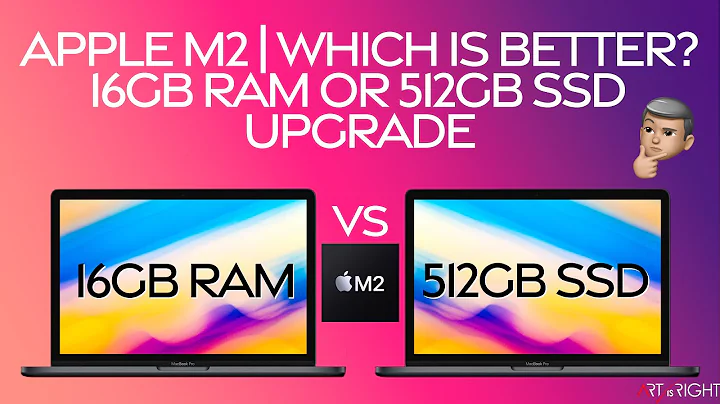Source: Global Network Author: Xiao Yi
[ Global Network Comprehensive Report] According to foreign media reports on June 28, last week, in a benchmark test, the 256GB SSD version of the M2 MacBook Pro that was just launched The SSD performance lags far behind the M1 chip of the MacBook Pro. Now, in the latest daily scenario test, it is further confirmed that the slow SSD speed will affect the normal use efficiency of the M2 MacBook Pro.

In multiple usage tests involving Photoshop, Lightroom, Final Cut Pro, multitasking, and file transfers, the M2 MacBook Pro with a 256GB SSD and 8GB RAM was slower than the M1 MacBook Pro with a 256GB SSD and 8GB RAM. And in the multitasking RAM test, the M1 MacBook Pro consistently loaded content faster with multiple apps open, and in the 50-image export test with apps open in Lightroom, the M1 MacBook Pro was faster again. It was able to export 50 images in 3 minutes and 36 seconds, compared to the M2 MacBook Pro's 4 minutes and 12 seconds.
Testers attributed this performance difference to Apple choosing to use NAND flash memory on the new product. In the M2 MacBook Pro, there is a 256GB NAND flash storage chip, while in the M1 MacBook Pro, there are two 128GB NAND chips. Multiple NAND chips allow for faster parallel speeds, which may be the reason for the M2 MacBook Pro's seemingly disappointing performance.
It is currently unknown why Apple chose a different NAND chip setup in the M2 MacBook Pro, and further testing is needed.