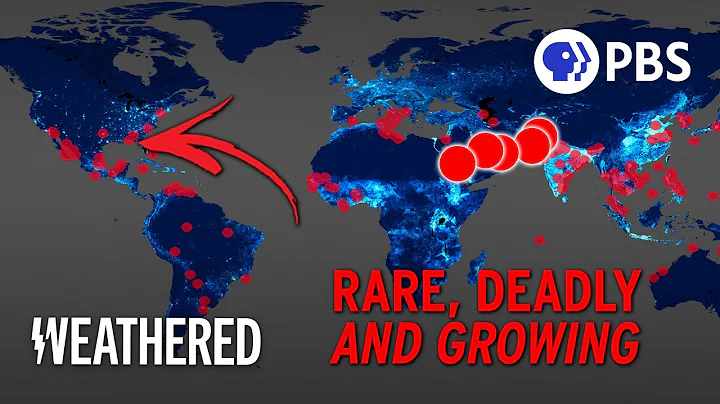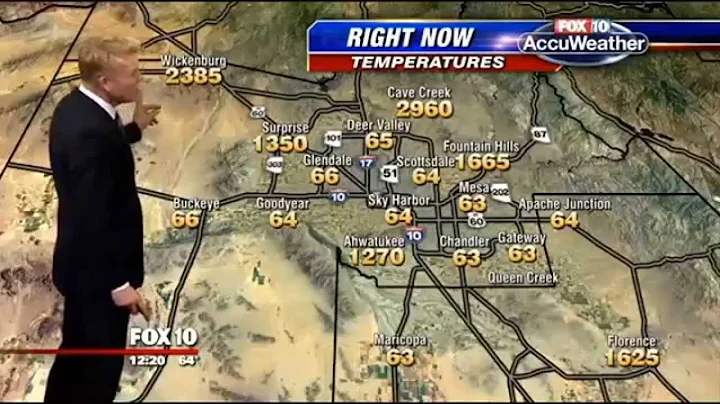National Day is getting closer and closer. It can be expected that everyone will definitely be the attractions. If you want to take a commemorative photo of tourists, you can never find a place with few people. Today, the editor will bring you two ways to eliminate passers-by. You can choose according to your needs.

Method 1: Use "PS" to eliminate passers-by
Speaking of image processing, we have to mention PS. It has many functions in image processing and many tools, which can handle most image processing problems. Therefore, many designers like to use PS.
Next, I will introduce to you how to remove passers-by in the picture. However, since there are many ways to remove passers-by, I chose a more commonly used one to introduce to you.
The specific operation is as follows:
Step 1: Open PS and import the photos of passers-by that need to be removed. Select the lasso tool and check the part you want to remove. Note that if there are shadows of passers-by in the photo, everyone should also frame the shadows, otherwise the effect will be very strange.

Step 2: Right-click and select [Fill]—[Content Recognition]—[Confirm] to get the picture after removing passersby.

Usage experience: method is not too long since I have used PS before, so it doesn’t take much time to use it.
But if you have not used PS, the overall operation time may be longer.
Method 2: Use third-party image processing tools to eliminate
What we need to use is Xunjie picture converter , although you may think it can only convert the image format according to the name.
But in fact, it includes various functions such as image editing, image compression, image watermarking, and intelligent elimination pen. This time we are going to use its intelligent elimination pen.
Let’s first look at the effect after elimination:

The specific operation is as follows:
Step 1: Click [Intelligent Elimination Pen] and add the photo to the system. It supports many image formats, so everyone can import photos with confidence.

Step 2: After selecting [Smudge], set the brush size and elimination mode before applying. It provides four different elimination modes, namely AI elimination pen, texture fill, smooth fill and edge fill.
I personally often use AI to eliminate pens because it will automatically adapt to the picture situation, which can eliminate passers-by without destroying the original picture.

Step 3: After completing the settings, click [Save now].

Usage : This tool is very simple to use, basically no difficulty in operation, and the conversion effect is good, and there is no trace of elimination.
This is an introduction to the methods of eliminating passers-by on photos. Have you learned it? If you have other better methods, you are also welcome to share with us in the comment section.