Most people like panoramas because they mimic the way we view a distant vista, with our eyes scanning the entire scene. When creating a panorama, it's easy to simply crop the middle section from a single frame, but if you take a series of images and "stitch" them into a single image, you'll get better results with higher resolution and a wider perspective. Wide view and less distortion.
Creating a stitched panorama is a two-stage process. First, you need to capture the image, choosing the right scene; look for strong interest and a clear focus along the horizon line. Then you need to combine your captured images. The best photo editing software (opens in a new tab) can be used for this, but you can get great results using Adobe Lightroom, Photoshop, or Photoshop Elements.
can use professional panoramic gimbal to make lining up shots easier, but if you avoid including close foregrounds any good, stable gimbal will do.
To help prevent distortion, shoot in portrait orientation and take 5 to 7 images - more if the scene suits the scene. Use manual settings so that focus, exposure, and white balance don't change from one frame to another, and avoid using polarizing filters because the degree of polarization changes as you pan the scene.
Now, we start taking the photos and then taking the steps required to stitch them together in Lightroom.
 : Choose the right subject
: Choose the right subject
This scene should work well as a panorama; it has strong interest in the whole scene and has a natural focal point - a lighthouse - somewhere for the eye to rest. Being too close to the foreground should be avoided as it may create stitching errors.

2: Setting up your tripod
It's important to keep your camera level as you pan around the scene, so when setting up your tripod and head, make sure everything is perfectly level. Most good tripods and heads have a bubble level to help you. A professional leveling base is also available.

3: Choose camera settings
settings need to be consistent across all the frames you want to stitch together, so set manual exposure, manual focus and choose a white balance preset instead of leaving it on auto: daylight is probably the best option, And adjustments can always be made during processing.

4: Measuring the scene
The final image will have a wider angle of view than your lens, and the light in the scene may be very different. Take meter readings from all parts of the scene you intend to include in the final image, average them, and enter the values manually.

5: Setting up the camera
Mount the camera vertically on a tripod - an L-shaped stand is useful as the camera will balance better. Double check that everything is as level as possible - your camera's electronic level or hot shoe level can be really helpful in this regard - and install any necessary filters.

6: Take
photos carefully, panning the camera between each photo; be careful not to nudge the camera, even slightly, so that it is no longer level. Allow a lot of overlap between images - about 20-40% - so that when stitching, you can use the "sweet spot" of the shot in each frame with minimal distortion.

Panorama stitching steps
1: Import and merge
First, import the images into Lightroom. Do not make any adjustments to individual files. Then, select all the images you want to stitch and go to PhotoMerge Panorama.

2: Panorama Merge
In the Preview Photomerge dialog box, there are three projections to choose from: spherical, cylindrical, and perspective. Here, Spherical gives the best results. Automatic cropping removes any unwanted transparent areas around the edges of the image.

3: Border Warp
uses the Border Warp slider to warp the image to fill the canvas; this will allow you to recover parts of the image that were lost when cropping. Here, the image includes some additional sky and foreground detail.

4: Final step
Click the Merge button; Lightroom will stitch the images together and create a new DNG file. After this, you can open this file and edit it like any other Raw file - adjusting white balance, tonal adjustments, etc. as needed.








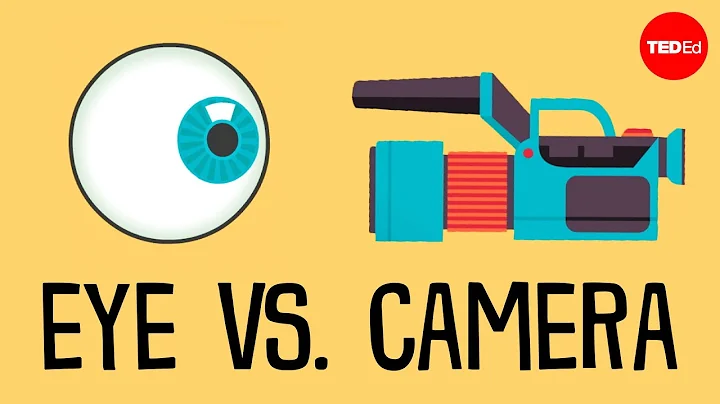













![How Does Film ACTUALLY Work? (It's MAGIC) [Photos and Development] - Smarter Every Day 258 - DayDayNews](https://i.ytimg.com/vi/TCxoZlFqzwA/hq720.jpg?sqp=-oaymwEcCNAFEJQDSFXyq4qpAw4IARUAAIhCGAFwAcABBg==&rs=AOn4CLBmTOcddgGxrDXUbeOFNbkN2gOA8w)