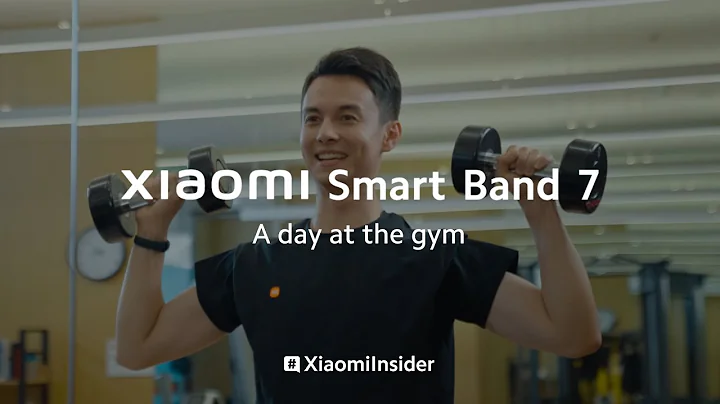When we use ArcGIS for various data processing, we often need to load map basemaps, including loading image maps, or other style maps.
For example, we have obtained the current building data of a city. We want to see the quality of this data and whether the location is correct. At this time, we need to load satellite images for comparison.

For another example, we do data analysis in ArcGIS and want to export the result map. In order to make the result map better, we usually need to load the map base map, such as the following style of map base map:

These requirements for loading map base maps are in We often encounter this when using ArcGIS. In this case, if we need to download the image map (or other style map) first and then load it into ArcGIS, this is too troublesome. Is there a shortcut?
Today we will bring you the method of loading map basemaps online in ArcGIS . The loading method is very simple and is very convenient for subsequent use. At the same time, multiple styles of maps can be loaded. Let's take a look in detail! The entire loading process is divided into two major steps. The first step of is to set in the mapbox website, and the second step of is to set in ArcGIS. It should be noted that: only requires these two steps when using it for the first time. You can directly load the online map later. Let’s take a look in detail!
Step 1 Log in to the mapbox website to get the map URL
1. We are loading the mapbox online map. First we need to open the mapbox official website, the URL is: https://www.mapbox.com, the interface is as follows:
2. We click Log in in the upper right corner of the page. If you don't have an account, you need to register an account first. After successfully logging in, we enter the Account page, and then click on the area shown in the figure below to create a custom basemap .

3. Click "new style"

4. After clicking "new style", the following page will appear. There are a variety of map styles to choose from, including image maps (Satellite Streets) and other six map styles. You can choose according to your own needs. , click to select the map style, and click the "Customize Basic" button.

5. Then the page as shown below will appear. You can adjust the style of the map on the right side of the page, including which elements to display, such as whether to display buildings, whether to display water systems, etc. You can also adjust the colors of different elements, such as water systems. The color of the site, the color of the land, etc. are highly customizable. You can explore them by yourself. Generally, the default is fine. After setting the style, you need to click the "Sharedevelop" button in the upper right corner.

6. After clicking, the following page will appear. You need to select "Thrid party" under "Developer resources". After selecting, copy the url in "integration URL". This is the link we need to load into ArcGIS. This concludes the settings in Mapbox. The following is the settings in ArcGIS.

Step 2 Load the online map in ArcGIS
 . Open ArcGIS, Find "" in the directory, add the option of WMTS server " , double-click to open.
. Open ArcGIS, Find "" in the directory, add the option of WMTS server " , double-click to open. 

3. When the window for user name and password pops up, we click Cancel.

4. Then, we will find that there is an additional mapbox column in the directory.

5. Double-click it (if the window to fill in the user name and password still pops up, click Cancel), a plus sign will appear on the left side of it, click the plus sign again, and it will display a "Satellite Streets" layer. This uses the Satellite Streets map as an example. If you want to load other style maps, you need to go through the previous process again!

6. Drag it into the data frame and the map will be loaded.

7. Let’s take a look at the satellite image of a certain area in Shanghai. It’s very clear.

Notes on use
Notes
1. The coordinates of the loaded online map are: WGS_1984_Web_Mercator_Auxiliary_Sphere coordinates;2. The mapbox map does not comply with national regulations, please use it with caution, suitable for your own practice;
3. Loading the base map service in ArcGIS may feel stuck. Suddenly, it takes a while to zoom in and out of the map, but using the same method in QGIS will be very smooth. Interested friends can give it a try.














![MI BAND 7 by Xiaomi - Big Changes!! - [⌚ larger display, AOD, amazing health tracking, & more🔥] - DayDayNews](https://i.ytimg.com/vi/3RstKwFq-98/hq720.jpg?sqp=-oaymwEcCNAFEJQDSFXyq4qpAw4IARUAAIhCGAFwAcABBg==&rs=AOn4CLD_TEWRy-3duF3D4IZc6hOfdyu6kg)